Including Apache HTTP Client on Android Studio

In order to use Apache HTTP Client (httpclient y httpmime) in Eclipse I used to download the Android port and then include the dependencies specifying the jar files: /home/lgallard//Android/libs/httpcore-4.3.2.jar /home/lgallard//Android/libs/httpmime-4.3.5.jar I kept this practice after migrating my projects to Android Studio, but I used Gradle to resolve the remaining libraries. Then to uniform everything, I did a research on how to include them. Just add the following lines to your app’s build.gradle file:
apply plugin: 'com.android.application'
android {
dependencies {
compile group: 'org.apache.httpcomponents' , name: 'httpclient-android' , version: '4.3.5.1'
compile (group: 'org.apache.httpcomponents' , name: 'httpmime' , version: '4.3.5') {
exclude module: 'org.apache.httpcomponents:httpclient'}
}
android {
useLibrary 'org.apache.http.legacy'
}
}
Then sync gradle and compile your project again.
Reference: Apache HttpClient Android (Gradle)

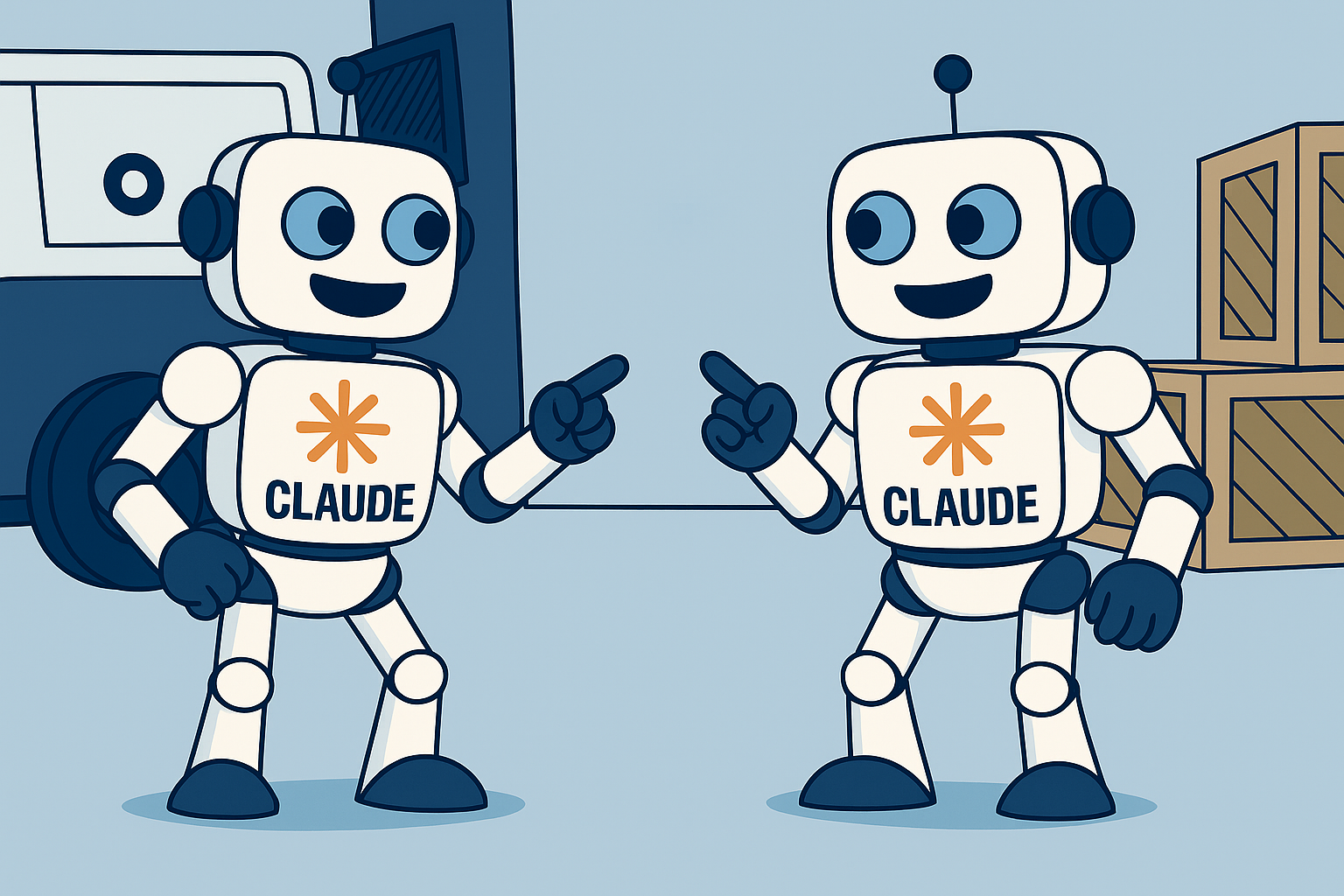
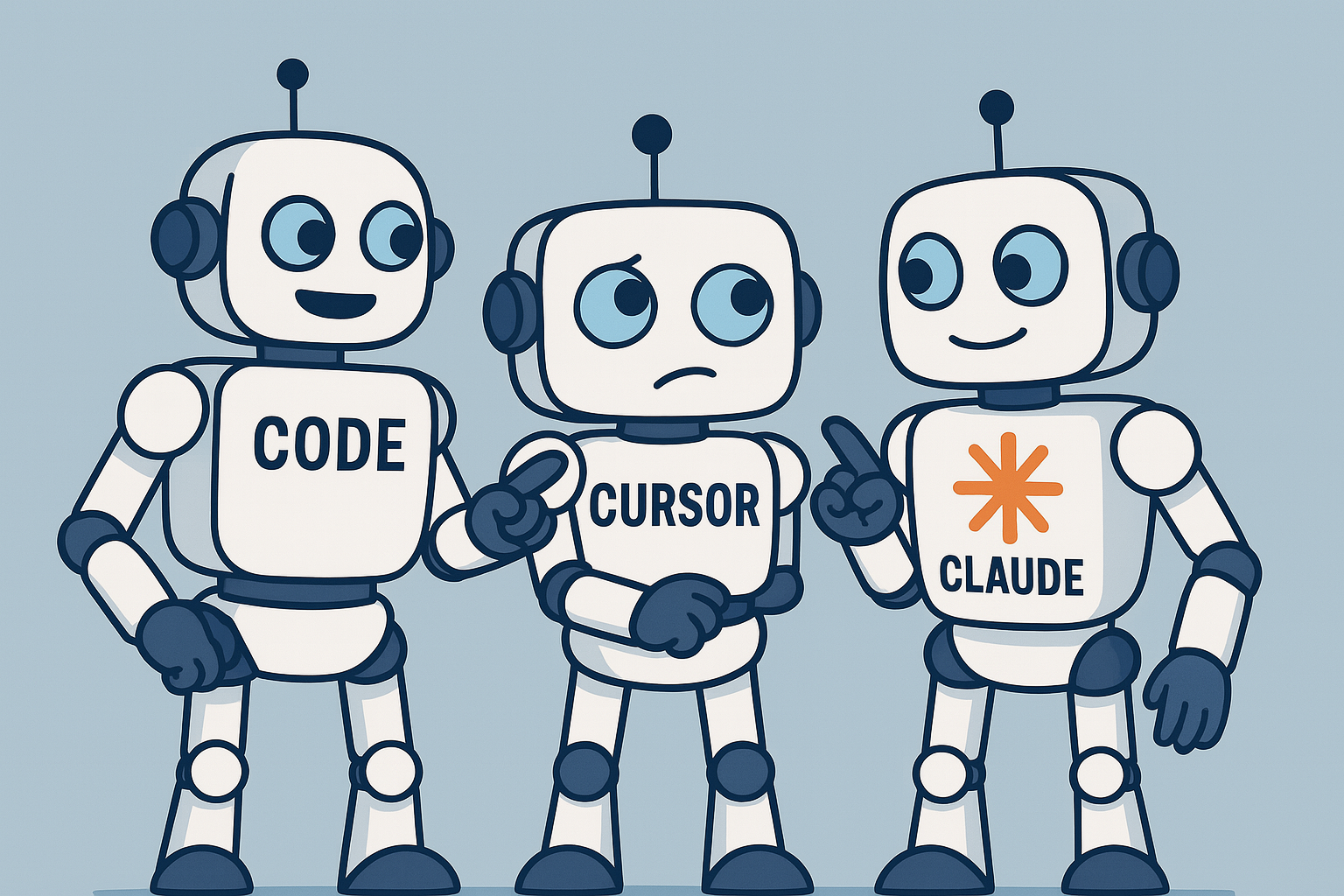
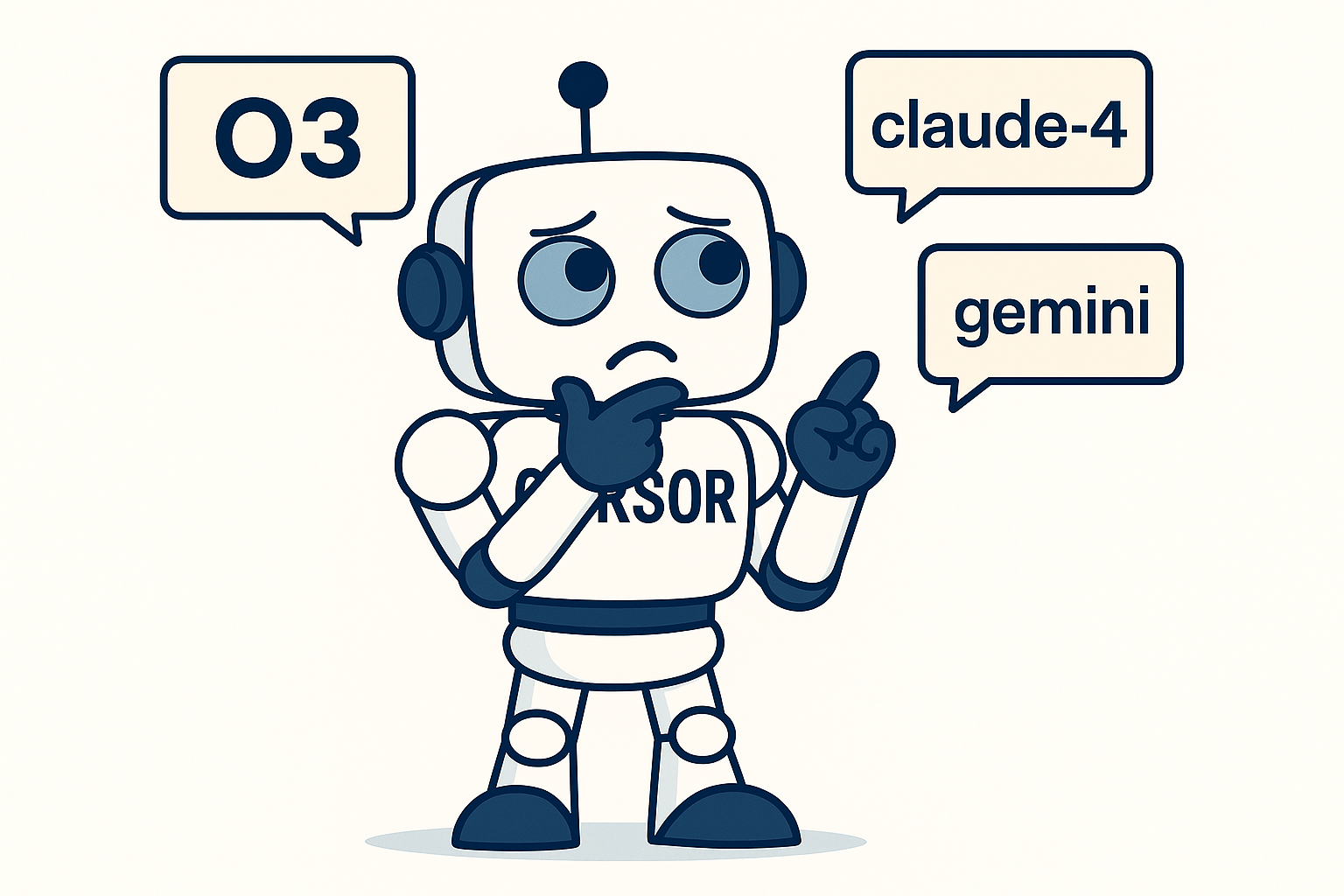
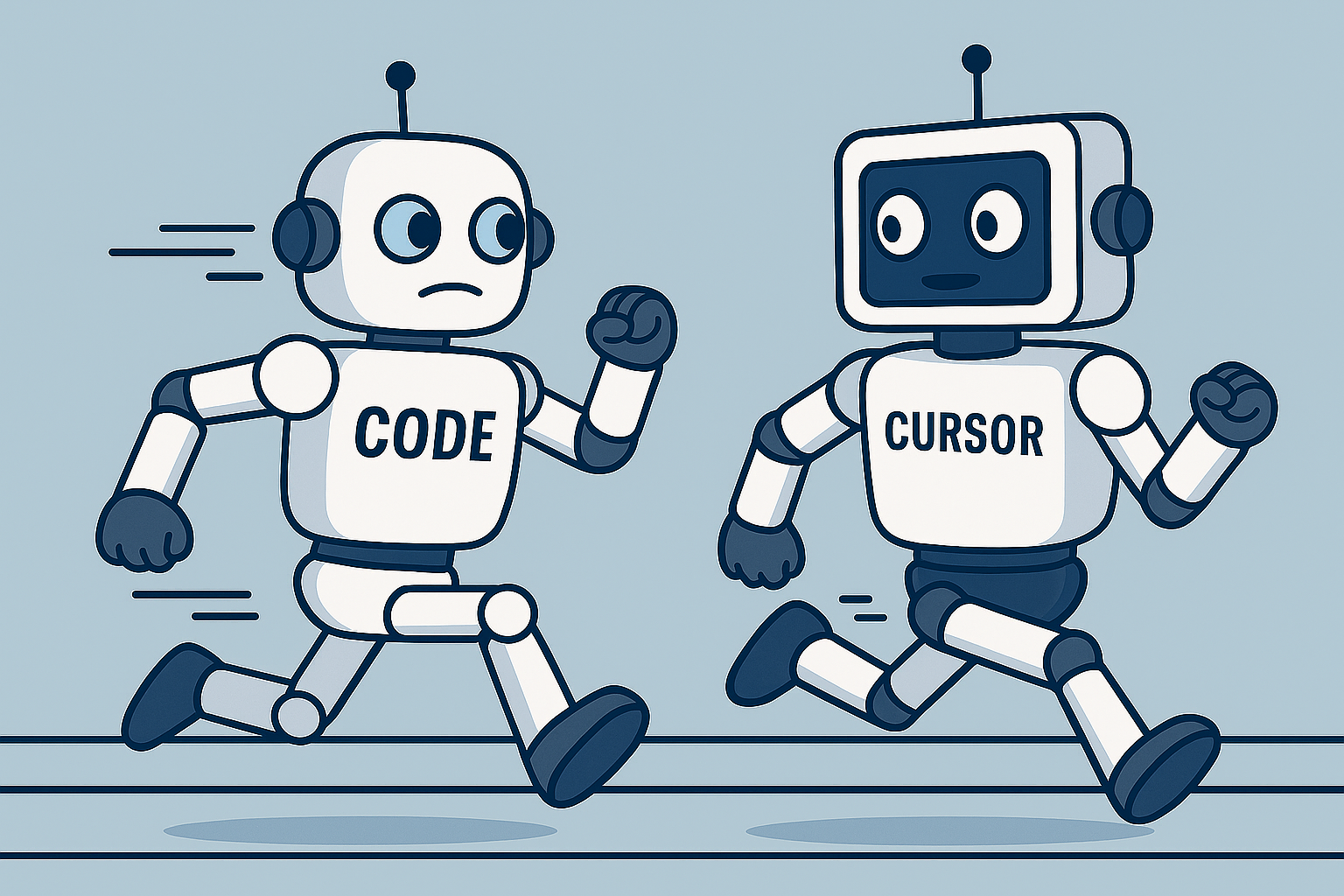
Leave a Comment