Daemontools or how to relaunch a process if it dies

Maybe you have been in the situation where a process (program or service) in the system dies or ends abruptly and needs to be relaunched no matter what. You can try to monitor the process from time to time and restart it if it’s not found, but it could be a little complicated because you have to make a cron rule to check the process existence, filter the process, etc. What if there would be a way to relaunch a process if it dies?…There is a way, it’s called daemontools which basically scans the process and relaunches it if it’s not detected.
Here I’ll show you how to install and configure this tool on Linux.
Installing daemontools
On Debian you can install daemontools as root by typing this:
aptitude install daemontools-run daemontools
For Debian spin-off like Ubuntu would be the same. On Red Hat and alike you must check if there is a package for this tool.
First execution
After installing the package a called to /usr/bin/svscanboot is created (you can check it in the /etc/init/svscan.conf file) and it will be executed at rebooting the system. If you don’t want to restart your system you can execute svscanboot manually:
nohup /usr/bin/svscanboot &
Setting daemontools
You have to make a directory for the service (program) you want to monitor. In this example I would use qbittorrent-nox, a bittorrent client that runs on the background (nox = no for X environment):
mkdir /etc/service/qbittorrent-nox
Then you have to write and script that start the process. It must be called “run“. Use your preferred text editor, for instance vi:
vi /etc/service/qbittorrent-nox/run
And add the call to the program. In this case I wanted to launch qbitorrent-nox as the user pi, so I invoked it using sudo:
#!/bin/sh
sudo -u pi qbittorrent-nox
Finally change permissions to make it executable:
chmod +x /etc/service/qbittorrent-nox/run
Checking the process with ps
You can check if the process is running the using ps command and filtering the output with grep:
ps ax | grep qbit
3064 ? S 0:00 supervise qbittorrent-nox
3068 ? S 0:00 sudo -u pi qbittorrent-nox
3080 ? Sl 13:09 qbittorrent-nox
9926 pts/0 S+ 0:00 grep qbit
But there’s a better way to check if the process is running, using daemontools. By the way, daemon-tools means tools for handling daemons (programs or services).
Checking the process with daemontools
If you want to check if the process is running and how long it had been up, use the svtat command passing the service directory, as show next:
svstat /etc/service/qbittorrent-nox
/etc/service/qbittorrent-nox: up (pid 3066) 205846 seconds
In this case, my qbittorrent-nox process (program/service) has been running for almost two days and a half.
Stopping the scan
If you need to stop scanning the process, for instance if you need to stop it for a while to change a setting, use the svc command with the following option:
svc -d /etc/service/qbittorrent-nox
After this, check it one more time:
svstat /etc/service/qbittorrent-nox
/etc/service/qbittorrent-nox: down 2 seconds, normally up
Now the process won’t be checked to be relaunched if it stops or dies.
Restarting the scan
In order to restart the scan, use the svc command as followed:
svc -u /etc/service/qbittorrent-nox
One more time, check whether it’s running with svstat:
svstat /etc/service/qbittorrent-nox
/etc/service/qbittorrent-nox: up (pid 12805) 1 seconds
Referencia: daemontoolsl

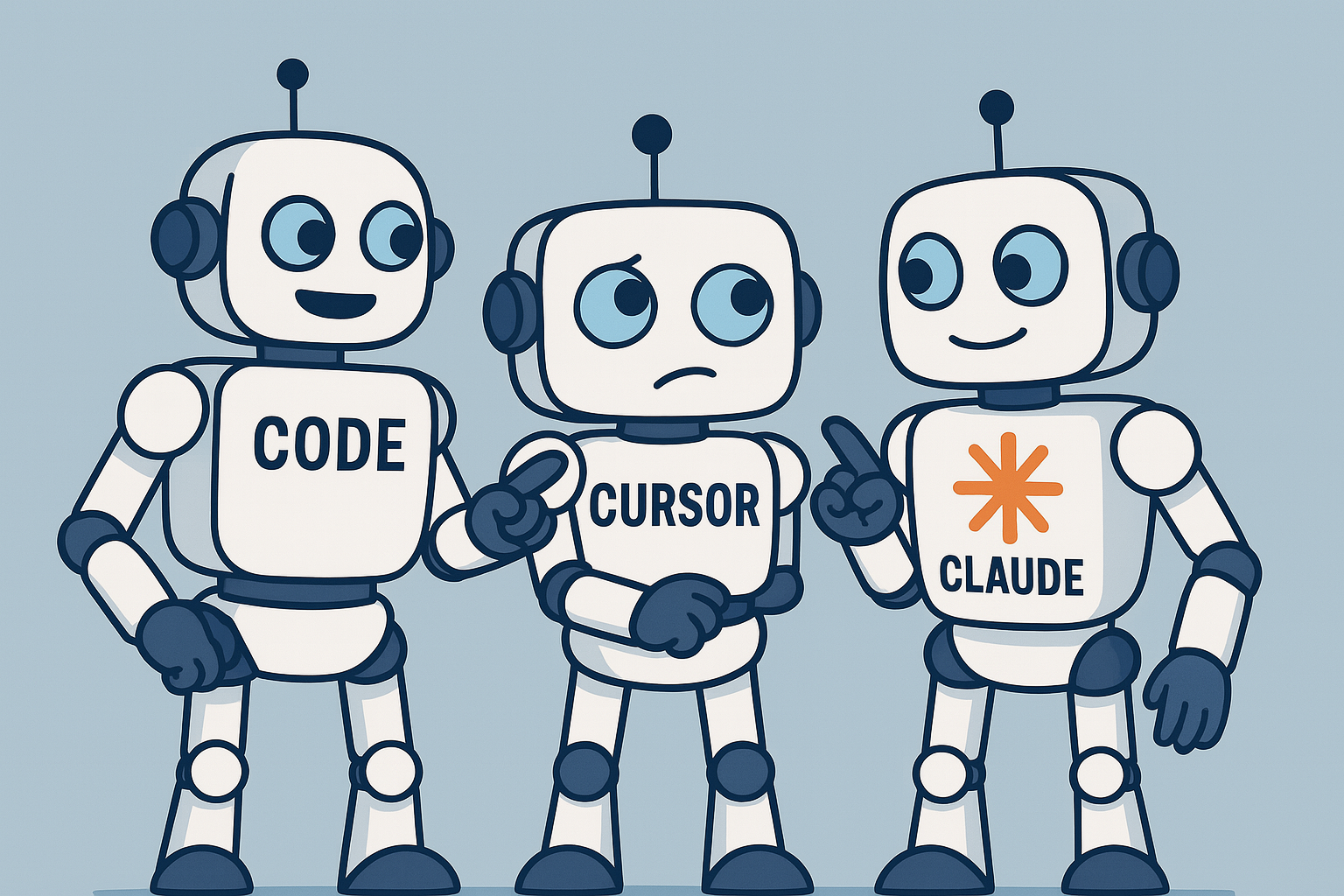
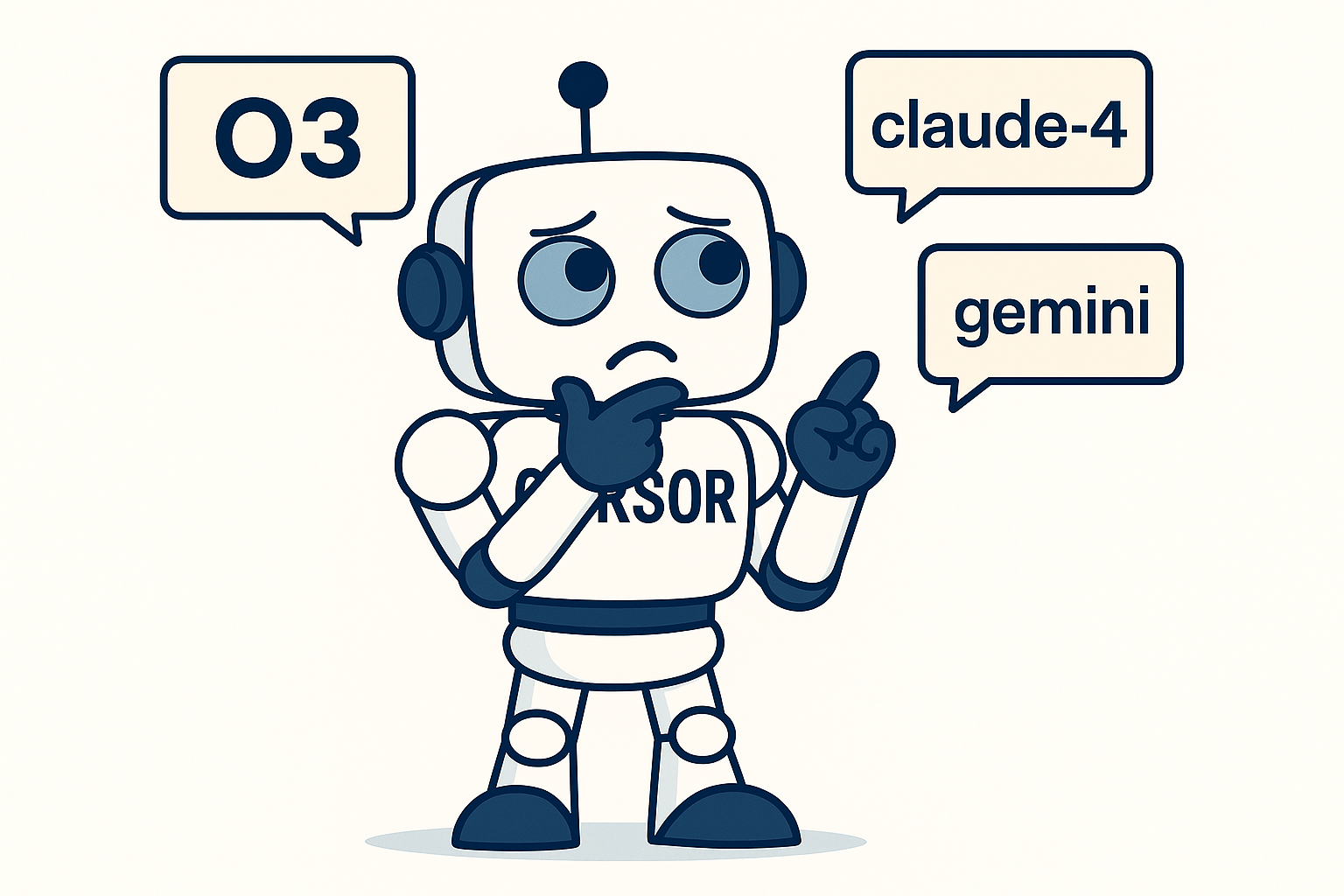
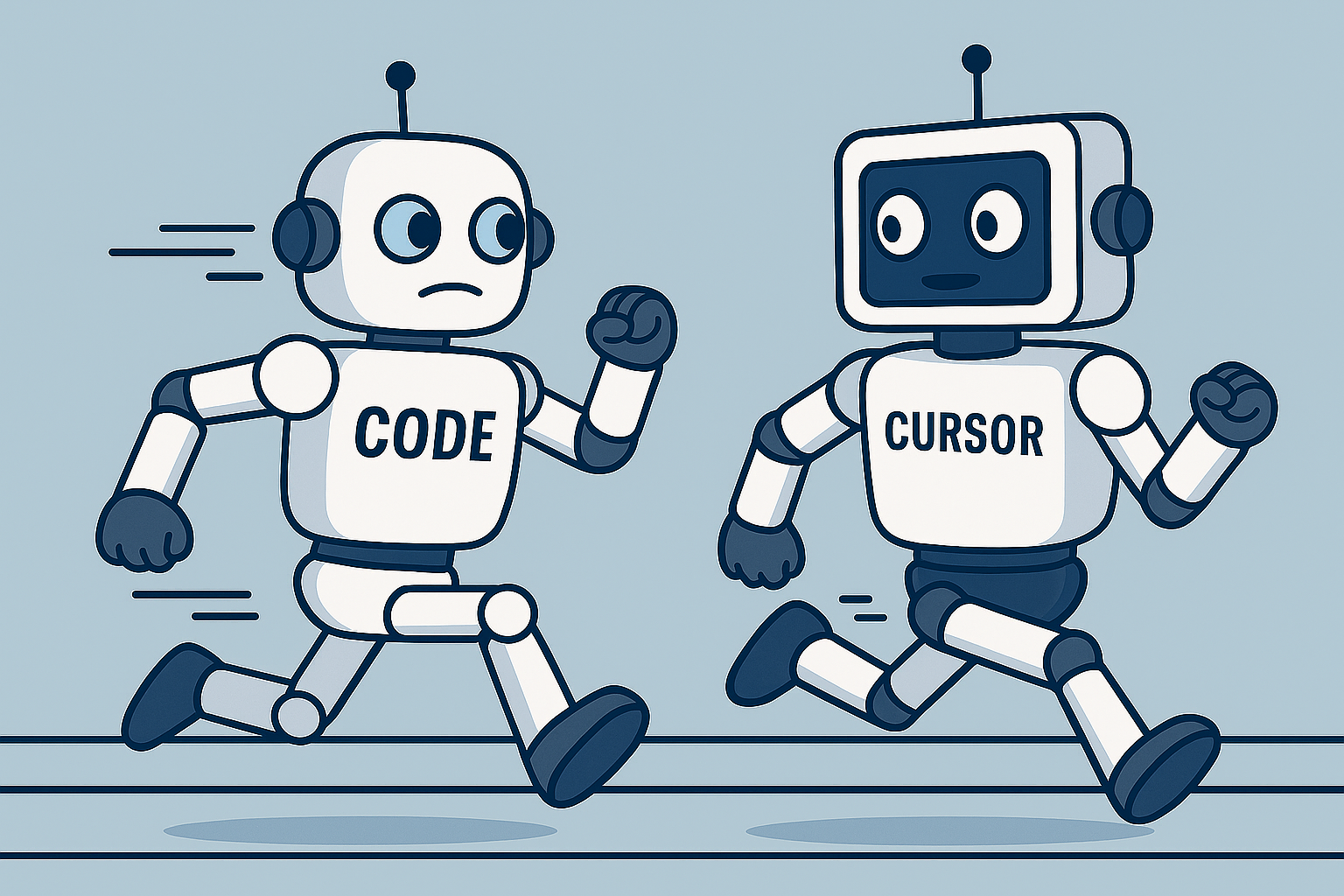
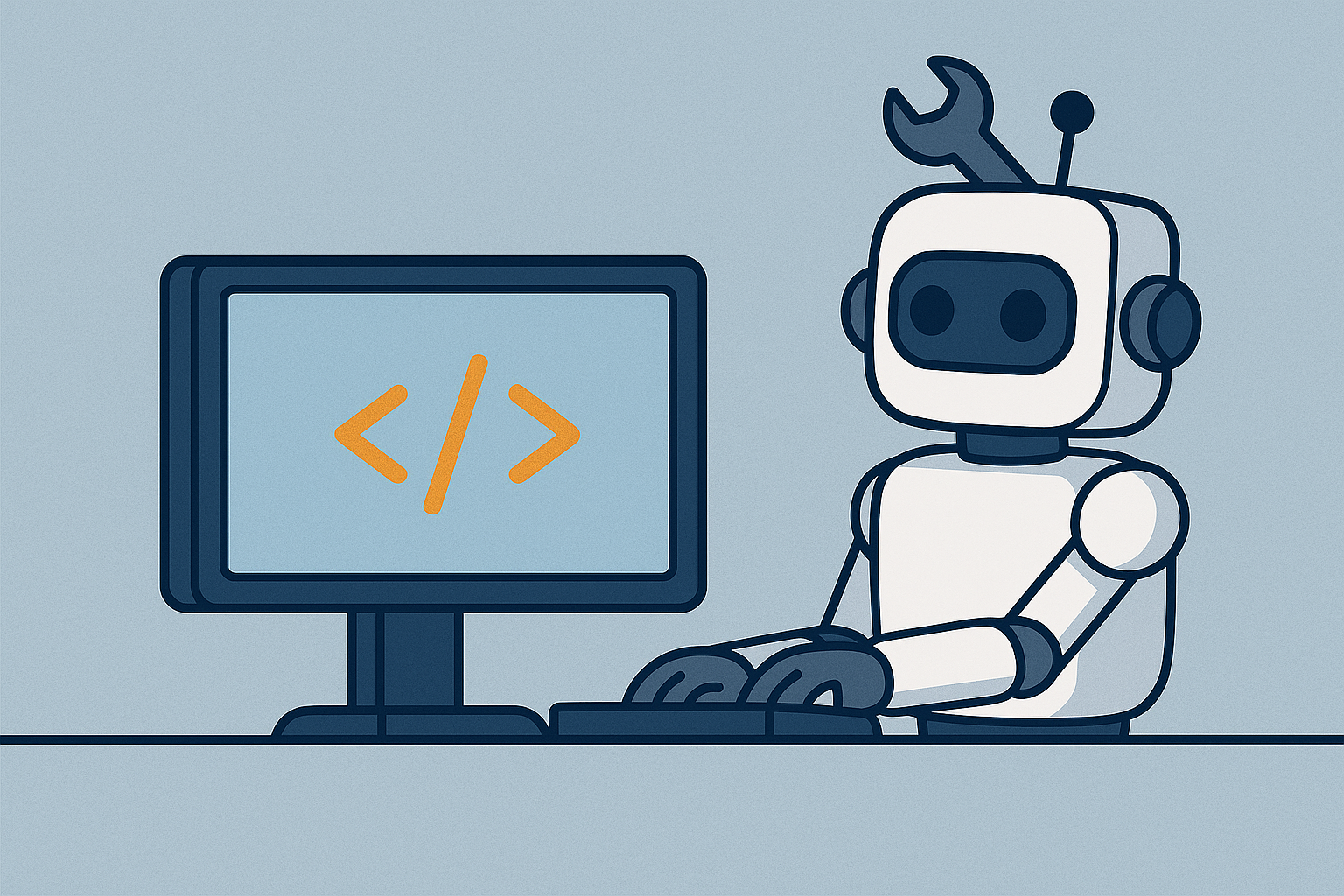
Leave a Comment