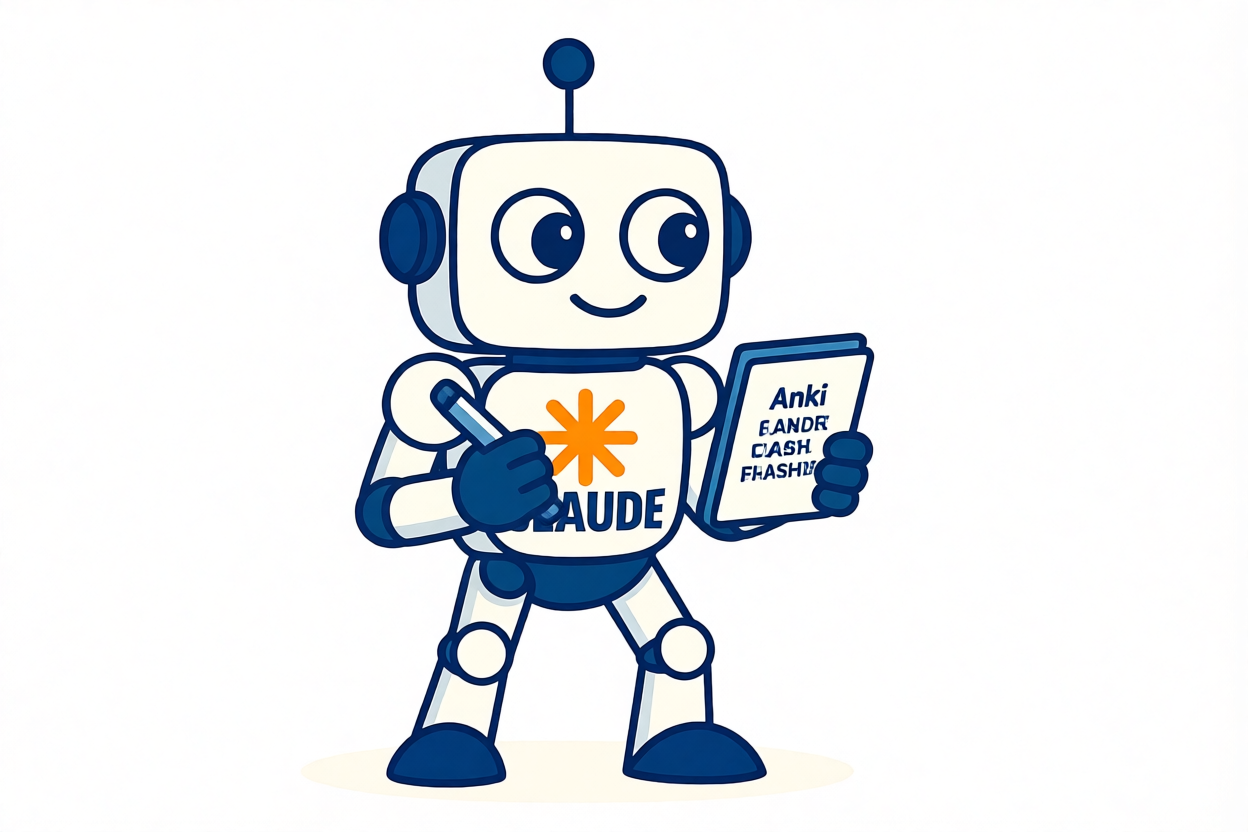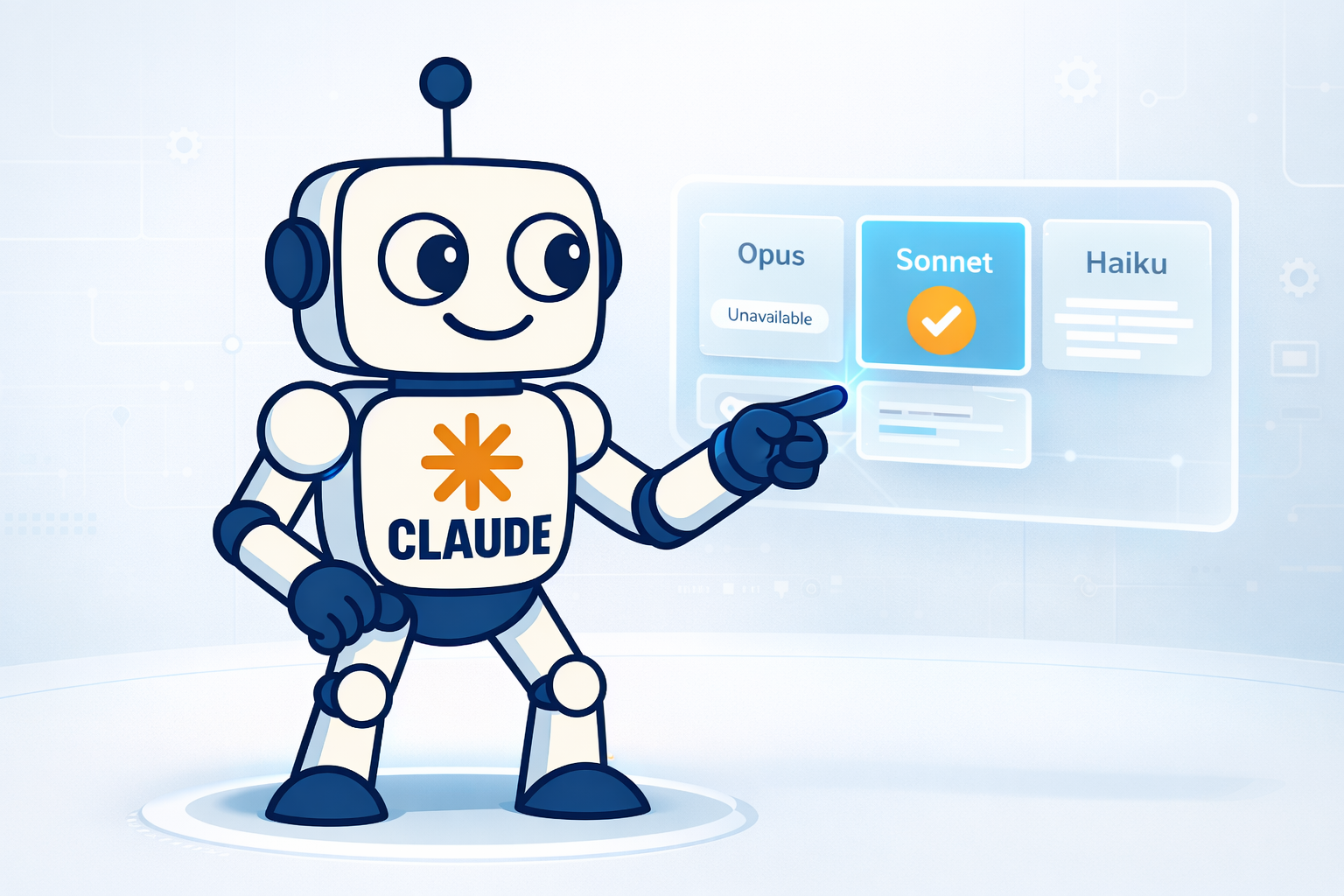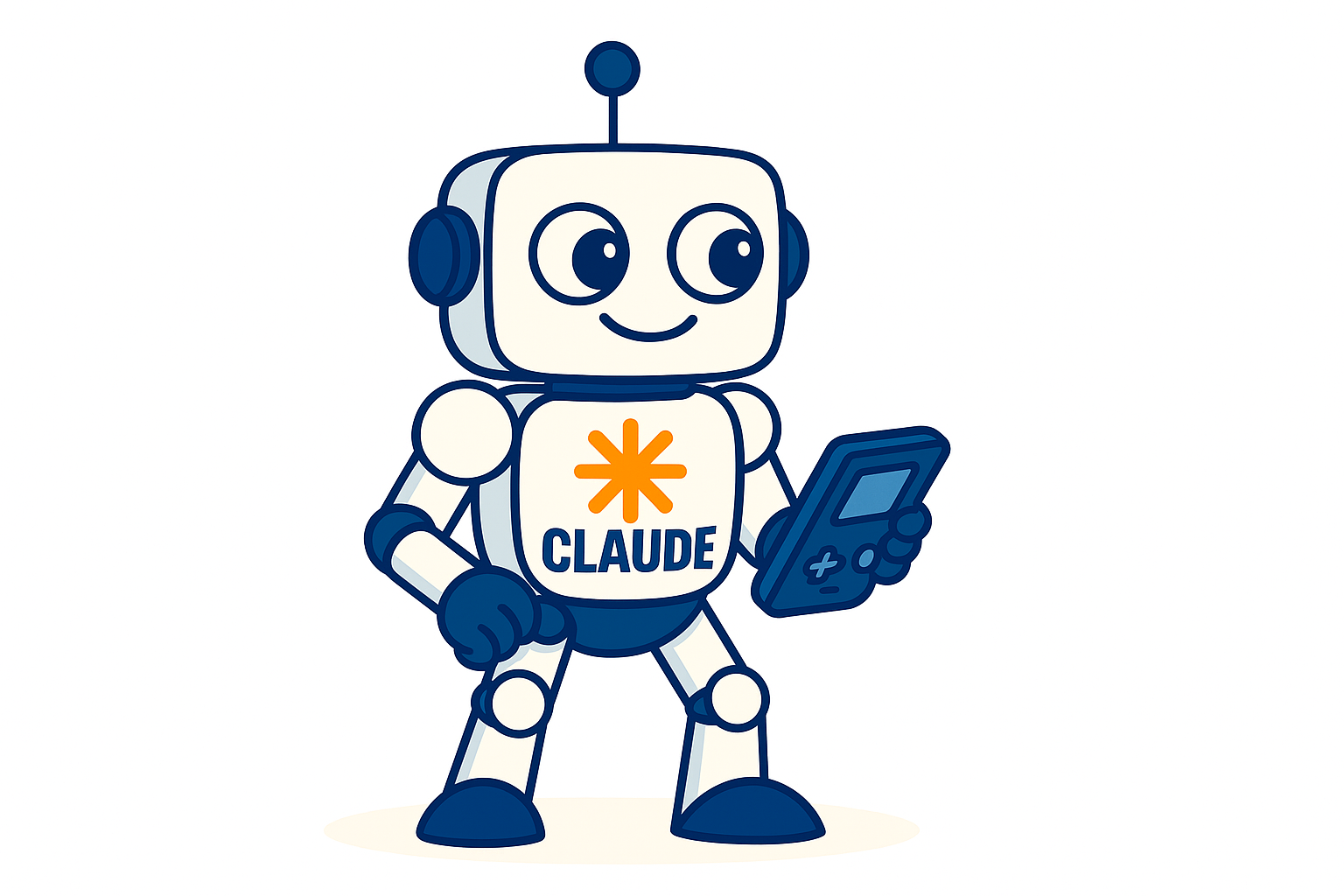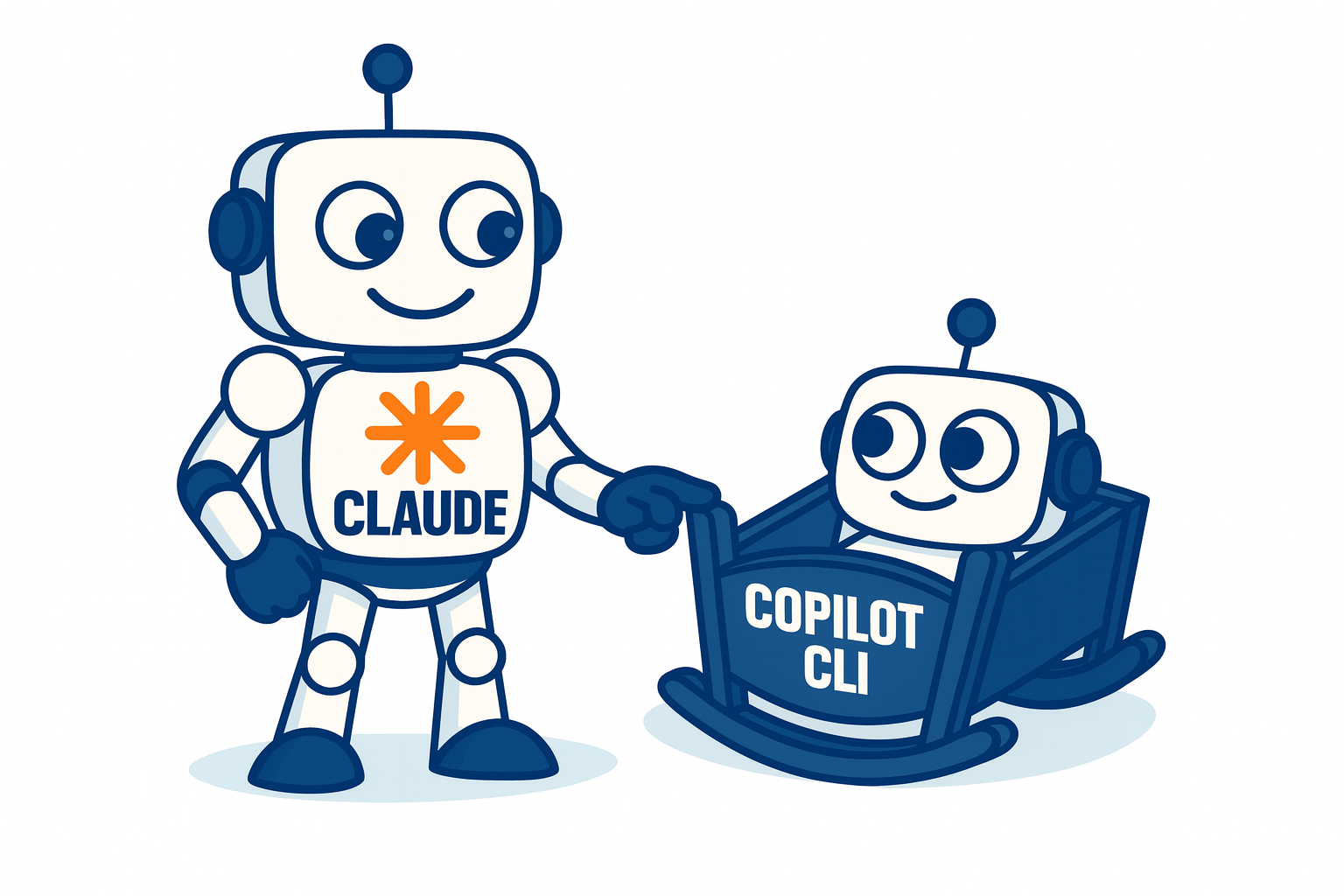Samsung Galaxy Tab P1000 with Android 4.3 – CyanogenMod 10.2
One more time I wanted to give another breath to my Samsung Galaxy Tab 7, because prices here in Venezuela are not encouraging, so I decided to install Cyanogenmod 10.2 con Android 4.3, thanks to HumberOS. This upgrade is valid only for the Latin American model, I mean Samsung Galaxy Tab 7 P1000N (o P1000L). Here I leave all you need to do so, and some tips.
Considerations
- Remember that only you are responsible of what you do to your tablet. Although I followed this method, I won’t take any responsibility if you brick your tablet.
- Backup your current rom and any data. This will help you to go back if something goes wrong.
- Do this procedure with at least 75% of battery charge.
- This rom ONLY works on P1000N / P1000L.
Requisites
- To have installed a Recovery capable of loading updates ( like CWM Recovery)
Installing
- Download and copy into internal o external sdcard’s root directory files cm-10.2-20130921-HumberOS-p1.zip, and gapps-jb-20130813-signed.zip. The first one is the ROM and the second one are the Googles’ apps for this Android version.
- Turn off the tablet and then turn it on in the CWM Recovery by pressing Power On + Volume Up buttons at the same time. When it boots you should see a screen like this one:
- Make wipe data / factory reset and wipe dalvik cache _on the _wipe menu.
- On the Install menu go to choose zip from internal sdcard (or choose zip from external sdcard if it’s your case). Choose the cm-10.2-20130921-HumberOS-p1.zip file to flash it to the tablet.
- Later you must install the Google’s apps. To do so you have to go one more time to choose zip from internal sdcard option and choose the file gapps-jb-20130813-signed.zip.
- Once installed, go to reboot menu and reboot the tablet by choosing reboot system. The tablet will boot with the CyanogenMod’s logo. It will last quite a few, don’t turn off the tablet. Be patient.
- When it had finished, follow the tablet’s settings wizard, and enjoy it!
IMEI no valid
If you reboot your tablet and got the Invalid IMEI error as show below, I recommend you to got to the Stock ROM 2.3.3, and the update with the HumberOS’s kernel qith grants you root permission, and finally do the above steps for upgrading to 4.3:
The process can be a little tedious but it must be done to use a fresh operating system so it can recognize the device’s IMEI.