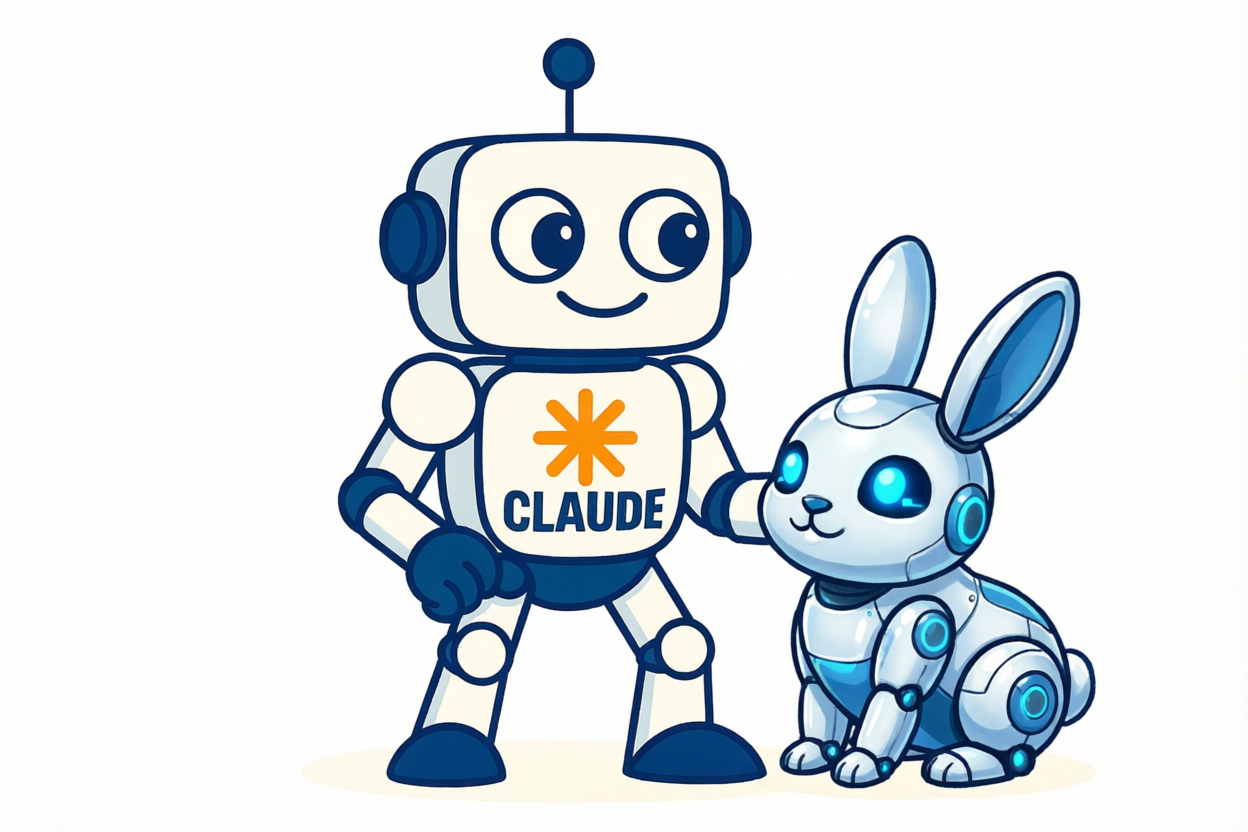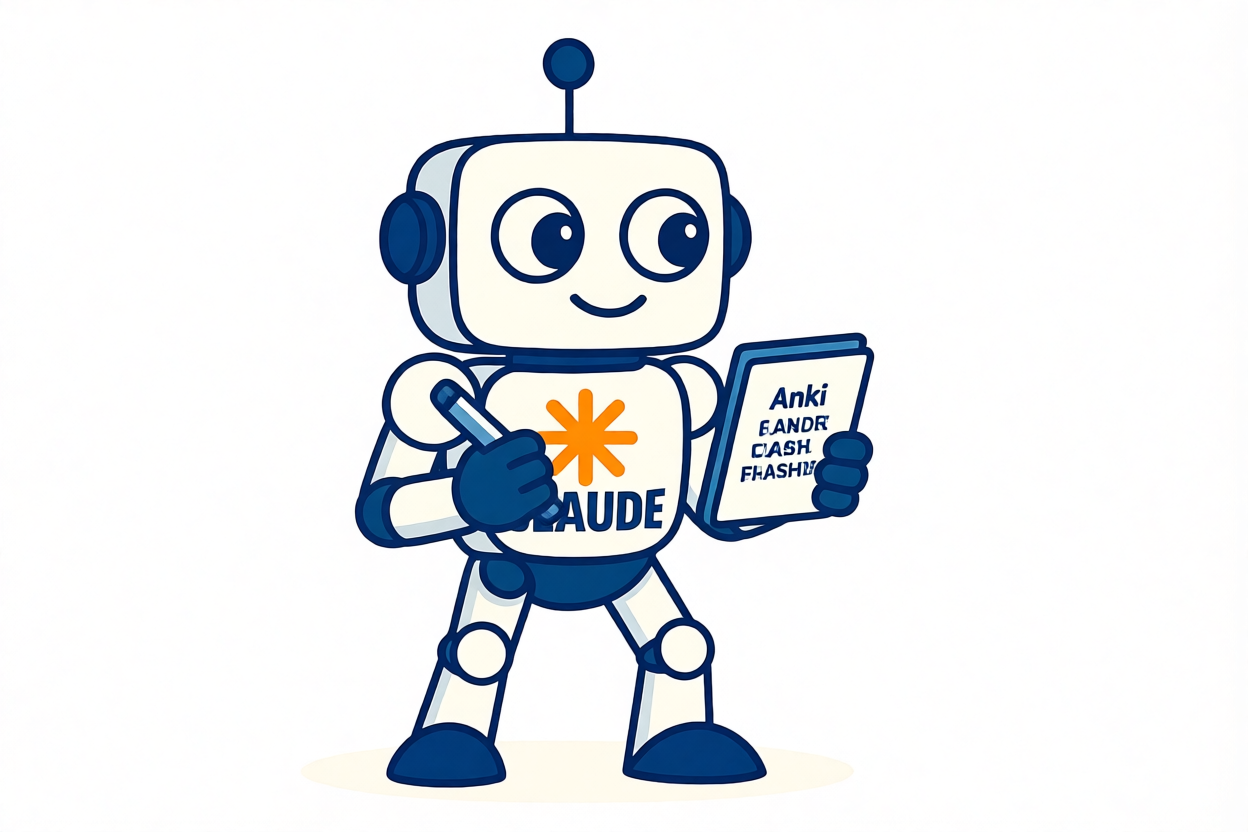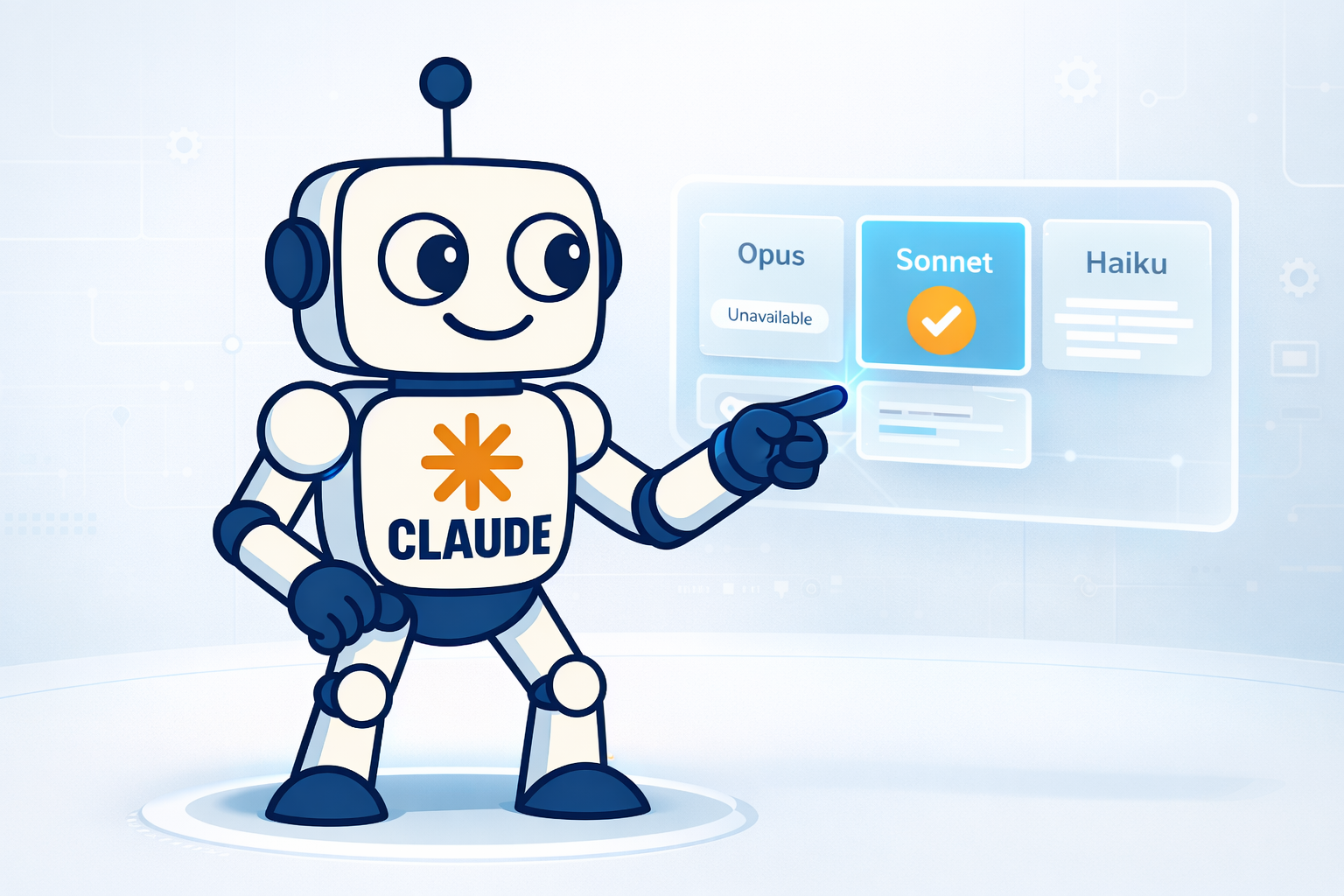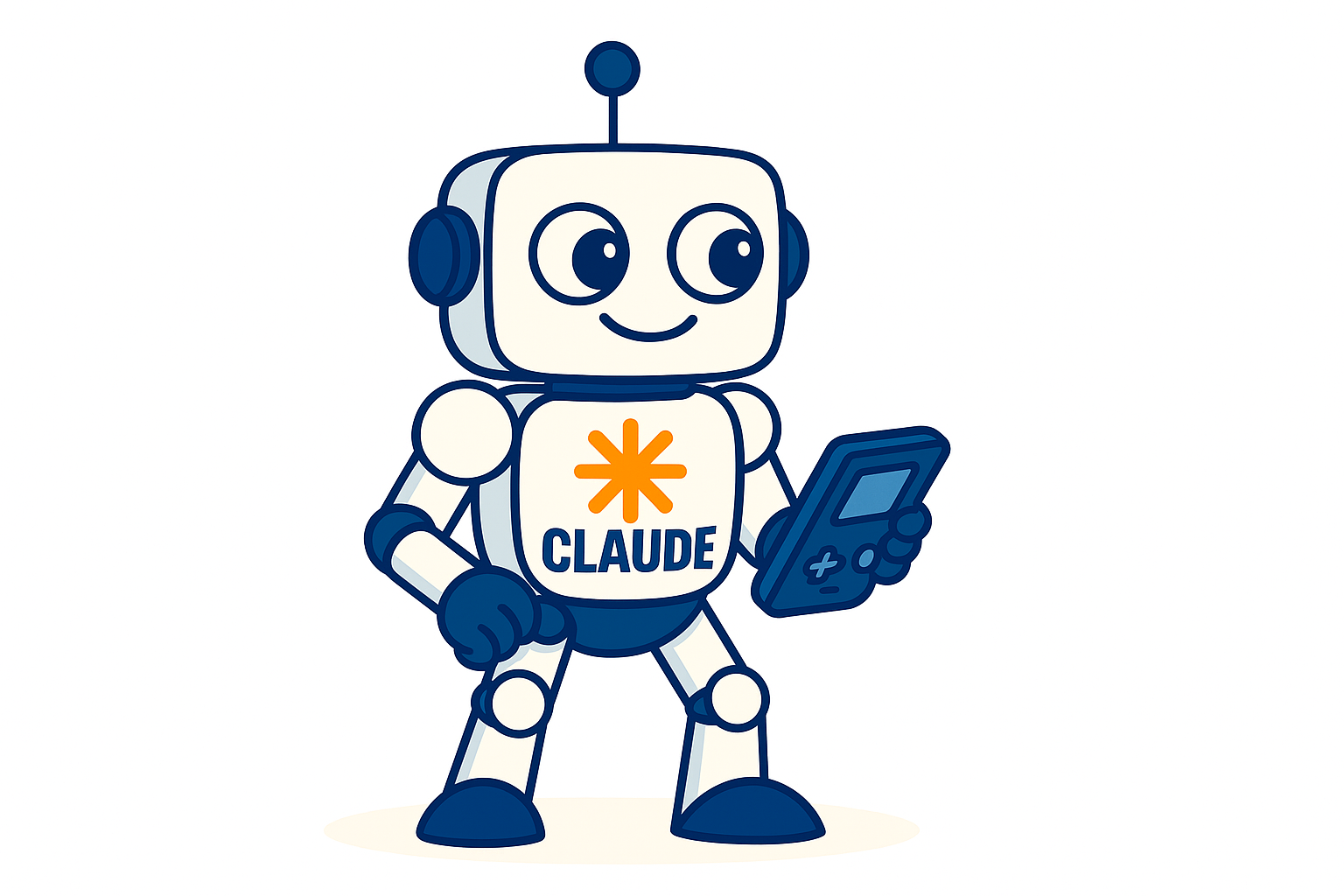Exploring Cursor Background Agents: A Hands-On Experience
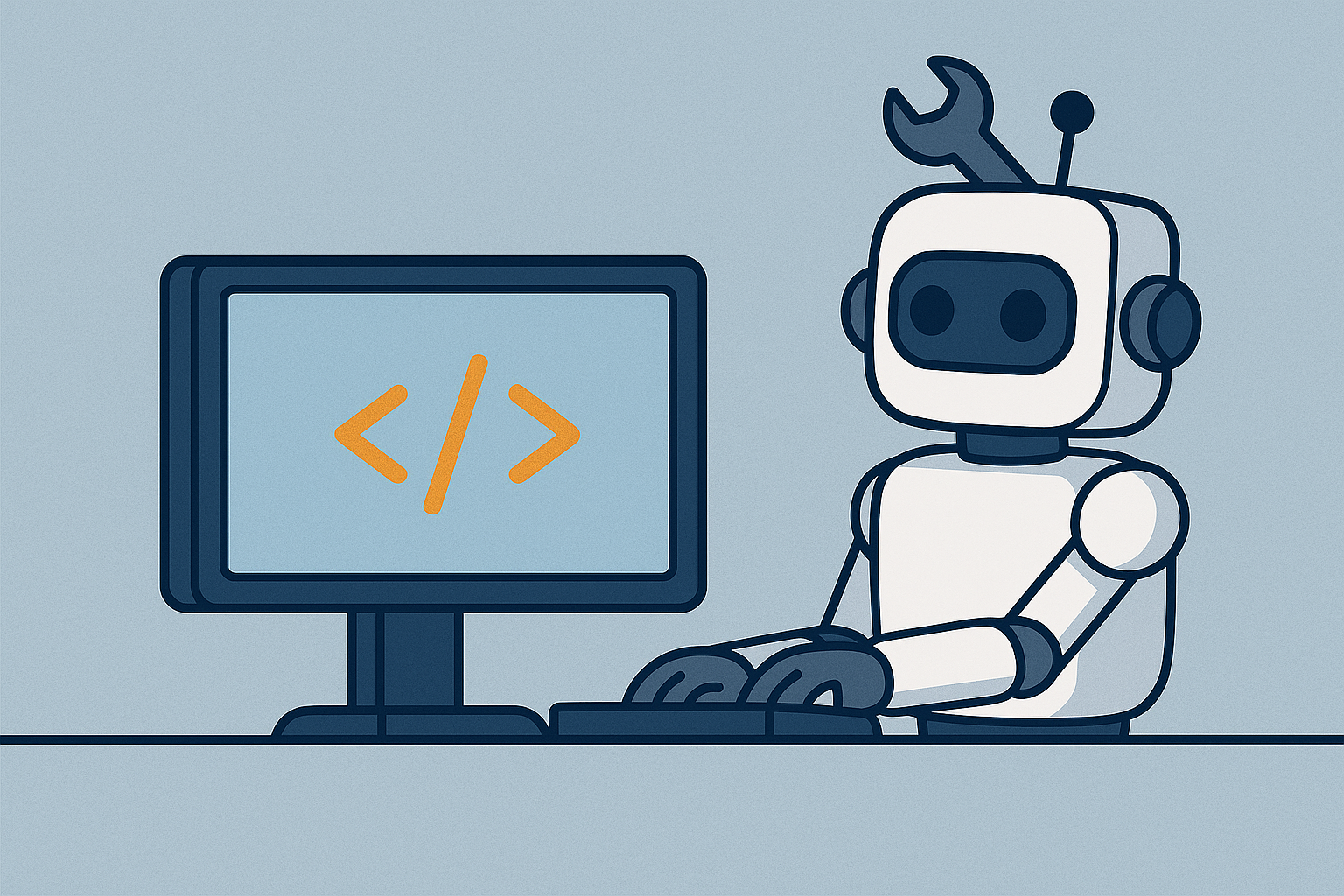
The other day, someone at work commented that Cursor also has background agents. I decided to give it a try with one of my own repos (terraform-aws-ecr) and this is the whole experience.
Getting Started
First off, I had to disable the privacy mode in Cursor. This is a requirement in the preview phase (it may change in the future?), but Cursor claims all environments are isolated from each other.
To start working with the agent, I asked Copilot to suggest improvements to the Terraform module (let’s say it was the “planning” phase), then I did the same in Cursor and asked it to compare the result (I copied & pasted it from Copilot) and to create the issues with the MCP server for GitHub.
Setting Up the Environment
To start working with the Background Agents, in Cursor I clicked on the “Show Background History” icon. This led me to the install app & configuration process for the machine that will be running the agents for this repo. It opens a cursor-alike interface where we can interact while setting up the environment.
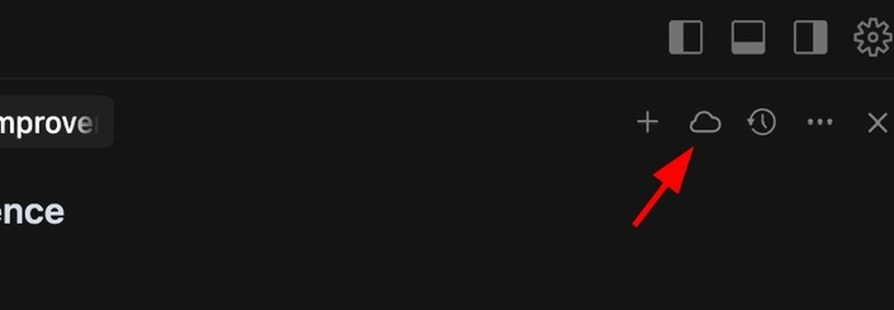
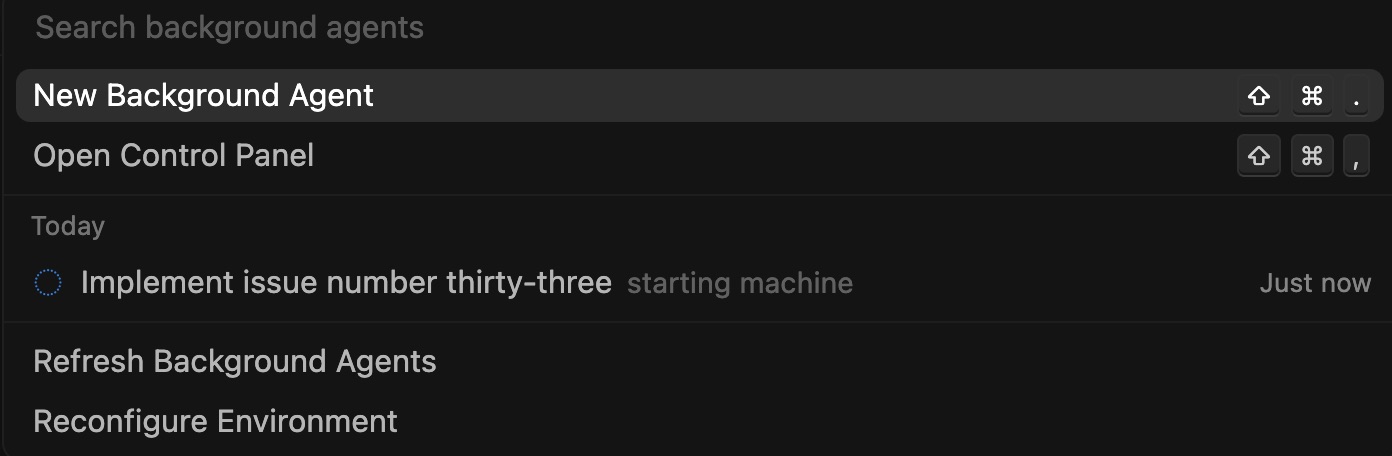
Here I asked to validate linters and tools needed for the project. After some issues with Python (now modules have to be installed in envs instead of the OS) which I fixed with the very same Cursor interface, I had my machine ready to launch background agents.
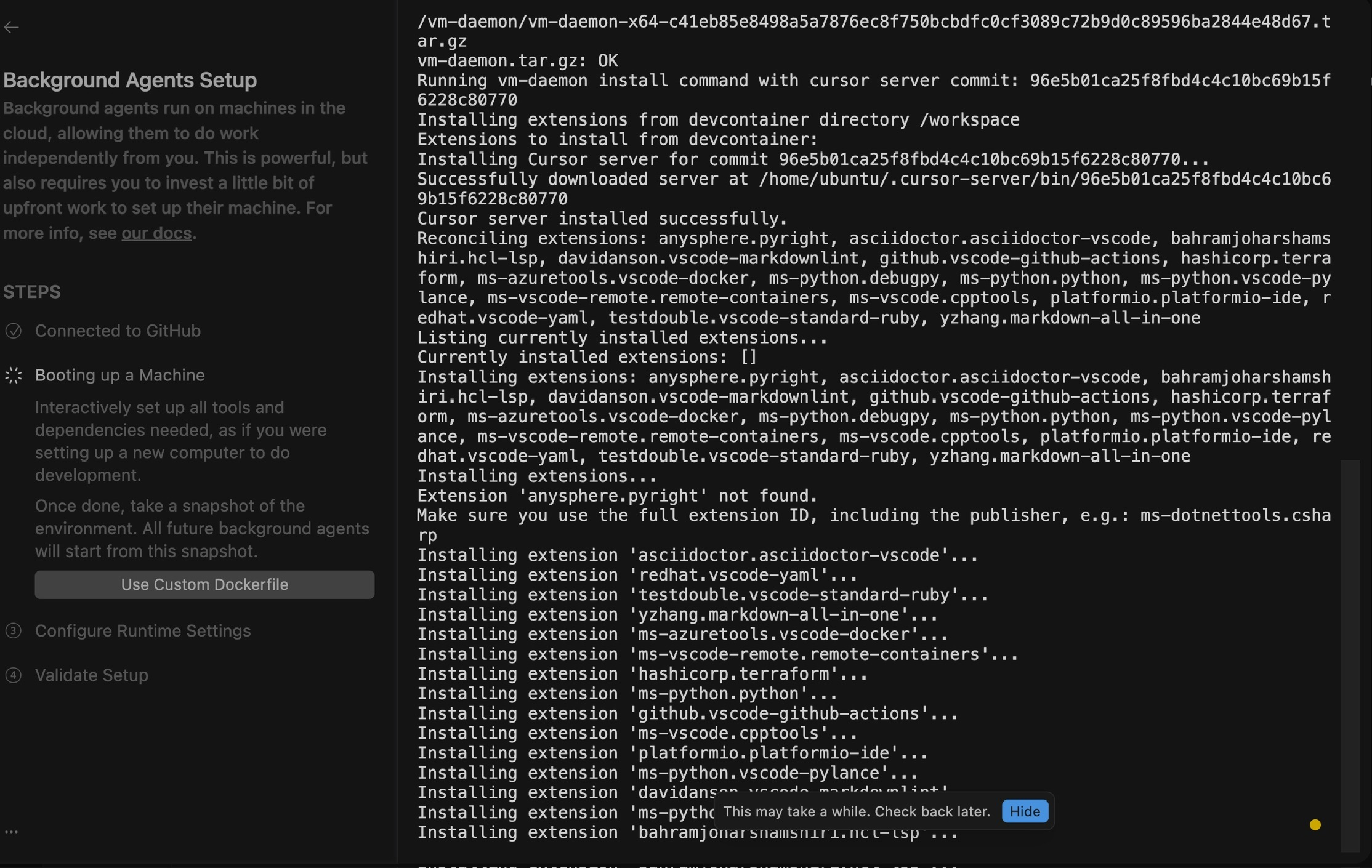
First Agent Launch
When launching the first agent, I was warned about the fact agents need setting a base-price 😅. I set $20 for testing and any future use.
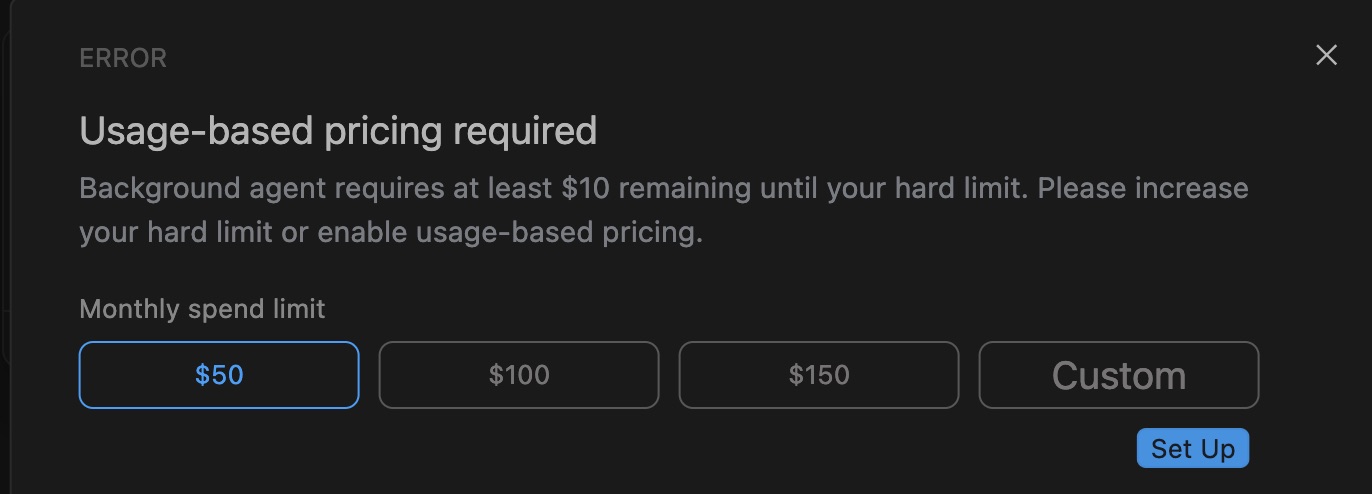
I instructed the agent to start working on issue #33. Once finished I saw the green checked mark, meaning the agent had finished (after 3 min).
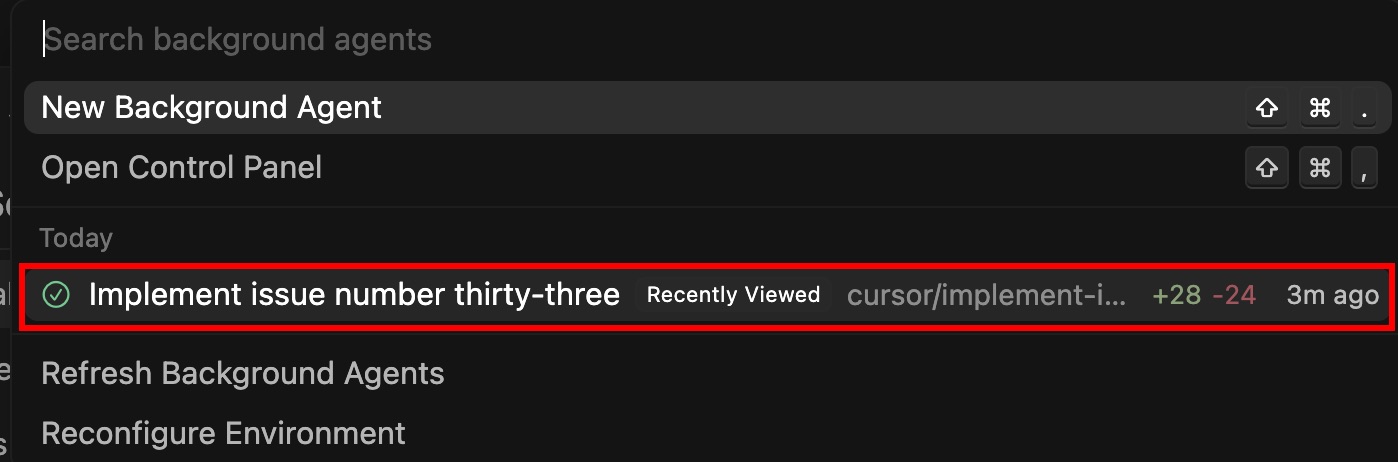
I opened the agent and saw the result. It also suggested to create a PR, which I accepted.
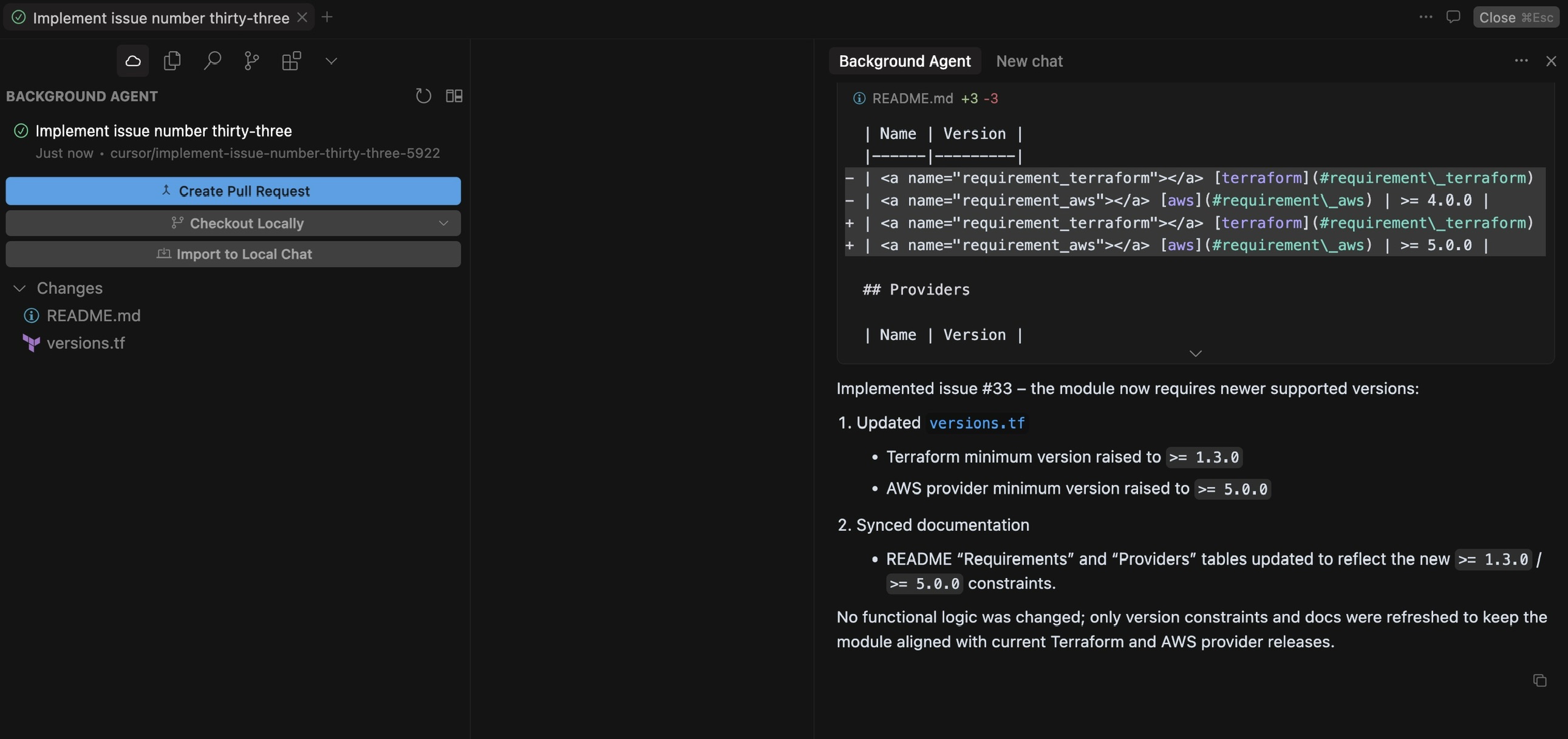
The PR was created, however my only complaint was that the description was not completed and the title didn’t follow the release-please format (I realized it when I merged the PR and the GH action didn’t create a chore PR for the release). I completed the description using GitHub Copilot’s Summary option. Btw, the PR was co-authored with Cursor.
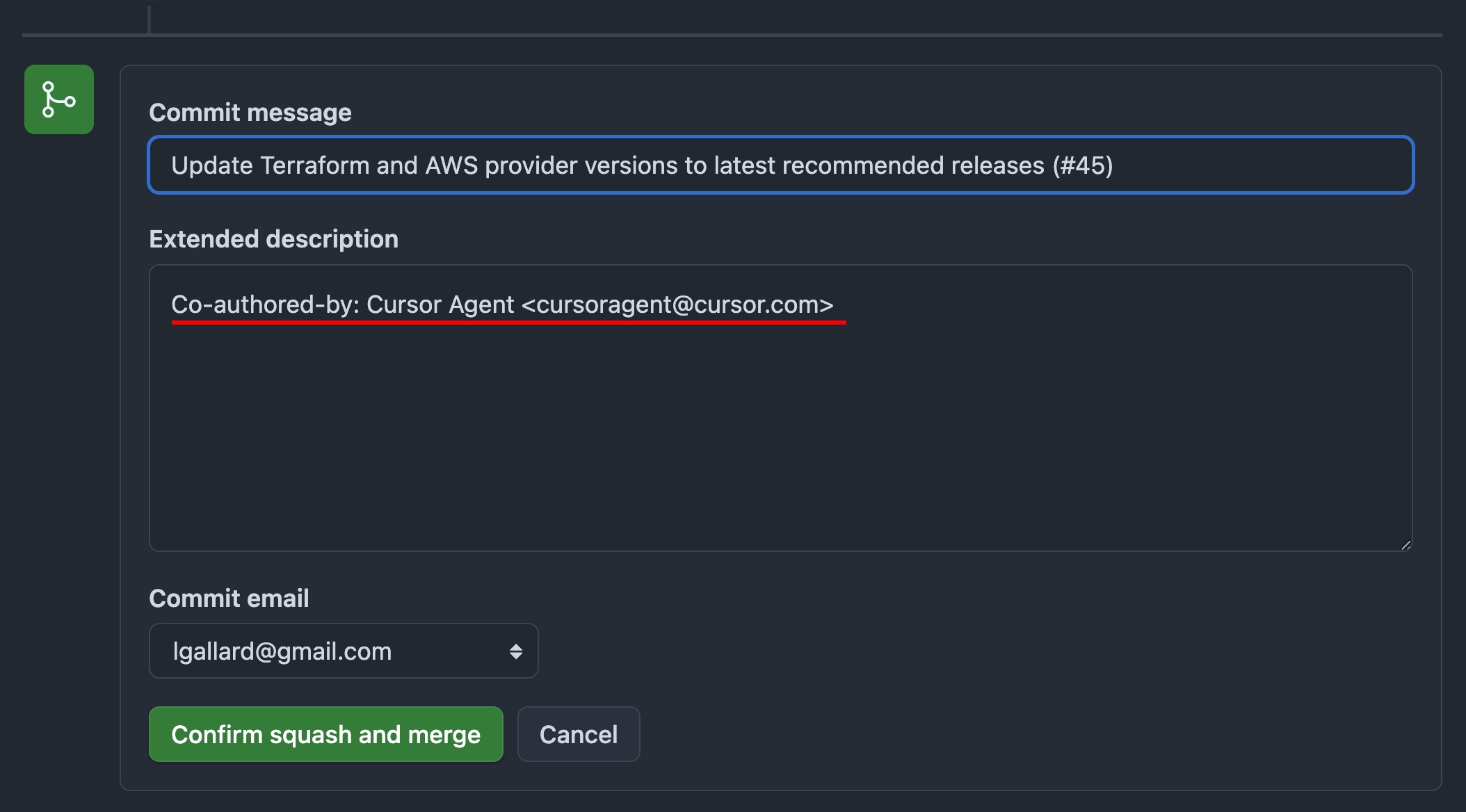
Cost Analysis
Finally I checked the cost of the test: $4.63 for an easy PR 🤔. We have to take into account that Background Agents only use MAX models at the moment.
Key Takeaways
- Setup Process: The environment configuration is straightforward, though some Python environment issues needed resolving
- Speed: The agent completed a simple task in just 3 minutes
- Quality: The code changes were solid, but PR formatting could be improved
- Cost: At $4.63 for a simple PR, costs can add up quickly with MAX models
- Integration: Good GitHub integration, though release-please formatting wasn’t followed
- Co-authoring: Nice touch that PRs are co-authored with Cursor
Conclusion
I just wanted to share this if anyone is considering to use Cursor Background Agents. The experience was generally positive - the agents work efficiently and produce quality results. However, consider the cost implications and be prepared for some setup requirements like disabling privacy mode.
The technology shows promise for automating routine development tasks, but human oversight is still needed for proper PR formatting and adherence to project-specific conventions.
Note: This experience was conducted during Cursor’s preview phase. Features and requirements may change as the product evolves.