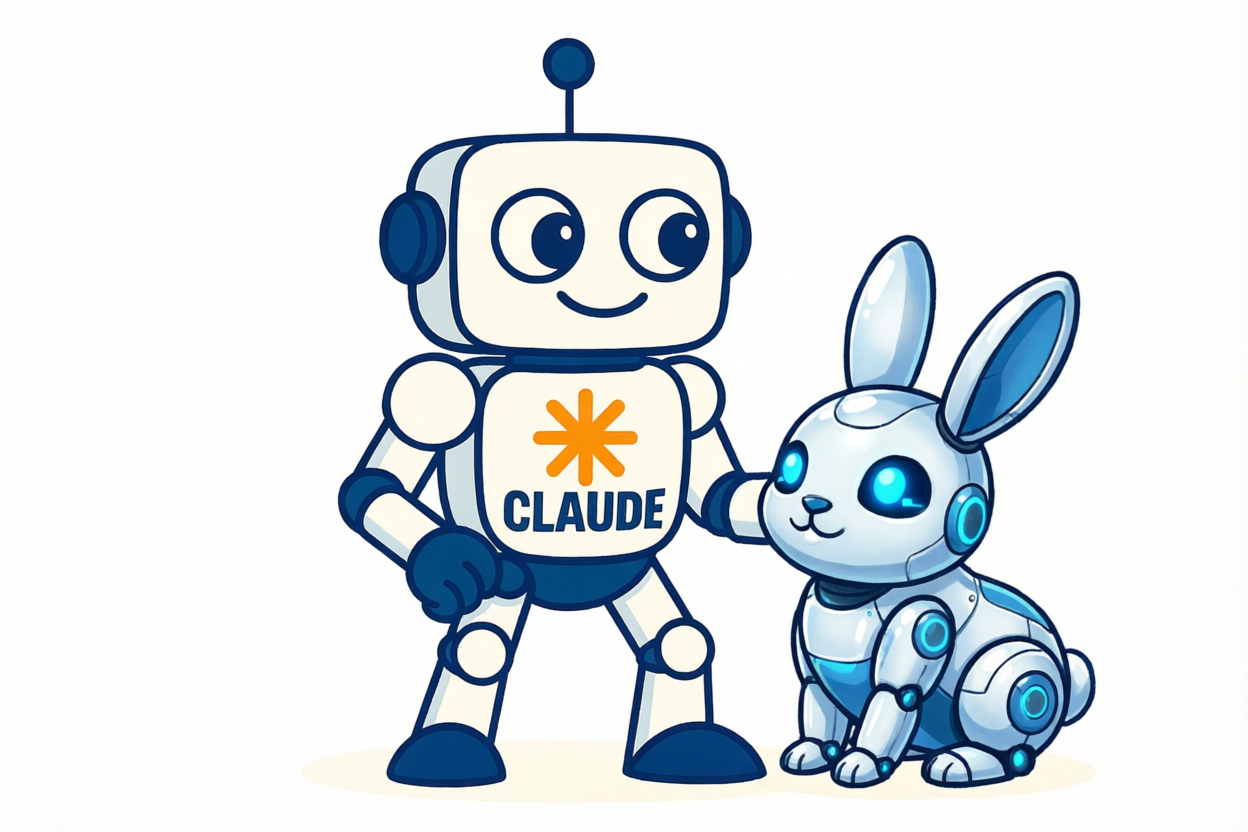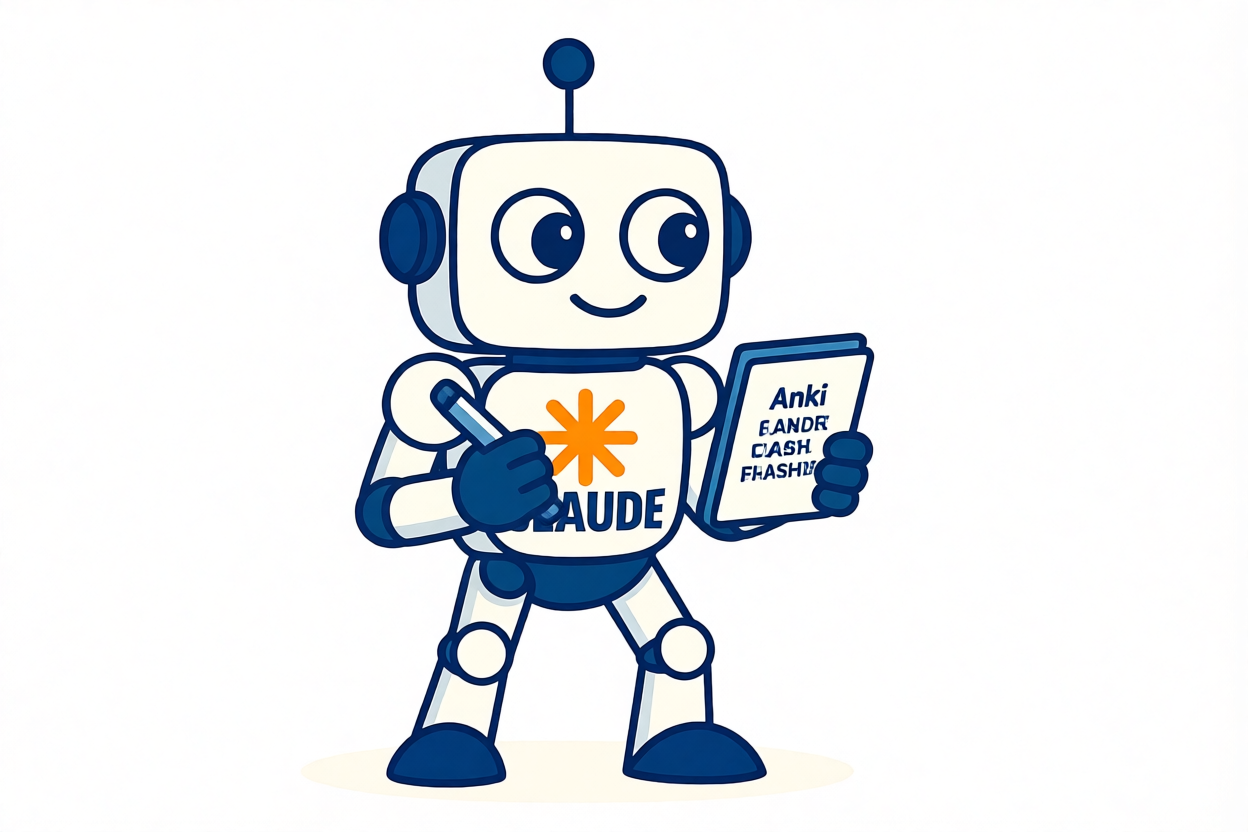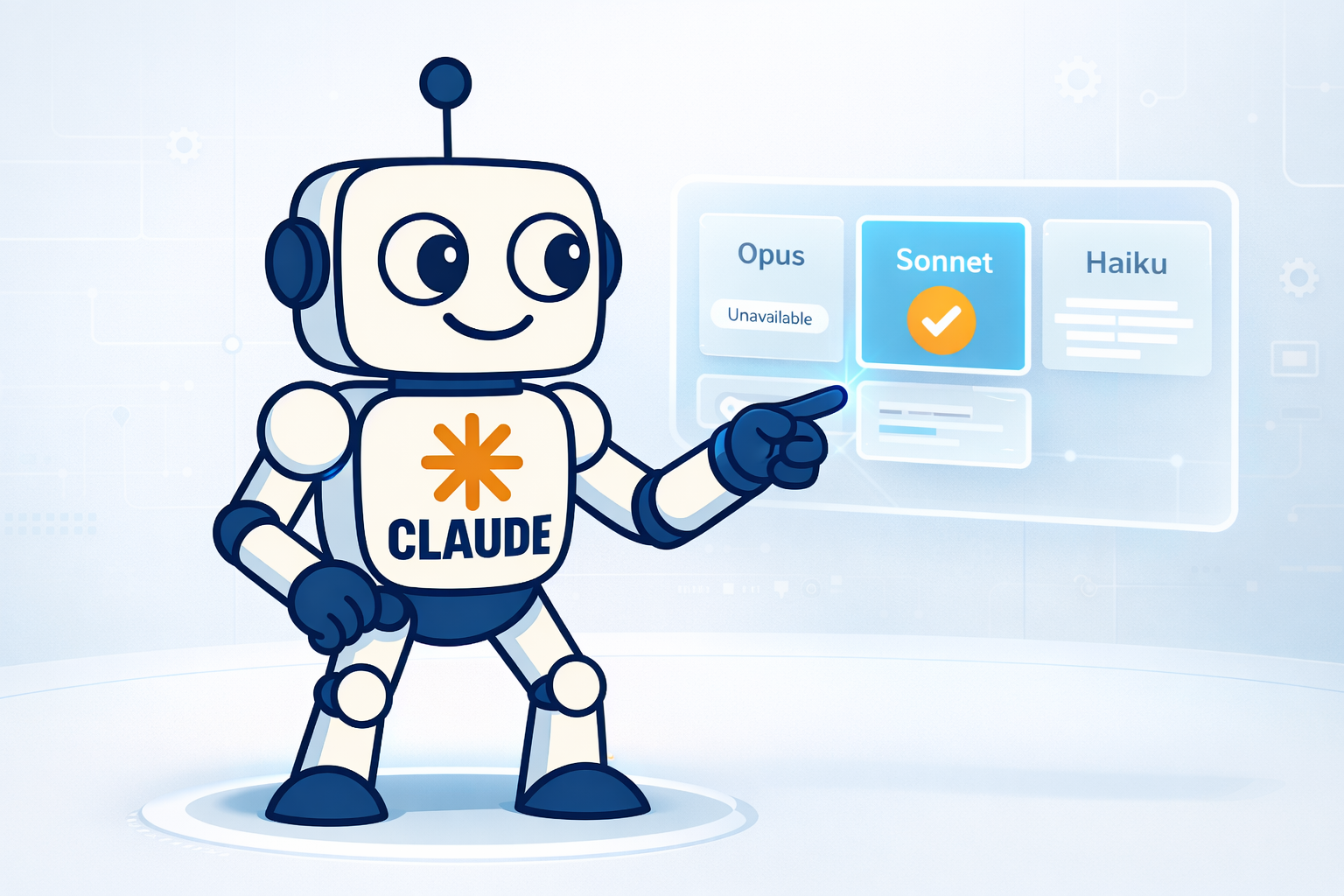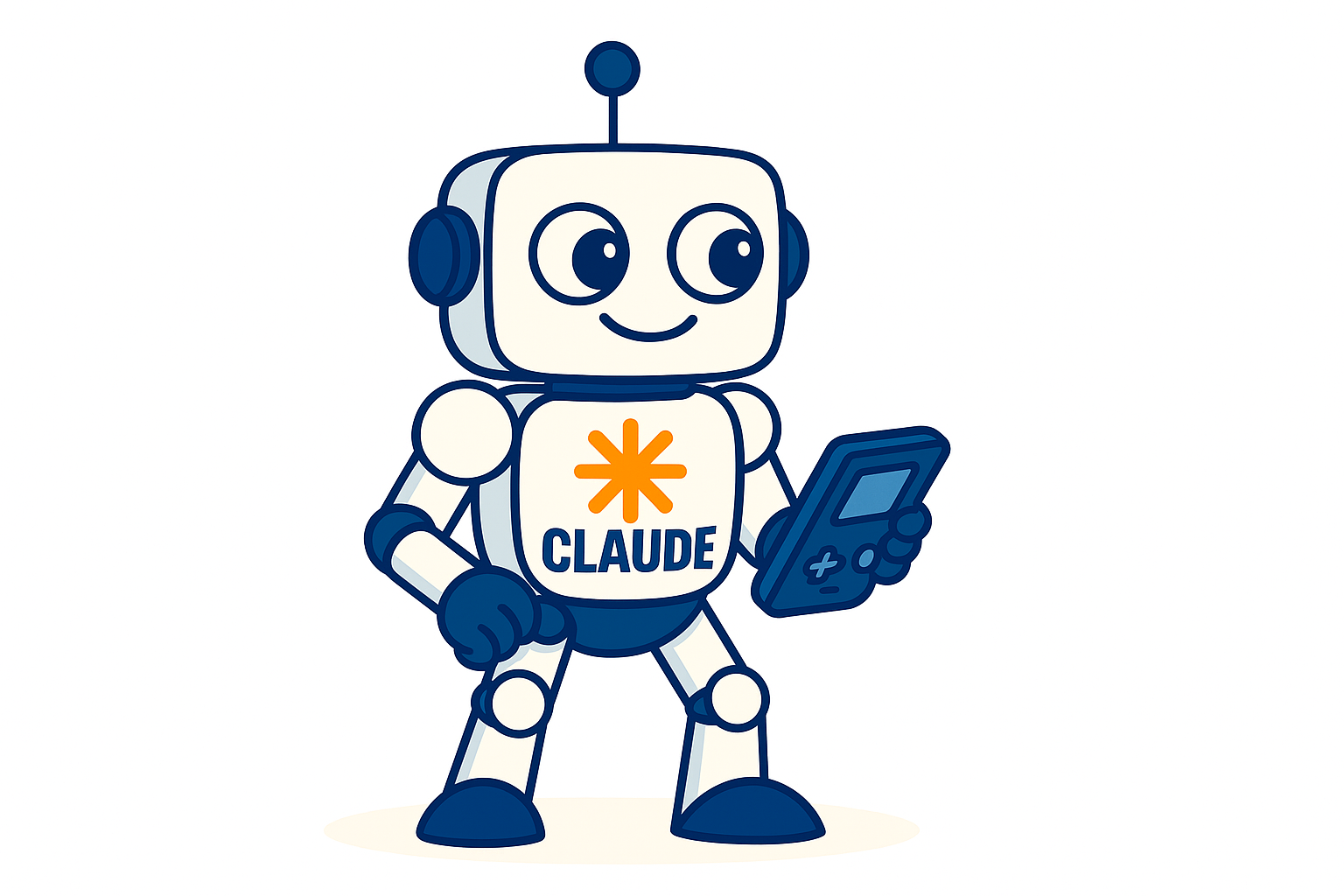Choosing the Right AI Model in Cursor: A Practical Guide
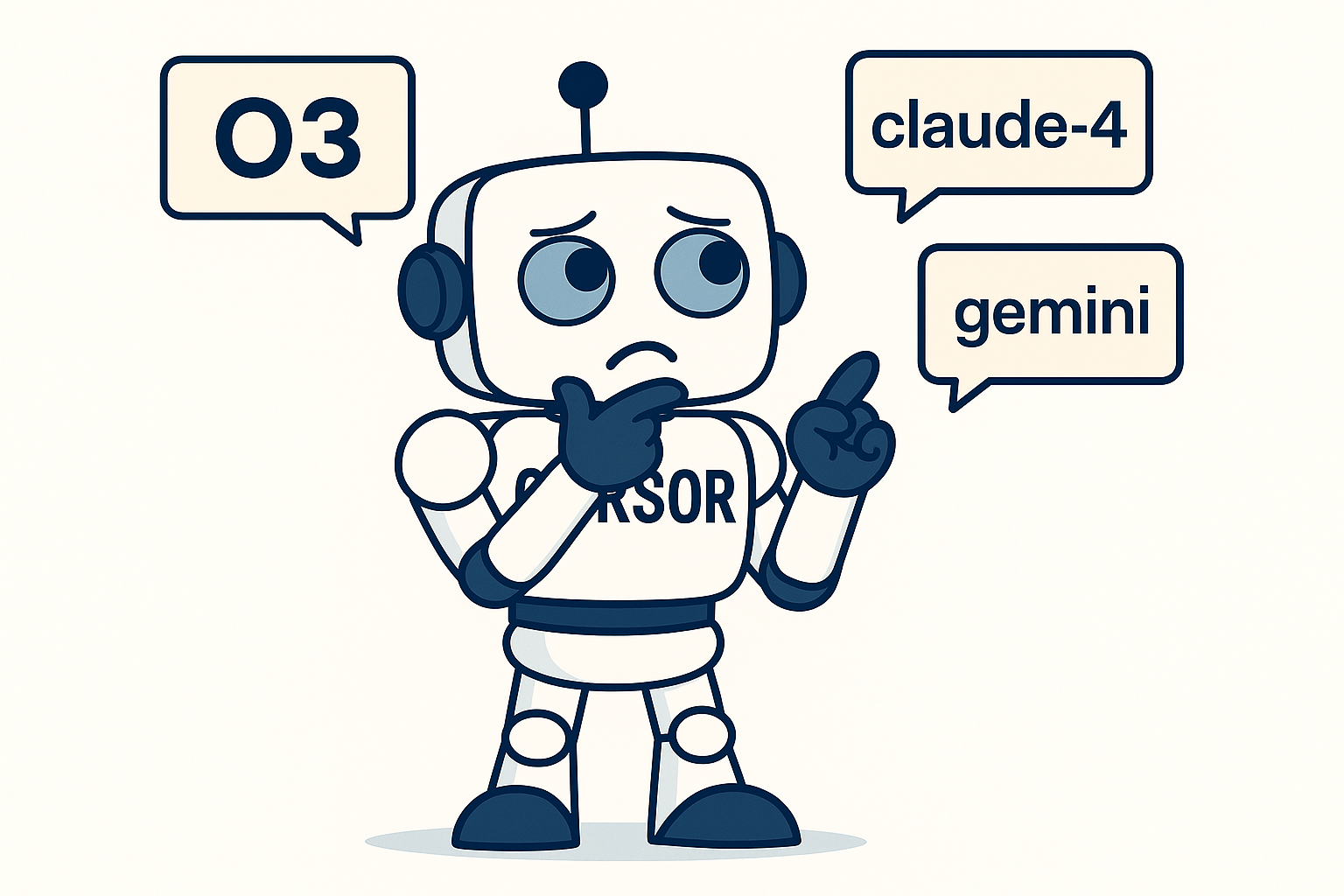
The other day I commented that I intuitively find O3 better for reasoning, problem solving and troubleshooting, over other models like Claude-4-Sonnet. Cursor has a selection tree to decide which model to choose based not only on the type of task but also on other factors like how much control or interaction you want to have (prompting), context window, etc.
🧠 Understanding Model Behavior
According to Cursor’s official documentation, models can be categorized into two main behavior patterns:
🤖 Thinking Models
These models infer your intent, plan ahead, and often make decisions without needing step-by-step guidance:
- O3: Designed for complex reasoning and ambiguous problems
- Claude-4-Sonnet: Confident and assertive in decision-making
- Gemini-2.5-Pro: Takes initiative and moves quickly
🛠️ Non-Thinking Models
These models wait for explicit instructions and don’t infer or guess:
- Claude-4-Sonnet: Can also operate in this mode
- GPT-4.1: Predictable and easier to guide
💡 My Experience with Different Models
🔍 O3 for Complex Problem Solving
As I mentioned, I find O3 particularly effective for:
- Planning and troubleshooting: When I need to reason through complex infrastructure issues
- Deep analysis: Understanding intricate code relationships and dependencies
- Problem decomposition: Breaking down complex tasks into manageable steps
However, O3 is slower and more resource-intensive, making it better suited for occasional use on challenging problems rather than daily coding tasks.
⚡ Claude-4-Sonnet for Implementation
For day-to-day coding work, I tend to use Claude-4-Sonnet because:
- It’s fast and efficient for routine tasks
- Provides good balance between initiative and control
- Excellent for code generation and refactoring
But when I get stuck in an “implementation-fix” loop with Claude, I take a step back and reason with O3 to find another “point of view,” then continue with Claude.
📊 Cursor’s Selection Framework
According to the official documentation, you should consider:
1. Prompting Style
| If you prefer to… | Recommended Models |
|---|---|
| Be in control, give clear instructions | Claude-4-Sonnet, GPT-4.1 |
| Let the model take initiative | Claude-4-Opus, Gemini-2.5-Pro, O3 |
2. Task Type
| Task | Recommended Models |
|---|---|
| Directed changes | Claude-4-Sonnet, Gemini-2.5-Pro |
| Codebase navigation/search | Gemini-2.5-Pro, Claude-4-Opus, O3 |
| Planning or problem-solving | Claude-4-Opus, Gemini-2.5-Pro |
| Complex bugs or deep reasoning | O3 |
3. Model Characteristics
| Model | Best For |
|---|---|
| O3 | Complex reasoning, ambiguous problems, deep analysis |
| Claude-4-Sonnet | Daily driver, balanced control/initiative, fast implementation |
| Gemini-2.5-Pro | Taking initiative, large context windows, exploration |
| GPT-4.1 | Predictable behavior, precise control, well-defined tasks |
🌳 Selection Tree
The official Cursor documentation provides a helpful decision tree to guide model selection.
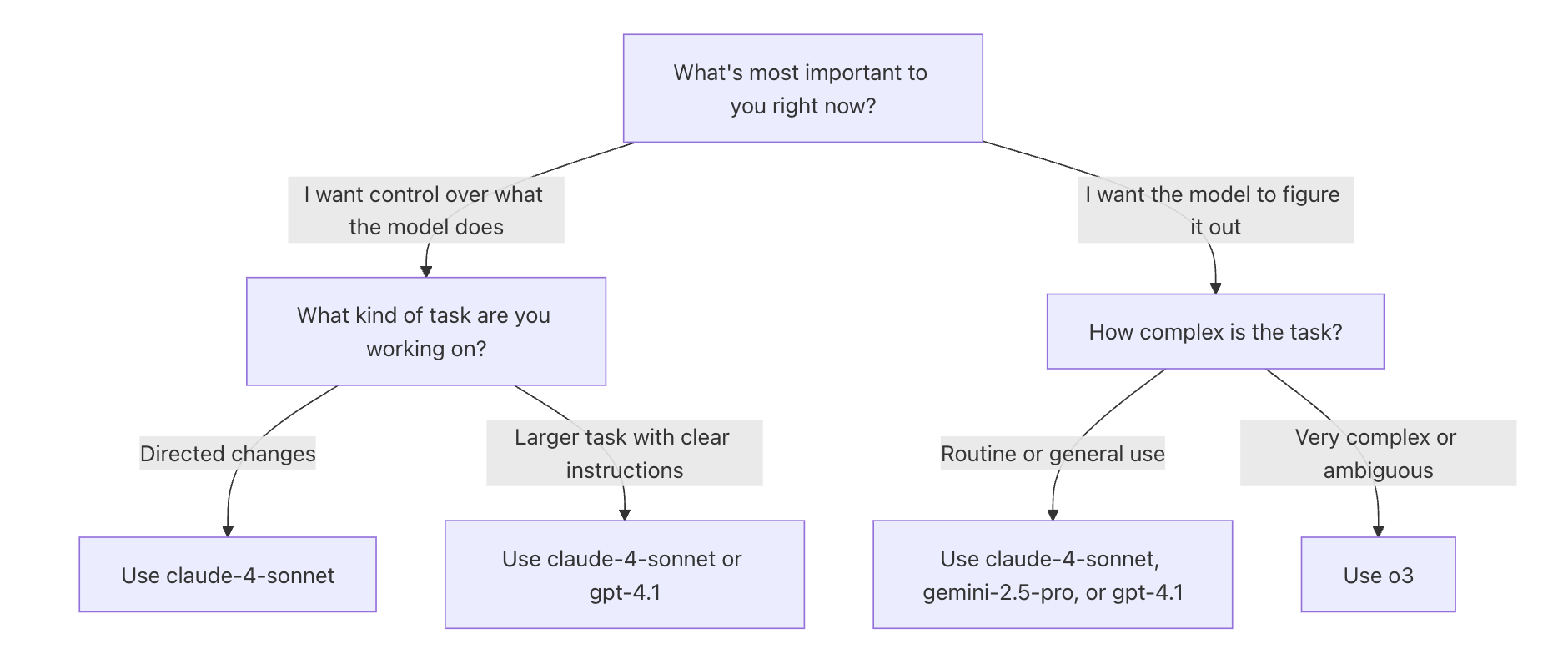
Here’s how to approach it:
Decision Framework
| What’s Most Important to You? | Recommended Action |
|---|---|
| I want control over what the model does | |
| → Directed changes | Use Claude-4-Sonnet |
| → Larger task with clear instructions | Use Claude-4-Sonnet or GPT-4.1 |
| I want the model to figure it out | |
| → Routine or general use | Use Claude-4-Sonnet, Gemini-2.5-Pro, or GPT-4.1 |
| → Very complex or ambiguous | Use O3 |
This decision tree helps you quickly identify the right model based on your immediate needs and the complexity of your task. As the documentation notes, these are subjective recommendations - you should choose the model that works best for your specific workflow.
💡 Practical Recommendations
Based on my experience and Cursor’s guidance:
- Start with Auto-select if you’re unsure - it picks a reliable model from the pool
- Use O3 strategically for complex problems that require deep reasoning
- Claude-4-Sonnet as daily driver for most coding tasks
- Switch models when stuck - different perspectives can unlock solutions
- Save effective combinations as Custom Modes for reuse
✨ Highlights
- Model selection impacts productivity: Choosing the right model for the task can significantly improve both speed and quality
- O3 excels at reasoning: Perfect for complex problem-solving and when you need a fresh perspective
- Claude-4-Sonnet for implementation: Reliable daily driver for most coding tasks
- Context switching is powerful: Moving between models can break through implementation loops
- Personal preference matters: Your interaction style should influence model choice
🎯 Conclusion
Choosing the right AI model in Cursor isn’t just about capability - it’s about matching the model’s strengths to your specific task and working style. While O3 shines in complex reasoning scenarios, Claude-4-Sonnet provides the speed and reliability needed for daily development work.
The key is developing intuition about how each model behaves and knowing when to switch between them. As I’ve found, sometimes stepping back from implementation details and reasoning with O3 can provide the breakthrough needed to move forward effectively.