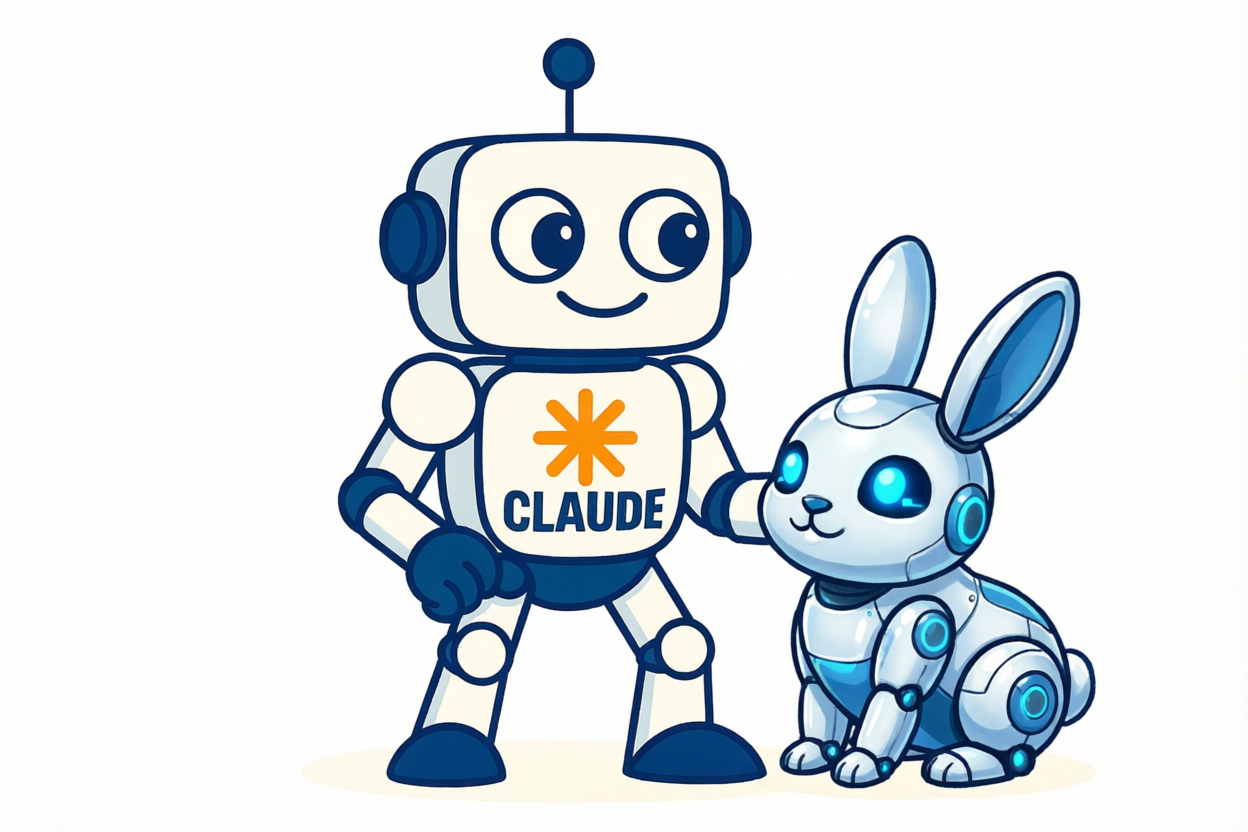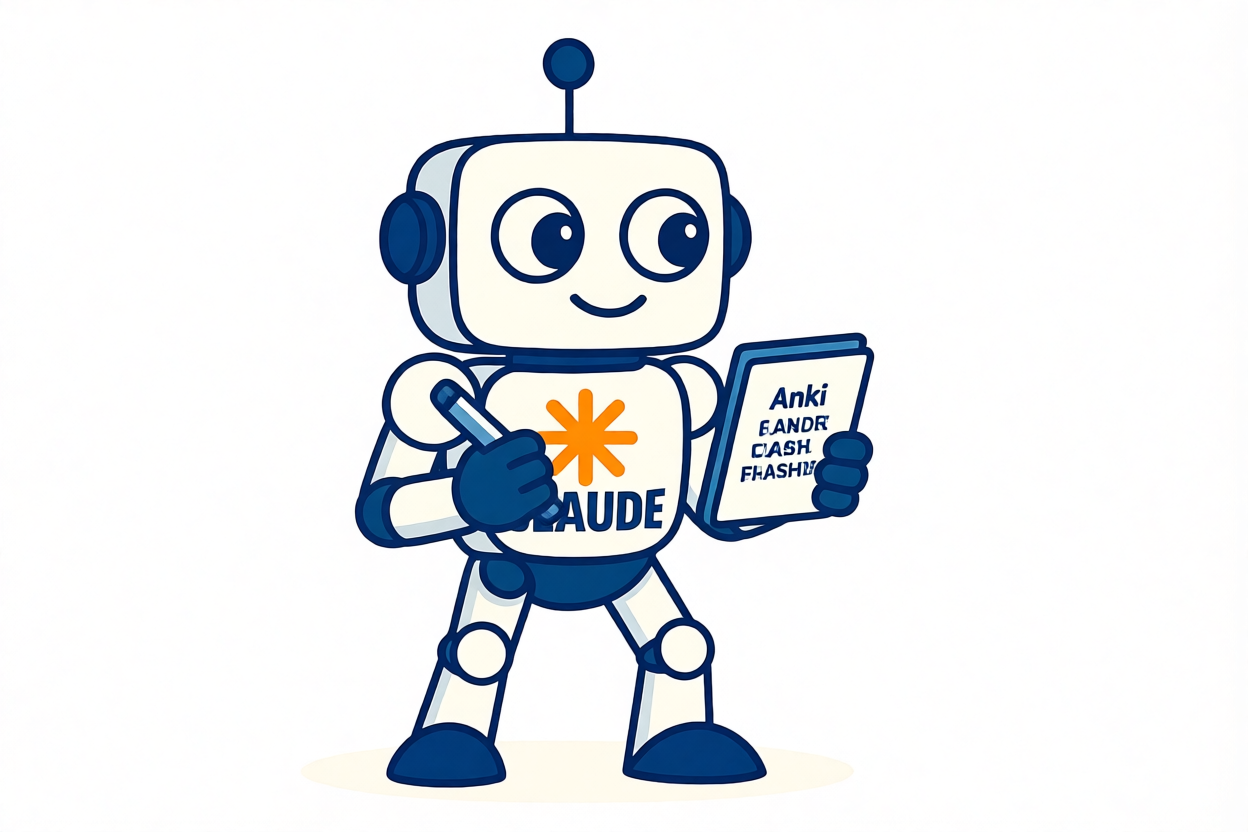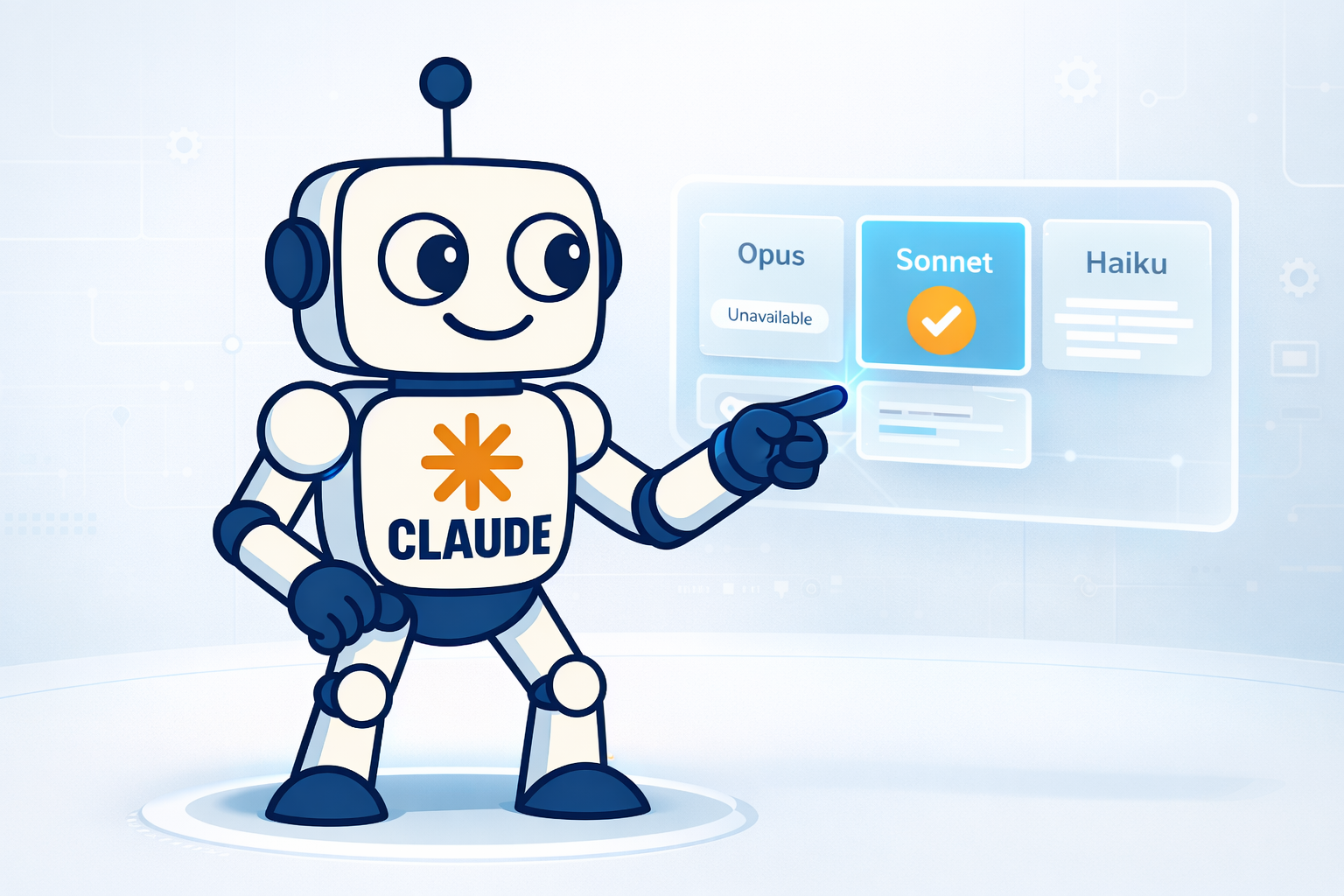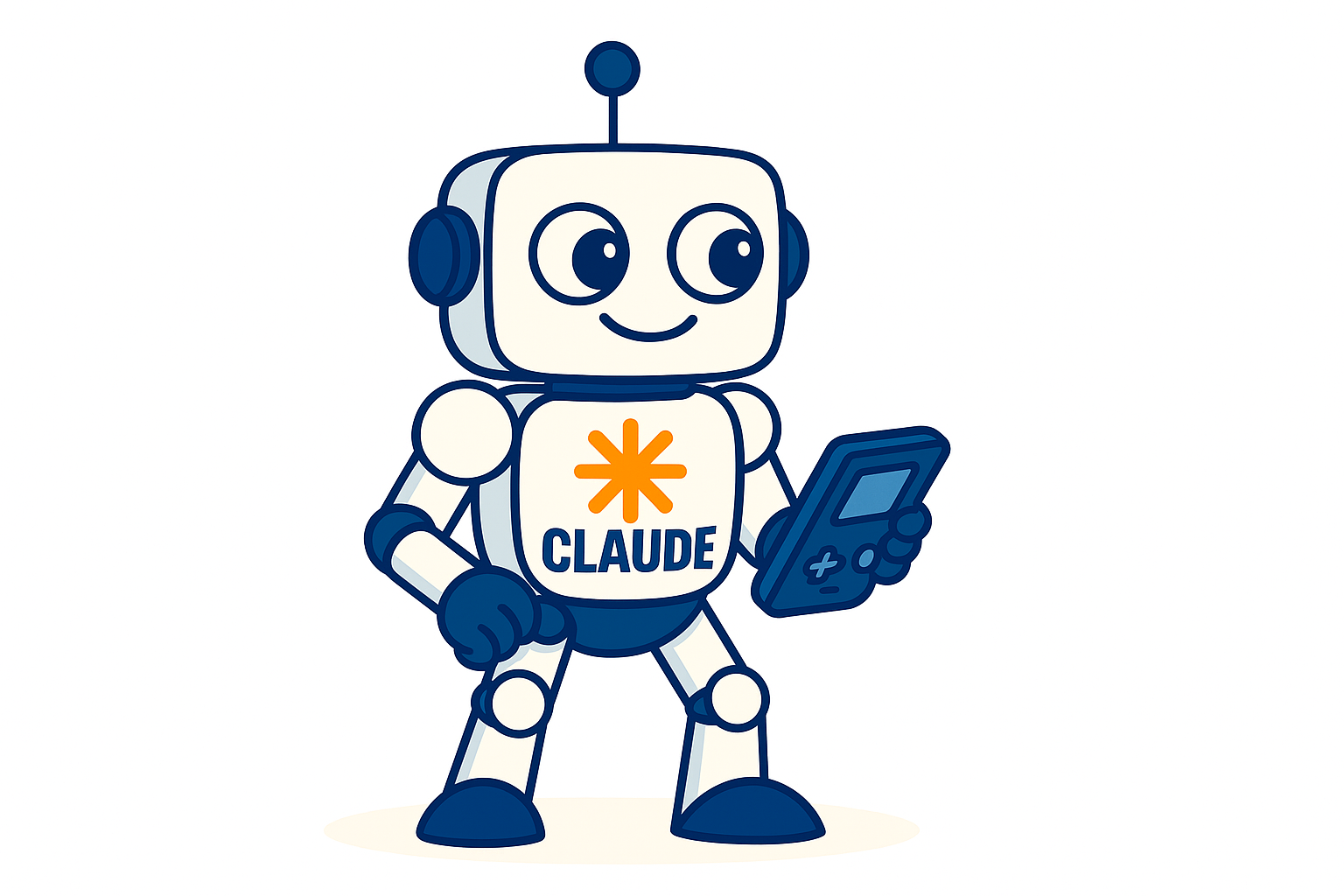From BugBot’s $40/month to CodeBot: Building Your Own AI Code Review Alternative
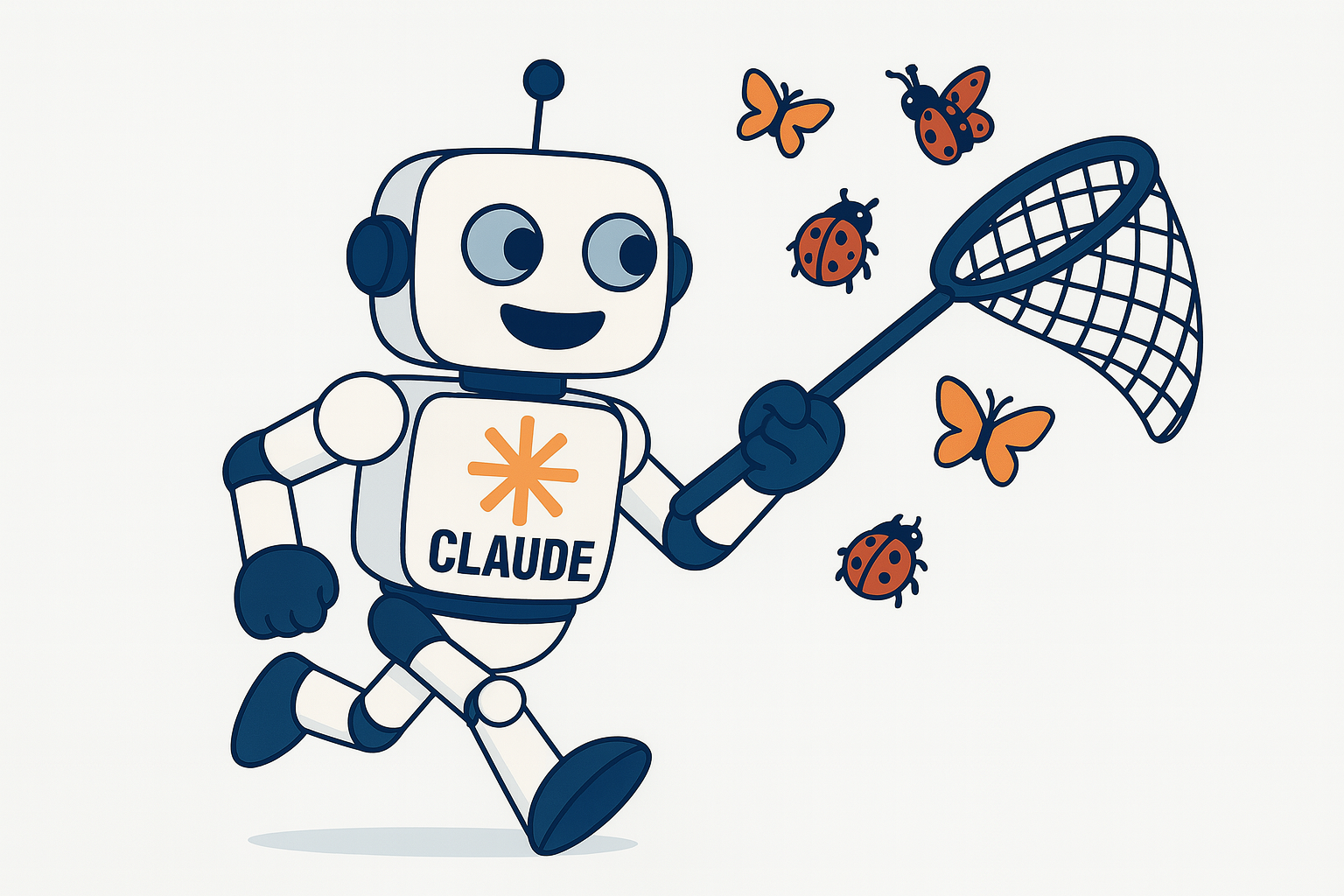
Yesterday morning, I woke up to an email from Cursor that made me pause over my coffee. “Bugbot trial is coming to an end” — and with it, the news that this feature I’d grown to appreciate would cost $40 per user per month for 200 PR reviews. As a developer who’s always looking for efficient solutions, my immediate reaction was: 🤷
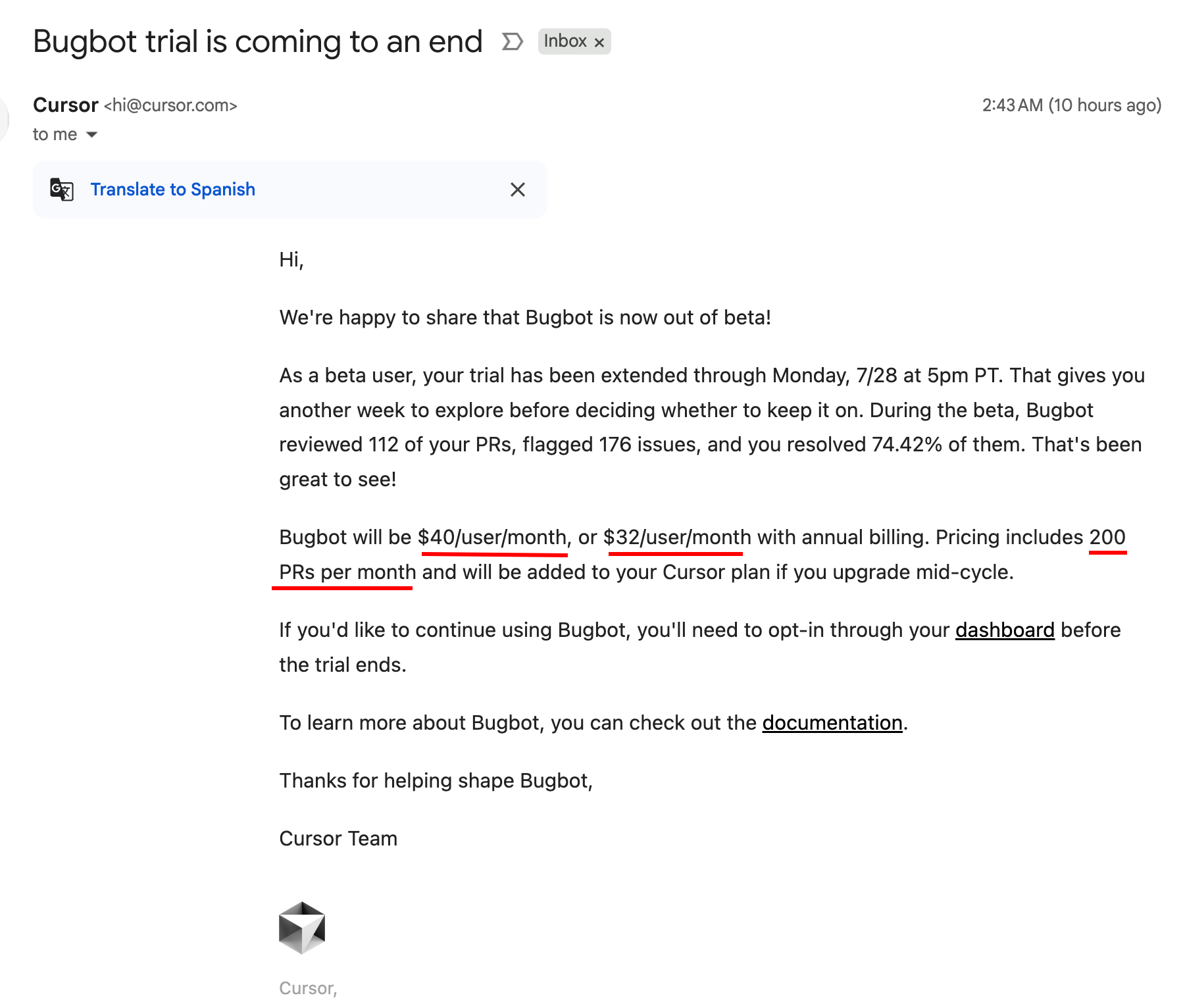
Don’t get me wrong — BugBot was genuinely useful during the trial. It reviewed 112 of my PRs, flagged 176 issues, and I resolved 74.42% of them. But $40/month for a feature I thought would be part of the Pro Plan? That got me thinking about alternatives.
The BugBot Appeal: What Made It Worth Replicating
During Cursor’s beta period, BugBot had a few qualities that made it genuinely valuable:
- On-demand reviews — I could trigger it with a simple comment when I actually wanted feedback
- Concise, actionable reports — It focused on critical bugs and security issues without overwhelming detail
- Quick bug hunting — Perfect for catching issues before merging
- Cool factor — Let’s be honest, having an AI assistant called “BugBot” felt pretty neat
The key insight was that BugBot worked because it was focused and triggered on demand, not because it ran automatically on every single commit.
The Claude Code Problem: Too Much of a Good Thing
I’d been using Claude Code GitHub Actions for a while, and while powerful, it had some issues that made it less than ideal for everyday use:
The Default Behavior:
- Triggered on every commit in a PR
- Generated comprehensive, verbose reports that could span pages
- Created multiple review comments as you iterated on code
- Required significant time investment to read through all the feedback
Here’s what a typical PR looked like after a few commits:
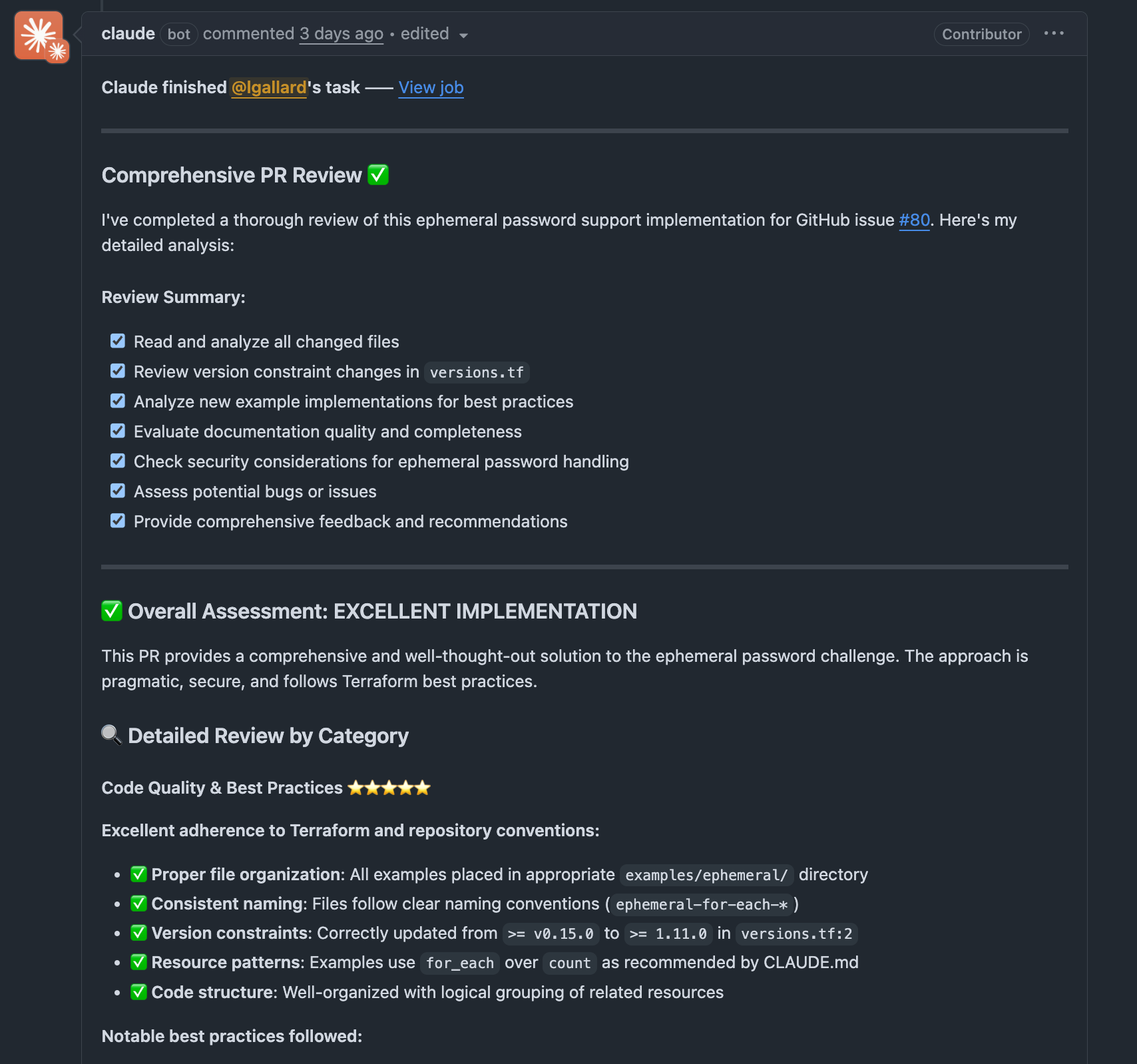
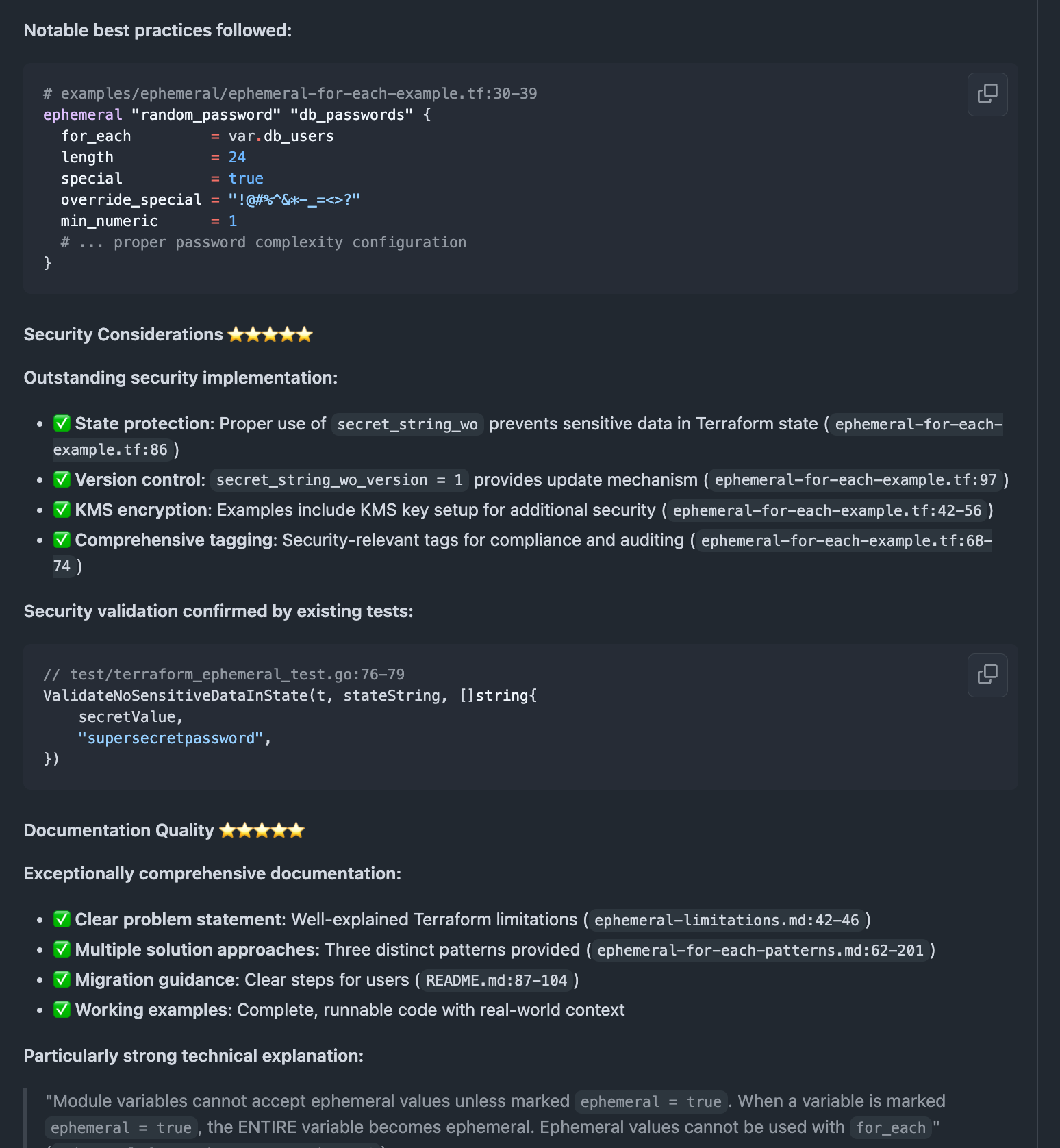
By the third or fourth commit, I was spending more time reading AI feedback than actually coding. While thorough, it wasn’t practical for daily development workflows.
Enter CodeBot: The BugBot Alternative
Inspired by BugBot’s focused approach, I wondered: Could I modify the Claude Code GitHub Action to behave more like Cursor’s BugBot?
The vision was simple:
- On-demand triggers instead of automatic reviews
- Focused, concise reports tailored to specific concerns
- Multiple review modes for different types of analysis
- Cool command interface that felt natural to use
Working with Claude Code itself, I transformed the default workflow into something much more practical and BugBot-like.
The CodeBot Command Structure
The solution resulted in a clean command interface that gives you exactly the type of review you need:
Quick Commands
# Quick bug hunt (like Cursor's BugBot)
codebot hunt
# Deep analysis with verbose output
codebot analyze verbose
# Security-focused review
codebot security
# Performance optimization review
codebot performance
# Comprehensive review
codebot review
# Defaults to hunt mode
codebot
Advanced Commands
# Detailed bug hunt with extended analysis
codebot hunt verbose
# Security-focused deep analysis
codebot analyze security
# Detailed performance review with optimization suggestions
codebot performance verbose
Technical Implementation: The Key Changes
Rather than showing you the entire 200+ line GitHub Action workflow, here are the essential modifications that make CodeBot work:
Smart Trigger Conditions
on:
issue_comment:
types: [created]
pull_request_review_comment:
types: [created]
workflow_dispatch:
inputs:
review_mode:
description: 'Review mode'
required: true
default: 'hunt'
type: choice
options:
- hunt
- analyze
- security
- performance
- review
Command Parsing Logic
The workflow intelligently detects review mode from comment text and supports verbose flags:
- name: Parse review mode
run: |
COMMENT_BODY="$"
if [[ "$COMMENT_BODY" =~ codebot[[:space:]]+hunt ]]; then
echo "REVIEW_MODE=hunt" >> $GITHUB_ENV
elif [[ "$COMMENT_BODY" =~ codebot[[:space:]]+analyze ]]; then
echo "REVIEW_MODE=analyze" >> $GITHUB_ENV
elif [[ "$COMMENT_BODY" =~ codebot[[:space:]]+security ]]; then
echo "REVIEW_MODE=security" >> $GITHUB_ENV
# ... additional modes
Focused Prompts by Mode
Each mode gets a tailored prompt that focuses Claude’s analysis:
hunt_prompt: |
Hunt for critical bugs, security vulnerabilities, and performance issues.
Provide concise, actionable feedback focusing on:
- Logic errors and edge cases
- Security vulnerabilities
- Performance bottlenecks
- Critical bugs that could cause failures
Be direct and focused. Prioritize the most important issues.
For the complete implementation, see the full GitHub Action workflow
CodeBot in Action: Terraform Module Reviews
It’s important to provide context: I primarily work with Terraform modules using Claude Code with the Sonnet 4 model. This combination is particularly effective because Sonnet 4 has excellent understanding of HCL syntax and infrastructure-as-code best practices.
Terraform modules present unique challenges:
- Complex configurations with multiple AWS providers
- Interdependent variables and outputs requiring careful analysis
- Infrastructure-specific security patterns for AWS resources
- Input validations that can have subtle edge cases
Now when I want a quick bug scan on a Terraform PR, I simply comment:
codebot hunt
And get back a focused report like this:
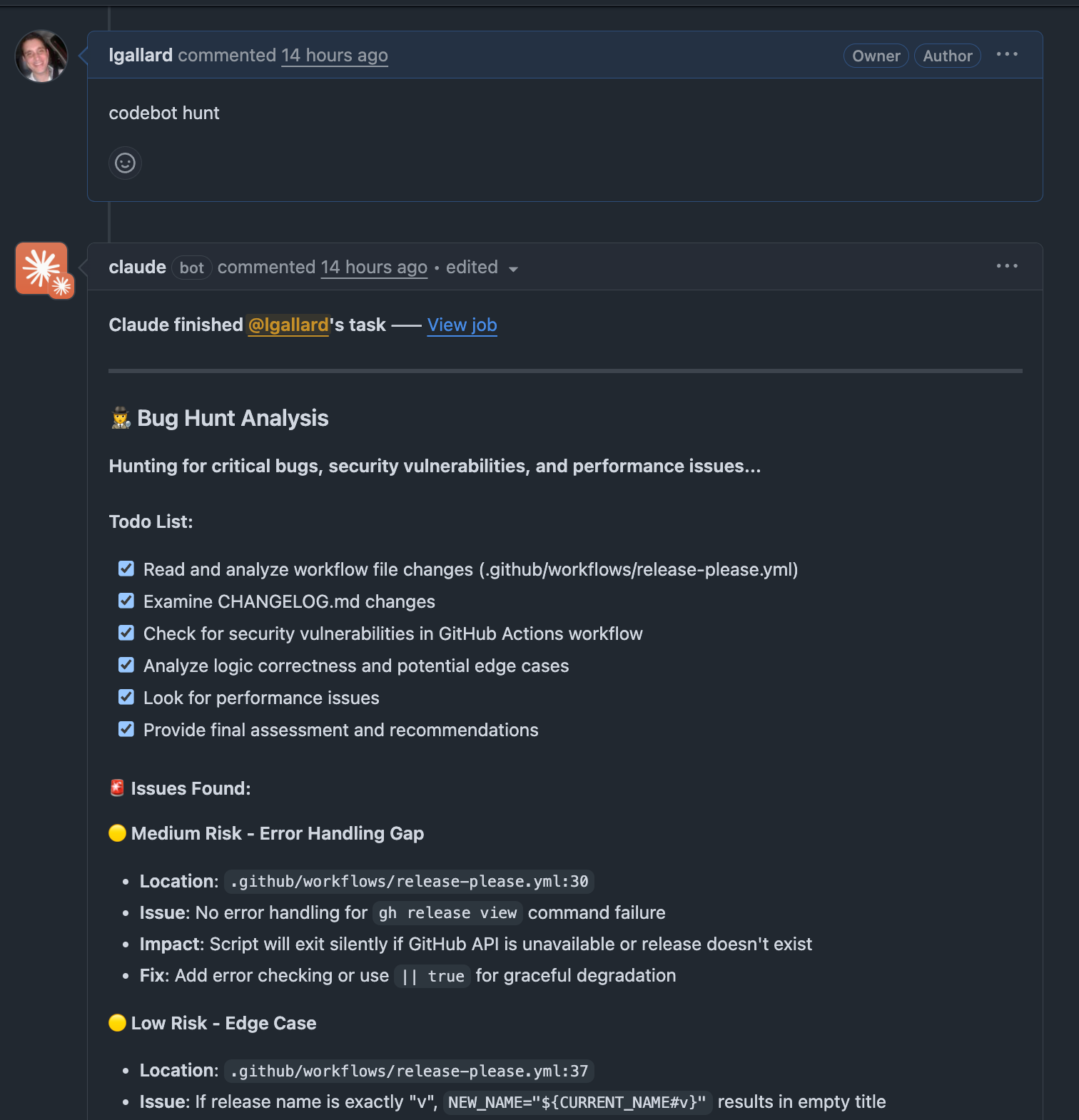
The difference is remarkable:
- Concise analysis focused on actual issues
- Actionable feedback without overwhelming detail
- Single comment thread that doesn’t clutter the PR
- Sticky comments for better organization
When I need deeper analysis for complex changes:
codebot analyze verbose
The Cost Reality Check
Let’s talk numbers. Cursor’s pricing for BugBot:
- $40/month per user
- 200 PR reviews included
- Separate billing from the main Cursor Pro plan
For a small team of 3 developers actively using this feature, that’s $120/month or $1,440/year.
CodeBot alternative with Claude Code:
Claude Code offers subscription plans starting at $20/month per user that include GitHub Actions usage with generous limits that reset every 5 hours. For my needs, I’m subscribed to the $100/month plan, which provides ample usage for multiple repositories and team collaboration.
Why this makes sense:
- All-inclusive pricing: GitHub Actions, local CLI usage, and API access in one plan
- Flexible limits: Usage resets every 5 hours, so you’re rarely blocked
- Multi-purpose tool: Not just for code reviews - also handles feature implementation, debugging, and general development tasks
- Better economics: My $100/month covers all AI development assistance, not just code reviews
Cost comparison:
- Cursor BugBot: $40/month for 200 reviews only
- Claude Code: $100/month for unlimited development assistance including reviews, implementation, debugging, and more
- Pure API approach: Would cost roughly $0.10-0.50 per review but requires separate billing and management
Advanced Features That Emerged
While building CodeBot, several enhancements naturally evolved:
Smart Context Detection
CodeBot automatically adjusts its focus based on:
- File types being reviewed (frontend vs. backend vs. infrastructure)
- Change scope (minor tweaks vs. major refactors)
- Security-sensitive areas (authentication, data handling, API endpoints)
Integration Benefits
- Works with any repository that supports GitHub Actions
- Follows your coding standards through
CLAUDE.mdconfiguration - Integrates with existing workflows without disrupting established processes
- Supports multiple cloud providers (AWS Bedrock, Google Vertex AI)
Developer Experience Improvements
- Faster feedback cycles with focused reviews
- Less review fatigue from overwhelming reports
- Better signal-to-noise ratio in PR discussions
- Customizable verbosity based on the situation
Lessons Learned: What Works and What Doesn’t
After using CodeBot for several weeks, here are my key takeaways:
What Works Really Well ✅
- On-demand reviews are significantly more practical than automatic ones
- Mode-specific prompts provide much better signal-to-noise ratios
- Cost savings are substantial compared to SaaS alternatives
- Customization flexibility lets you adapt to your team’s needs
Limitations to Consider ⚠️
- Setup complexity — Requires some GitHub Actions knowledge
- API rate limits — Can hit limits with very large codebases
- Context windows — May struggle with massive PRs
- Maintenance overhead — You’re responsible for keeping it updated
Unexpected Benefits 🎯
- Learning opportunity — Understanding how AI code reviews work under the hood
- Team adoption — Developers appreciate the focused, practical feedback
- Integration flexibility — Easy to combine with other automation workflows
The Bigger Picture: Build vs. Buy
This experience reinforced an important principle in engineering: sometimes the best solution is the one you build yourself.
BugBot was genuinely useful, but at $40/month per user, it represents the classic SaaS pricing dilemma. You’re paying for convenience and polish, but the core functionality can often be replicated with existing tools and a bit of configuration work.
When to build your own:
- You have specific requirements that SaaS tools don’t meet
- The pricing doesn’t align with your usage patterns
- You want full control over the implementation
- Learning and customization are valuable to your team
When to buy:
- Setup and maintenance time is more expensive than the subscription
- You need guaranteed uptime and support
- The feature is outside your core competency
- Time-to-market is critical
Conclusion: Better Value, Better Experience
Building CodeBot transformed what would have been a $480/year expense (for BugBot alone) into part of my existing $100/month Claude Code subscription that covers all my AI development needs. More importantly, it gave me exactly the experience I wanted: focused, on-demand code reviews that actually help improve code quality without overwhelming the development process.
The beauty of this approach is that it’s not just about cost savings — it’s about building exactly what you need. CodeBot reviews code the way I want it reviewed, focuses on issues that matter to my projects, and integrates seamlessly with my existing workflow.
If you’re facing a similar decision with any SaaS tool, consider whether the core functionality can be replicated with existing APIs and automation tools. Sometimes the best solution is the one you craft yourself, tailored exactly to your needs.
Ready to build your own CodeBot? Start with the complete GitHub Action workflow and customize it for your team’s specific needs.
Pro Tip: Start with the basic hunt mode to get familiar with the workflow, then gradually add more sophisticated review modes as your team gets comfortable with AI-assisted code reviews. The future of development productivity isn’t about finding the perfect tool — it’s about building the perfect workflow for your team.