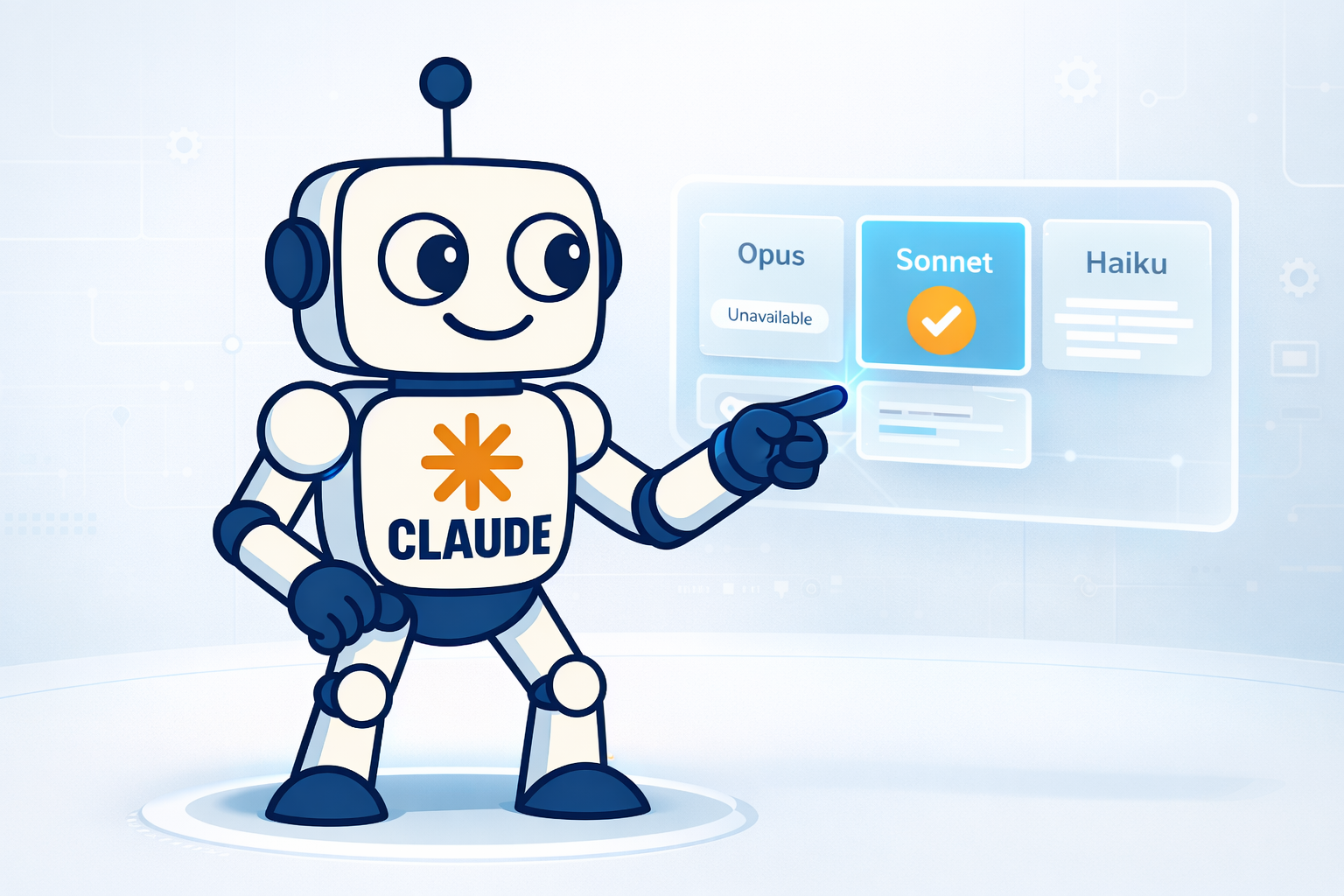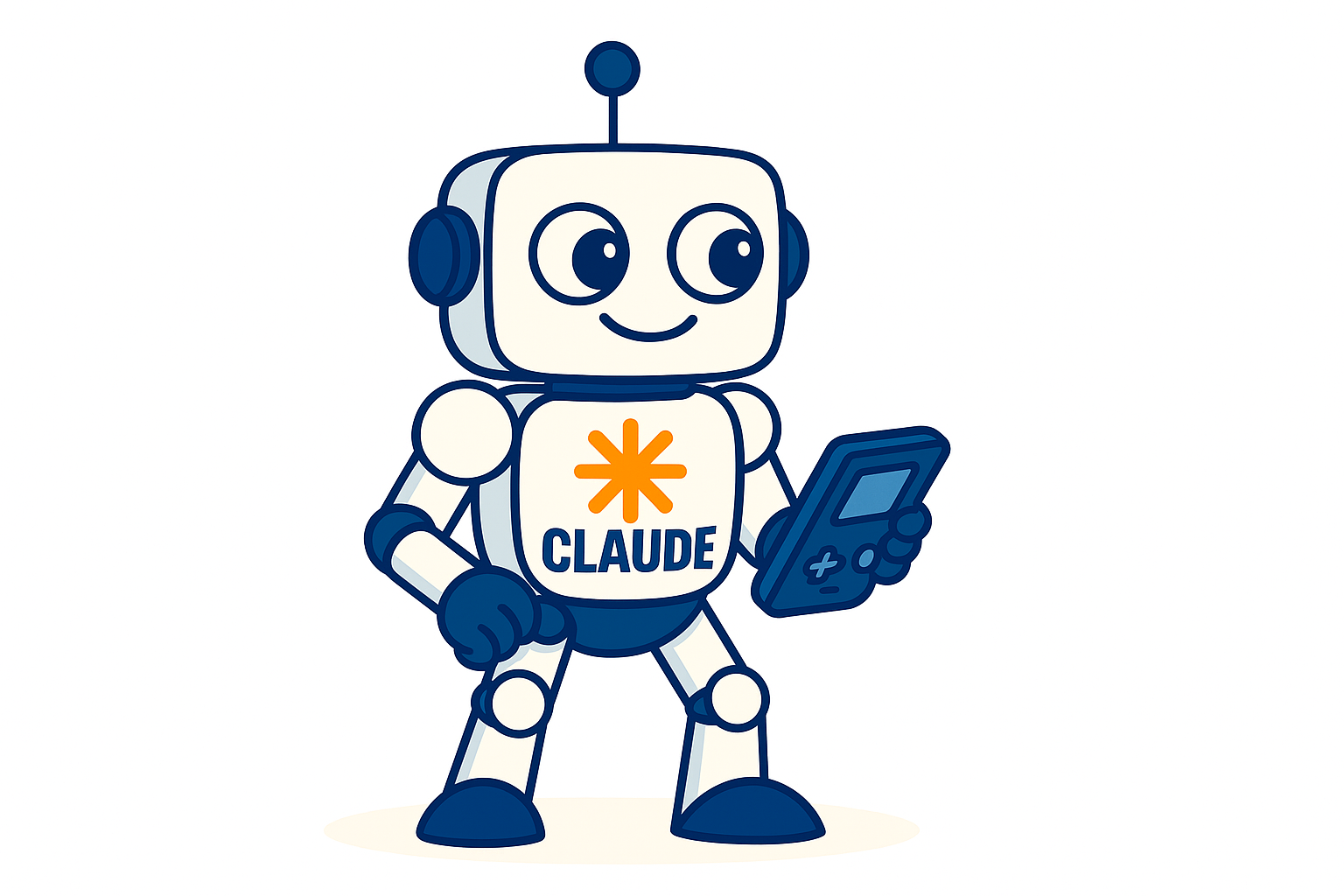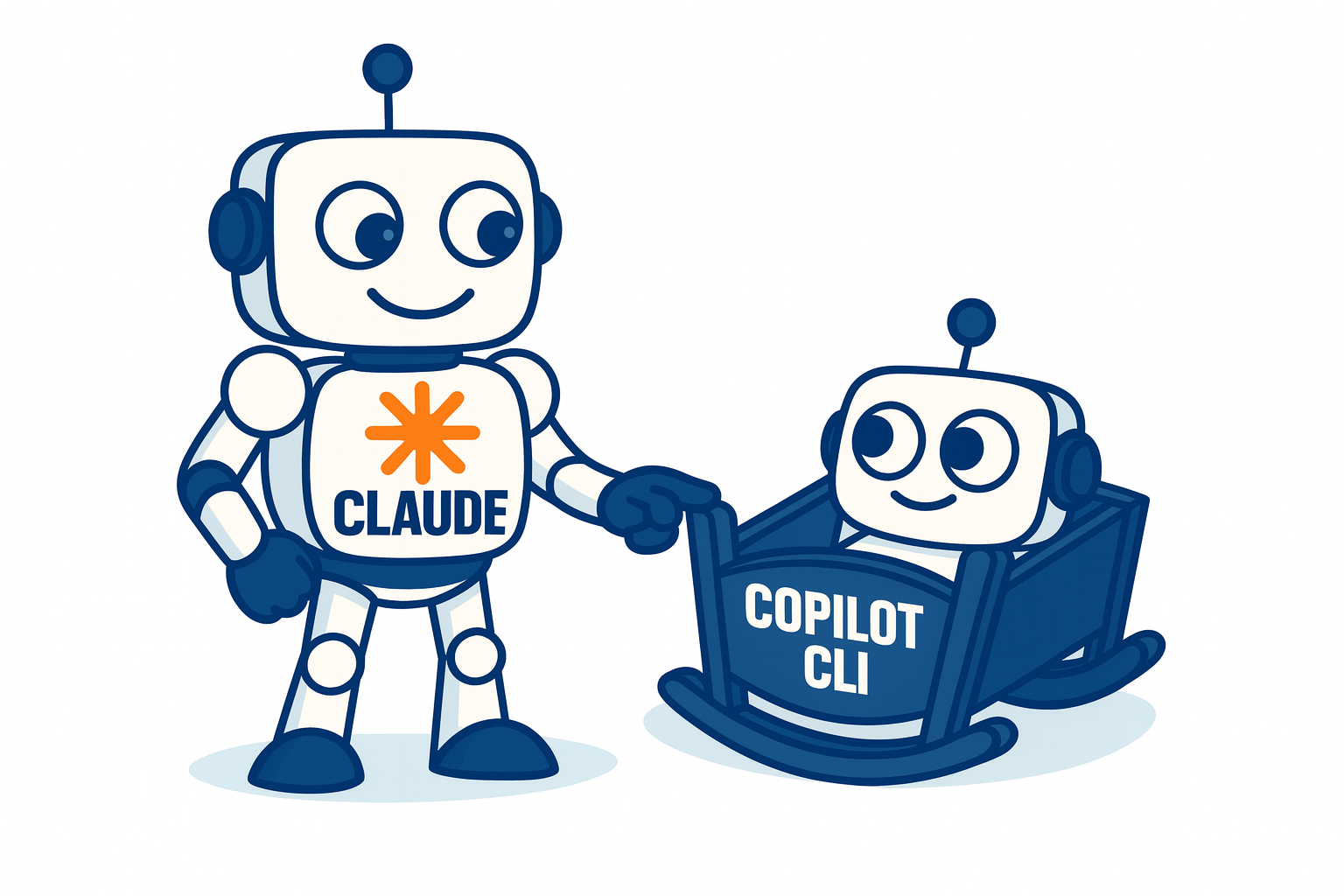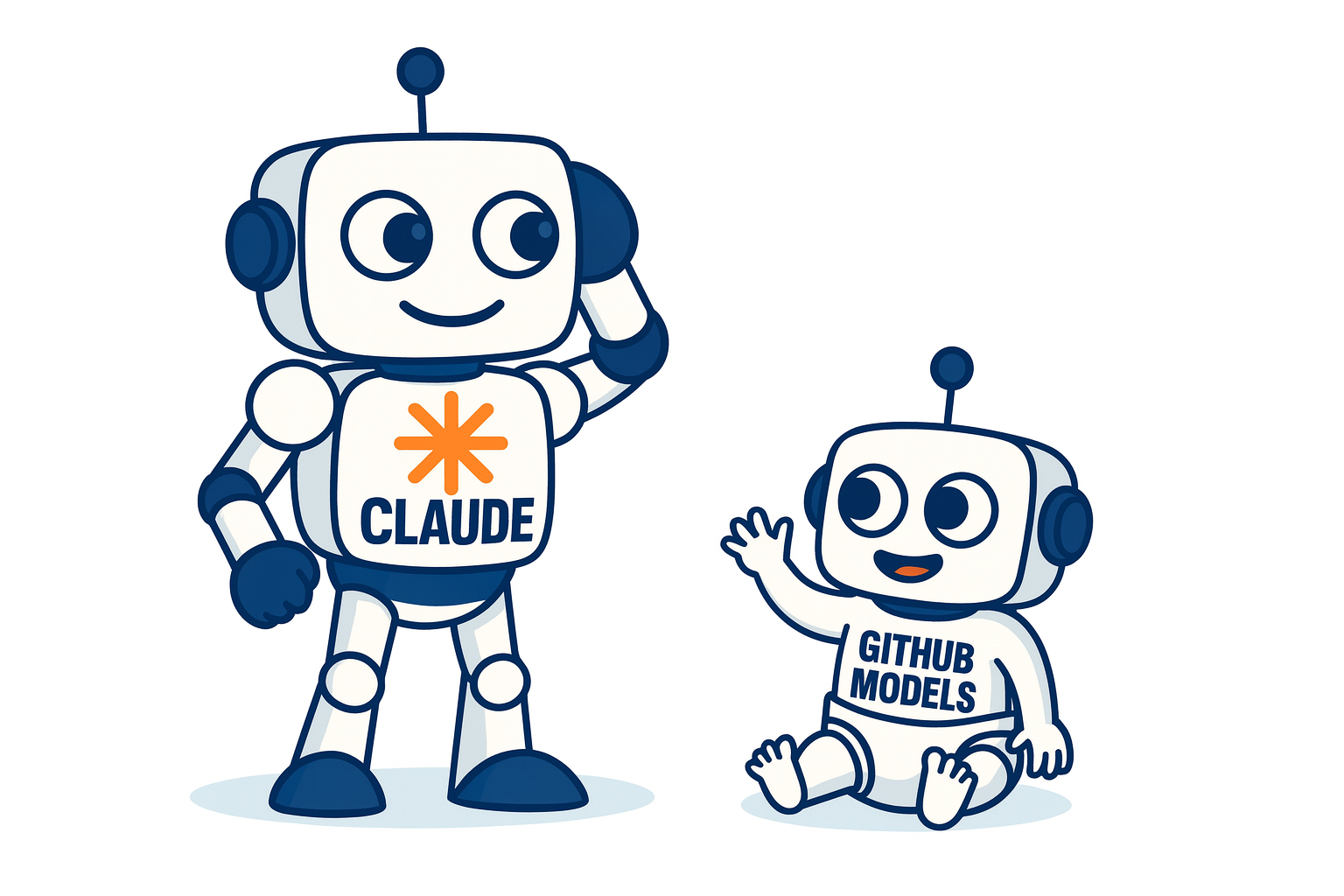Cómo instalar VMWare Tools en Red Hat y CentOS

Si necesitas instalar los VMWare Tools en máquinas virtuales corriendo Red Hat o CentOS como sistemas operativo, puedes seguir el procedimiento descrito a continuación:
Procedimiento
Primero que nada en VMWare vSphere ubica la máquina virtual a la que deseas instalarle los VMWare tools y haz clic en donde dice “Install VMWare Tools” como se muestraen la siguiente imagen:

Aparecerá una ventana de diálogo que indica que se montará el disco con los VMWare Tools en el sistema hacendo clic en el botón “mount”. Luego en la máquina virtual donde deseas instalar los VMWare Tools debes hacer lo siguiente desde un terminal de texto:
# mount /dev/cdrom /mnt/
mount: block device /dev/sr0 is write-protected, mounting read-only
# cp /mnt/VMwareTools-9.0.0-782409.tar.gz /opt/
# cd /opt/
# tar xvzf VMwareTools-9.0.0-782409.tar.gz
# cd vmware-tools-distrib/
#./vmware-install.pl
Este último es un script donde te realizarán una serie de preguntas relacionadas a la instalación de los VMWare Tools. En general las opciones por omisión son suficientes, pero si requieres modificar algún comportamiento puedes camiar el valor según tu conveniencia:
Creating a new VMware Tools installer database using the tar4 format.
Installing VMware Tools.
In which directory do you want to install the binary files?
[/usr/bin]
What is the directory that contains the init directories (rc0.d/ to rc6.d/)?
[/etc/rc.d]
What is the directory that contains the init scripts?
[/etc/rc.d/init.d]
In which directory do you want to install the daemon files?
[/usr/sbin]
In which directory do you want to install the library files?
[/usr/lib/vmware-tools]
The path "/usr/lib/vmware-tools" does not exist currently. This program is
going to create it, including needed parent directories. Is this what you want?
[yes]
In which directory do you want to install the documentation files?
[/usr/share/doc/vmware-tools]
The path "/usr/share/doc/vmware-tools" does not exist currently. This program
is going to create it, including needed parent directories. Is this what you
want? [yes]
The installation of VMware Tools 9.0.0 build-782409 for Linux completed
successfully. You can decide to remove this software from your system at any
time by invoking the following command: "/usr/bin/vmware-uninstall-tools.pl".
Before running VMware Tools for the first time, you need to configure it by
invoking the following command: "/usr/bin/vmware-config-tools.pl". Do you want
this program to invoke the command for you now? [yes]
Initializing...
Making sure services for VMware Tools are stopped.
The VMware FileSystem Sync Driver (vmsync) allows external third-party backup
software that is integrated with vSphere to create backups of the virtual
machine. Do you wish to enable this feature? [no]
Found a compatible pre-built module for vmci. Installing it...
Found a compatible pre-built module for vsock. Installing it...
The module vmxnet3 has already been installed on this system by another
installer or package and will not be modified by this installer. Use the flag
--clobber-kernel-modules=vmxnet3 to override.
The module pvscsi has already been installed on this system by another
installer or package and will not be modified by this installer. Use the flag
--clobber-kernel-modules=pvscsi to override.
The module vmmemctl has already been installed on this system by another
installer or package and will not be modified by this installer. Use the flag
--clobber-kernel-modules=vmmemctl to override.
The VMware Host-Guest Filesystem allows for shared folders between the host OS
and the guest OS in a Fusion or Workstation virtual environment. Do you wish
to enable this feature? [no]
Found a compatible pre-built module for vmxnet. Installing it...
The vmblock enables dragging or copying files between host and guest in a
Fusion or Workstation virtual environment. Do you wish to enable this feature?
[no]
!!! [EXPERIMENTAL] !!!
VMware automatic kernel modules enables automatic building and installation of
VMware kernel modules at boot that are not already present. By selecting yes,
you will be enabling this experimental feature. You can always disable this
feature by re-running vmware-config-tools.pl.
Would you like to enable VMware automatic kernel modules?
[no]
No X install found.
Creating a new initrd boot image for the kernel.
vmware-tools start/running
The configuration of VMware Tools 9.0.0 build-782409 for Linux for this running
kernel completed successfully.
You must restart your X session before any mouse or graphics changes take
effect.
You can now run VMware Tools by invoking "/usr/bin/vmware-toolbox-cmd" from the
command line.
To enable advanced X features (e.g., guest resolution fit, drag and drop, and
file and text copy/paste), you will need to do one (or more) of the following:
1. Manually start /usr/bin/vmware-user
2. Log out and log back into your desktop session; and,
3. Restart your X session.
Enjoy,
--the VMware team
Found VMware Tools CDROM mounted at /mnt. Ejecting device /dev/sr0 ...
No eject (or equivilant) command could be located.
Eject Failed: If possible manually eject the Tools installer from the guest
cdrom mounted at /mnt before canceling tools install on the host.
Al finalizar el script ya están instalados los VMWare Tools en la máquina virtual. Ahora se puede desmontar el ISO haciendo:
# umount /mnt
Luego en VSphere, puedes verificar que efectivamente están corriendo los VMWare Tools como se muestra en la primera imagen de este artículo.