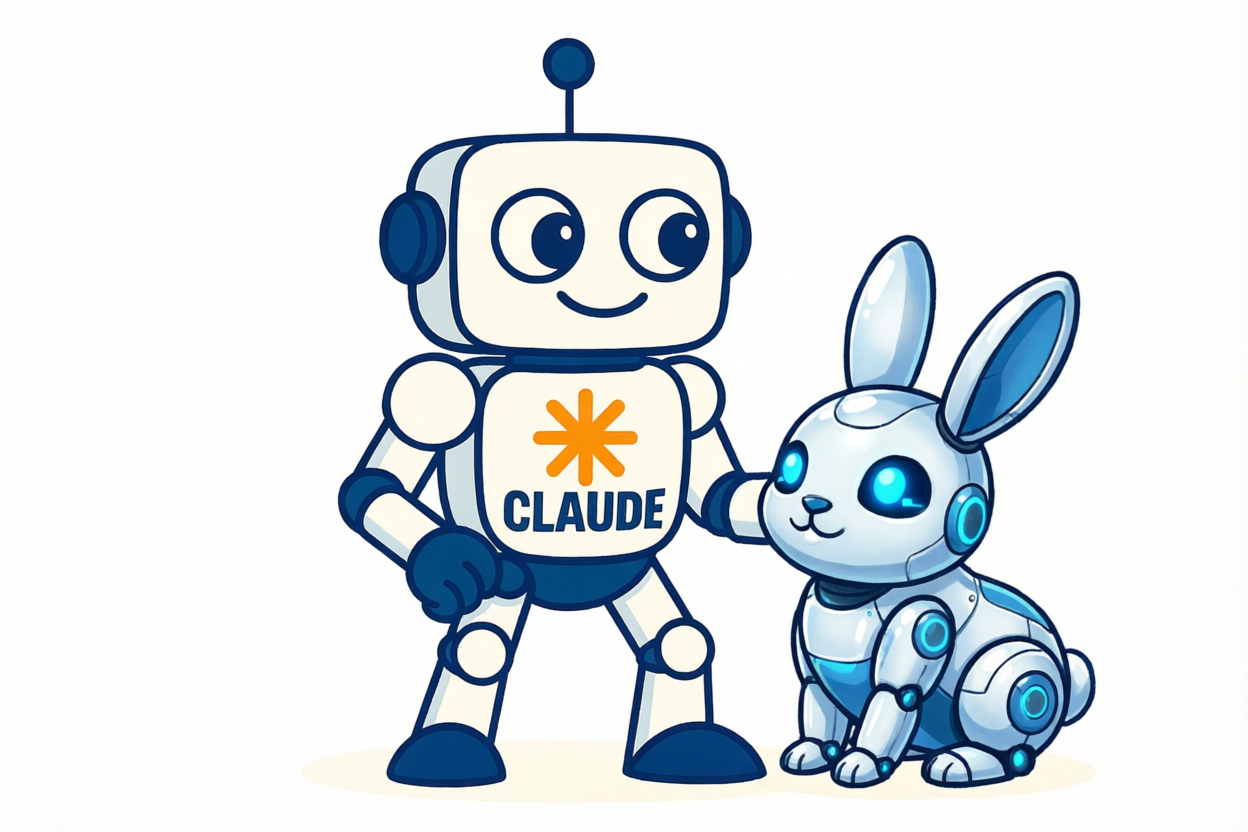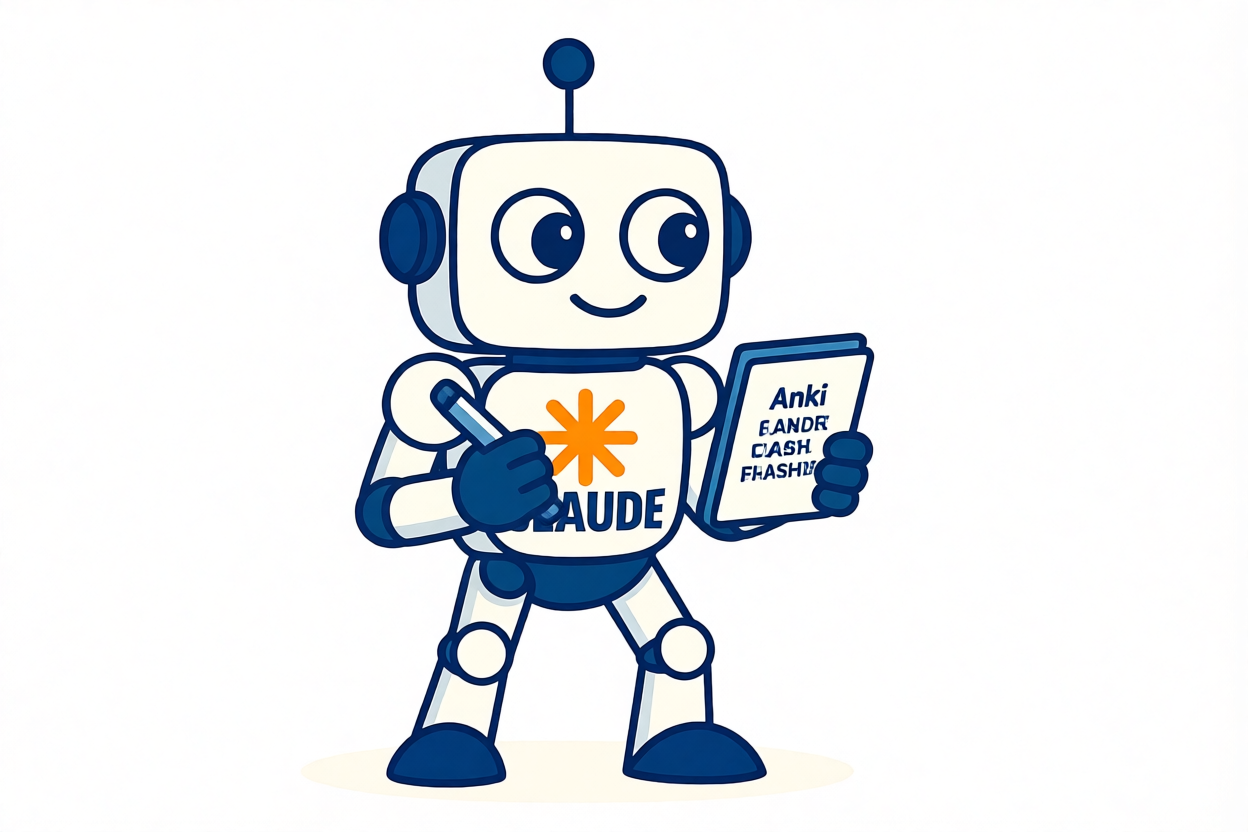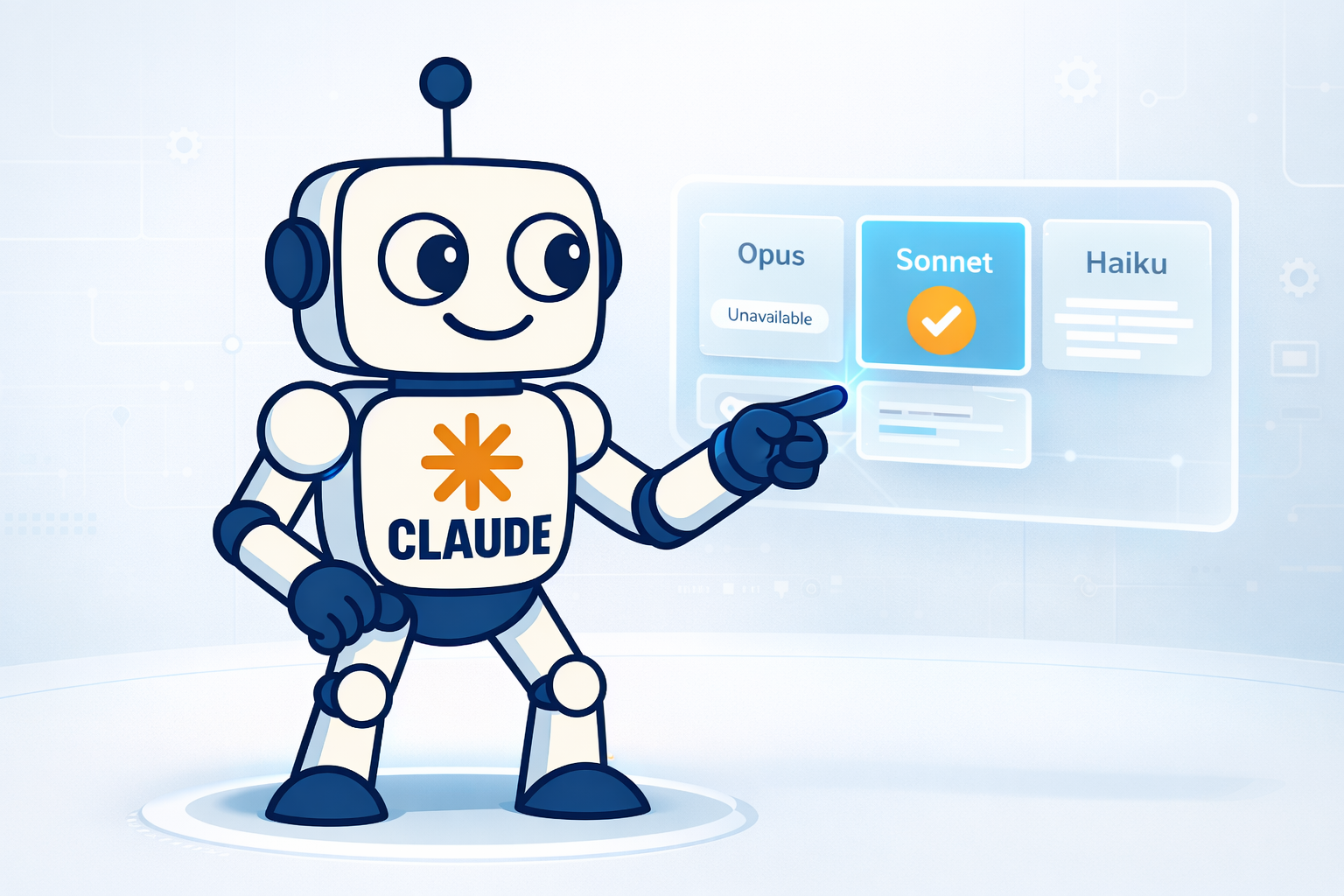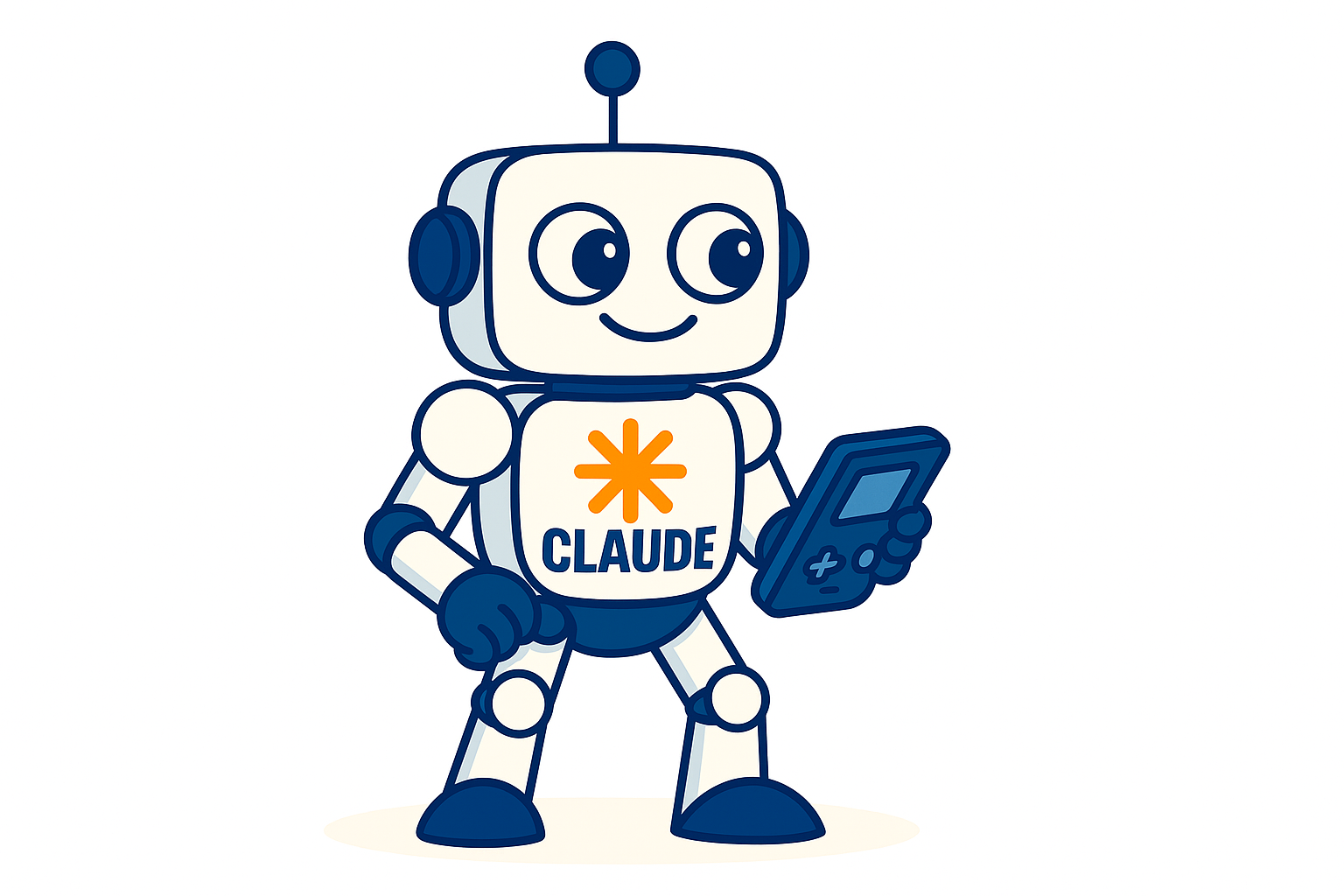XBMC on Raspberry Pi with Raspbian

If you want to install XBMC on your Raspberry Pi using Raspbian and got dependency problems, you can download it from this repo by adding the following line to /etc/apt/sources.list
# XBMC Repo
deb http://archive.mene.za.net/raspbian wheezy contrib
Then update and install XBMC:
root@raspberry:~# aptitude update
root@raspberry:~# aptitude install xbmc
After that, you can start it on boot and increase the priority level by editing file /etc/default/xbmc with these parameters:
# Set this to 1 to enable startup
ENABLED=1</pre>
# The user to run XBMC as
USER=pi</pre>
# Adjust niceness of XBMC (decrease for higher priority)
NICE=-10
Remember to disable the LXDE or XFCE start on boot (you can ue rasp-config). Enjoy it!
Reference: XBMC for Raspberry Pi