Certified Kubernetes Administrator (CKA)

This post describes my experience and recommendations for tackling the Certified Kubernetes Administrator (CKA) exam by The Linux Foundation.
The exam
The exam is 100% practical with about 20 questions that must be solved in 2 hours top, supervised by a proctor who verifies that you are alone during the exam, and that you follow all rules. In my case, for this exam the proctor asked me to show a 360° view of the room and below my desk. He also asked me from time to time to show him my hands.
First off, this exam goes beyond the CKAD exam in terms of complexity, because you will face more difficult challenges, like fixing a broken cluster, or detecting why a service is not running properly and make it work again.
In my case there were few easy questions and I’d say that most of them were medium to difficult, therefore be prepared! You must manage your time very well. Questions will be shown in a panel on the left side and you will have access to a web-based terminal where you have to execute the commands to solve them.
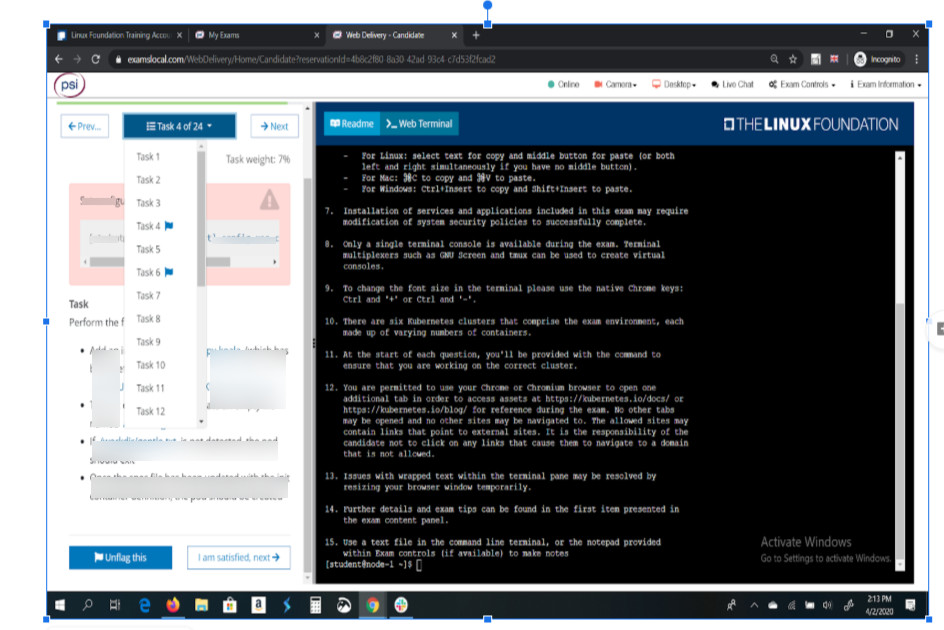
There will be questions to create resources, others to identify and solve problems (troubleshooting & fixing). You can copy and paste from the instructions, in addition to having access to a place for notes, for example to keep track of pending questions.
You will be able to consult the Kubernetes documentation from these sites https://kubernetes.io/docs/, https://github.com/kubernetes/, https://kubernetes.io/blog/, opening one and only one additional tab to the exam.
You can take the exam with Chrome, so yo can access the sites mentioned above from your bookmarks (yes, it’s allowed)
My experience
With this exam I didn’t face any trouble at all (check my experience with CKAD exam). I didn’t have a clock or progress bar to keep track of the time in the examination interface, but this time I was conscious about timing. The proctor only interrupted me 15 minutes before the end of the exam to let me know it was almost over.
I went with a lot of expectations, but this time regarding the exam’s difficulty.
How to prepare?
There are several free and other paid resources, all are valid to prepare you, but practical experience is essential. I list some of them:
Books
- The Kubernetes Book: Updated Feb 2020 by Nigel Poulton: This book is good for an overview of Kubernetes, and is an extension of Nigel’s course.
- Kubernetes up and running: This is an excellent book to learn Kubernetes, it covers various topics of CKAD and also of CKA.
Online courses
- Kubernetes Certified Administrator (CKA) with Tests (Mumshad Mannambeth): This course is very well designed and explains in detail and with many animations the concepts necessary to learn how manage a Kubernetes cluster. Additionally, it gives access to a platform named Kloud Kode created with Teachable and with Katacoda environments designed for each topic covered, a exam-type lab (with a high degree of difficulty) and three exam mocks to practice and prepare you to work under the pressure as in the real exam.
Practice environments
- killer.sh simulator: This is a paid CKA exam simulator, close to the real exam experience and dificulty. It has 25 complex scenarios to solve in 120 minutes plus additional 5 extra ones. After the test session you will get access to detailed solutions. Keep in mind that you will only have access to two sessions (two simulations), but I guarantee that one will be more than enough.
- Katacoda: This free platform allows you to interact with a cluster with just one node, from a web console, similar to what we would get in the exam. The interesting thing is there are scenarios created by other users that you can use to learn basic concepts, such as secrets, configmaps, volumes, etc. Please note that each scenario lasts a maximum of one hour.
- Minikube: With this option you can install a virtual machine to have your own cluster with a node.
Exercises to practice
- CKA Exercises: A set of exercises that will help you prepare for the exam and can also help you learn and practice with Kubernetes.
Endnotes
Again I recommend you to practice enough before taking the exam, even if you have experience with Kubernetes. Time management is important, so you must be prepared to use the Kubernetes documentation quickly (from the documentation page or from the console with kubectl), be prepared to generate yamls (not edit them), and handle nerves and pressure.

Leave a Comment