Helm 3 local repo
 In Helm 3 the support of helm serve command was removed due to some design issues, therefore if you need a similar tool you have to install helm servecm plugin, which uses ChartMuseum for publishing the charts to your local storage (other storages are also supported, like S3 buckets).
In Helm 3 the support of helm serve command was removed due to some design issues, therefore if you need a similar tool you have to install helm servecm plugin, which uses ChartMuseum for publishing the charts to your local storage (other storages are also supported, like S3 buckets).
In this post you will learn how to install and publish a local repo in Helm 3.
- Install ChartMuseum
First off, you need to install ChartMuseum. At the project page you will find different ways of installing it, but I install as a Go app as follows:
GO111MODULE="on" go get github.com/helm/chartmuseum@v0.13.1 -
Install helm servecm plugin
Then you need to install servecm as a helm plugin:helm plugin install https://github.com/jdolitsky/helm-servecm -
Install helm push plugin
In order to host your charts, you will be using ChartMuseum and helm servecm pluing, but you will still need to publish them into ChartMuseum. You can do it manually or use another plugin called helm push which does it for you:helm plugin install https://github.com/chartmuseum/helm-push.git -
Add the local repo in helm:
helm repo add local http://127.0.0.1:8879/charts -
Run helm servecm plugin:
Next step is to run helm servecm plugin:helm servecm --port=8879 --storage local --storage-local-rootdir ./local --context-path=/chartsNow you can publish your charts at http://127.0.0.1:8879/charts
-
Publish your chart to your local repo:
helm push your-chart local
At this point you will be able to use you local charts in your cluster by executing:
helm install your-chart

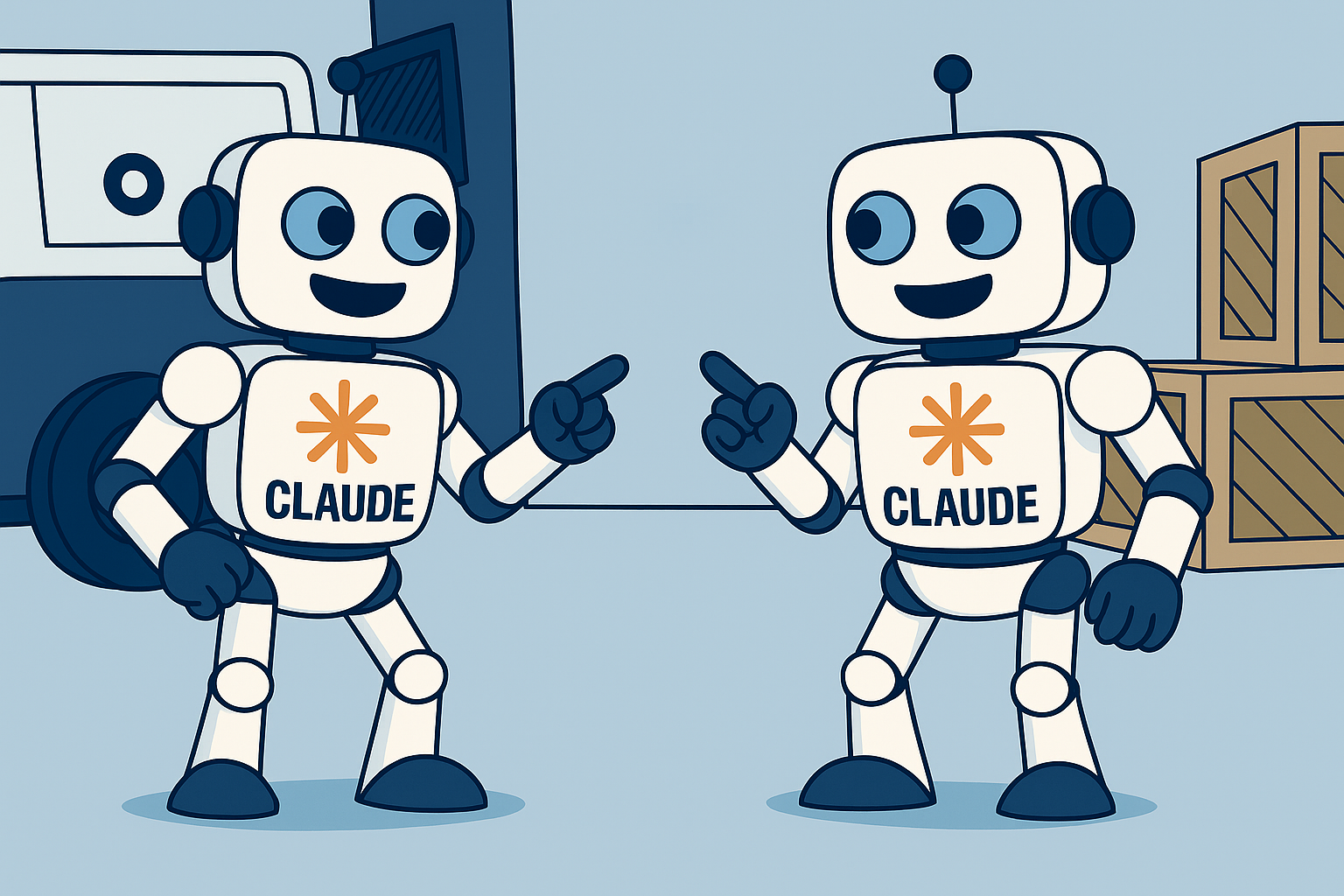
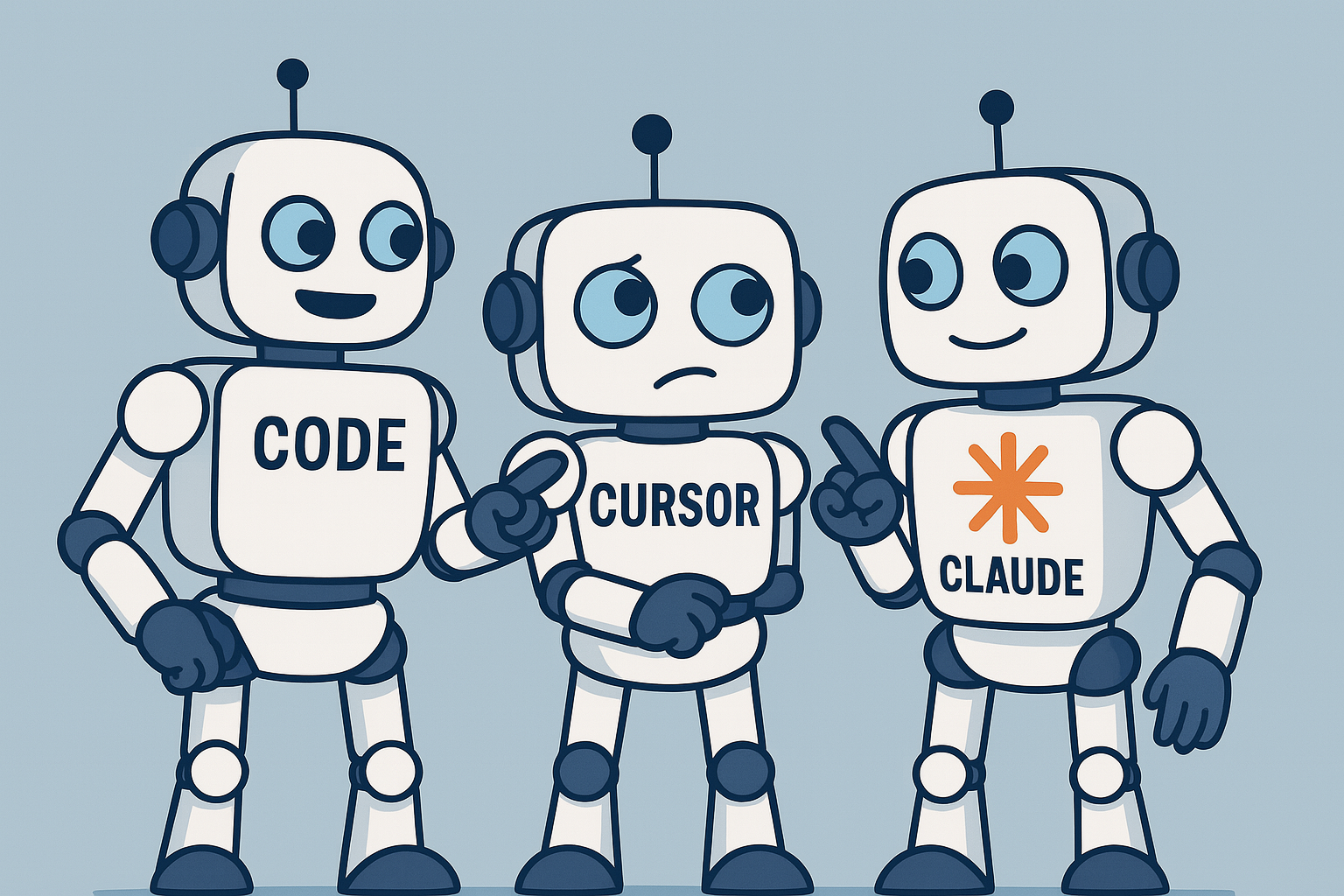
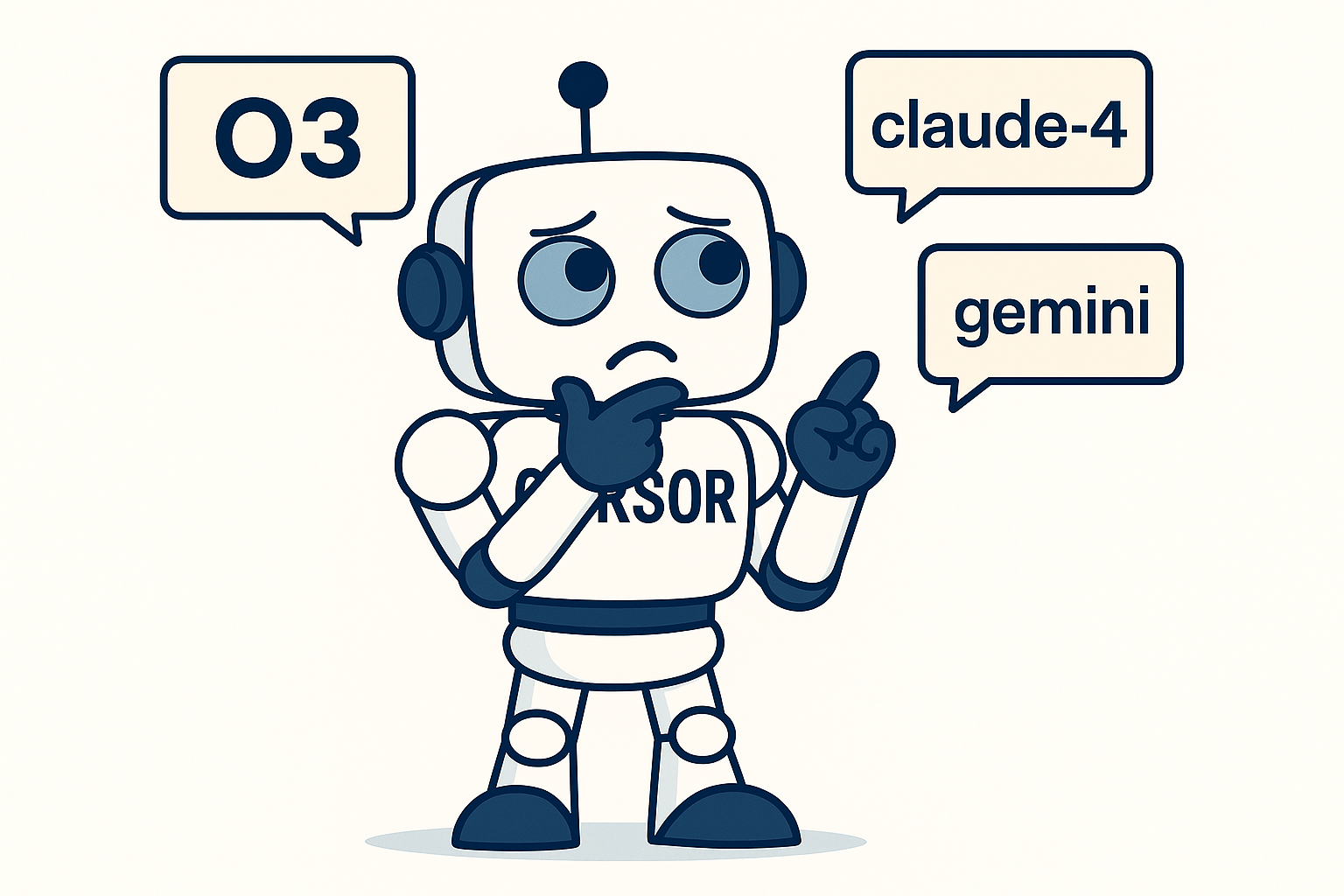
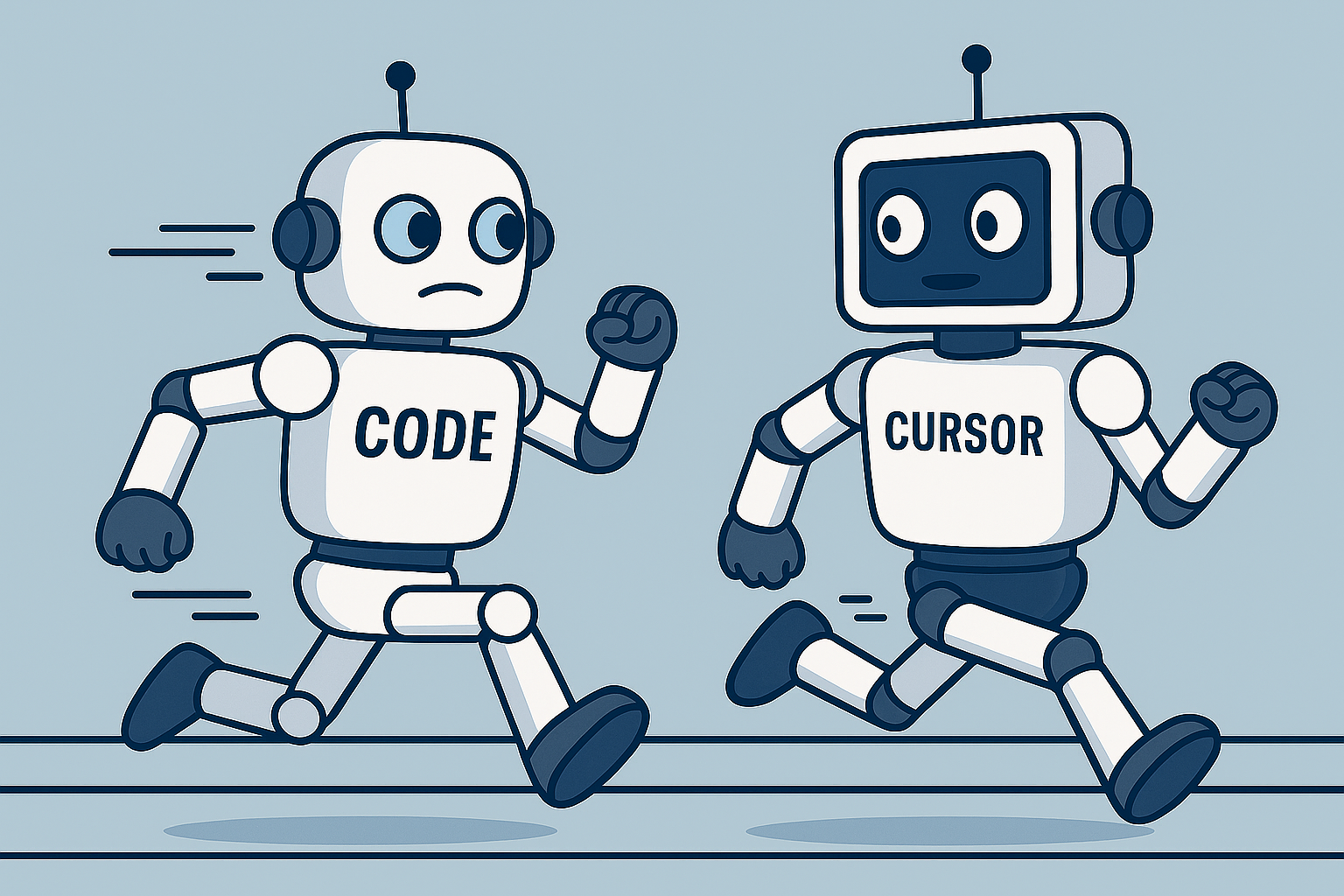
Leave a Comment