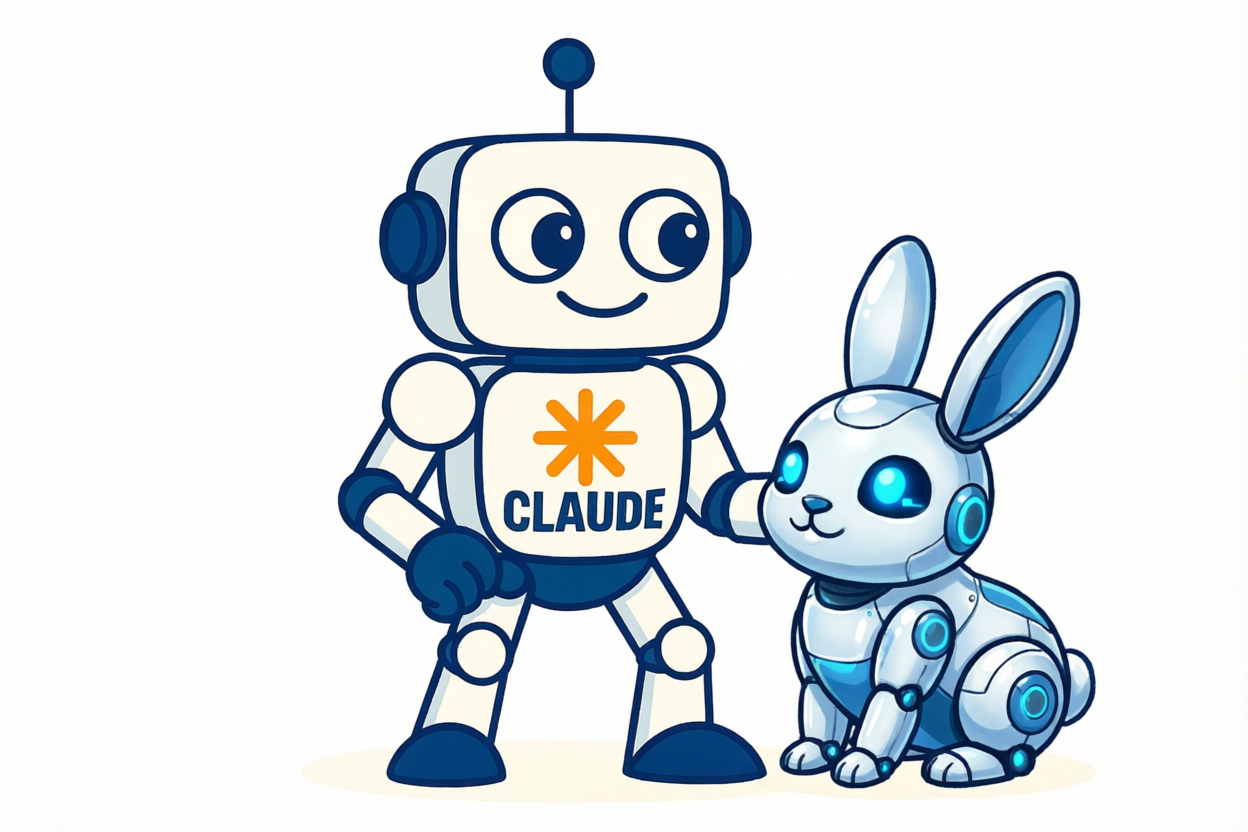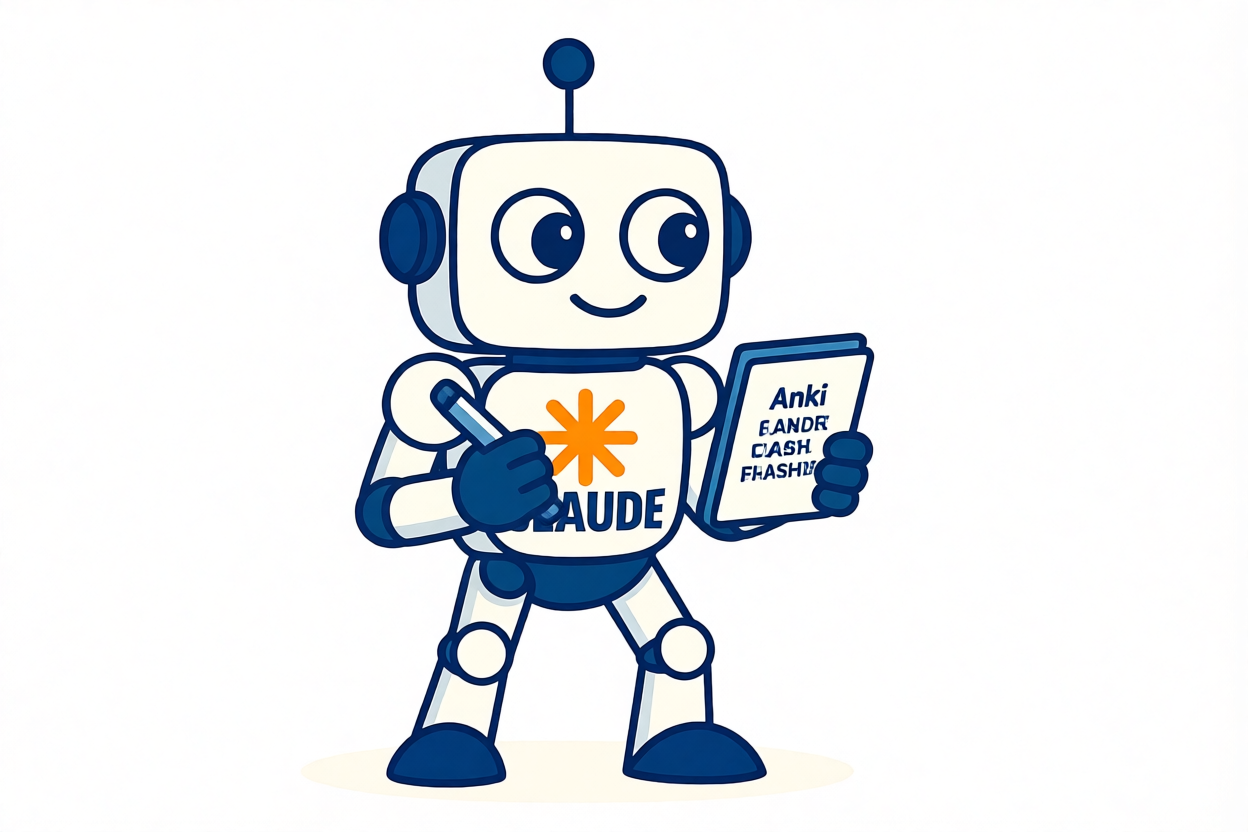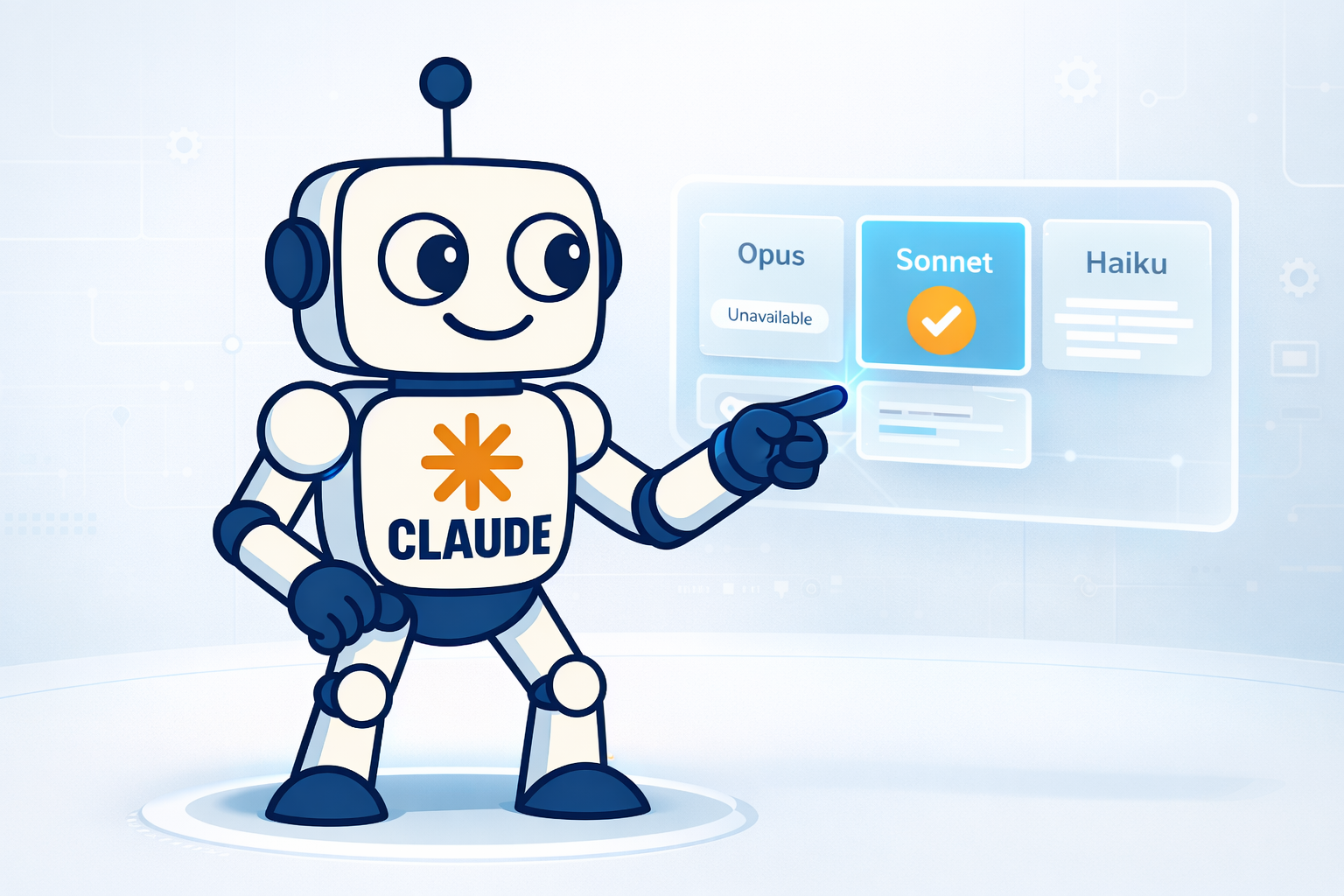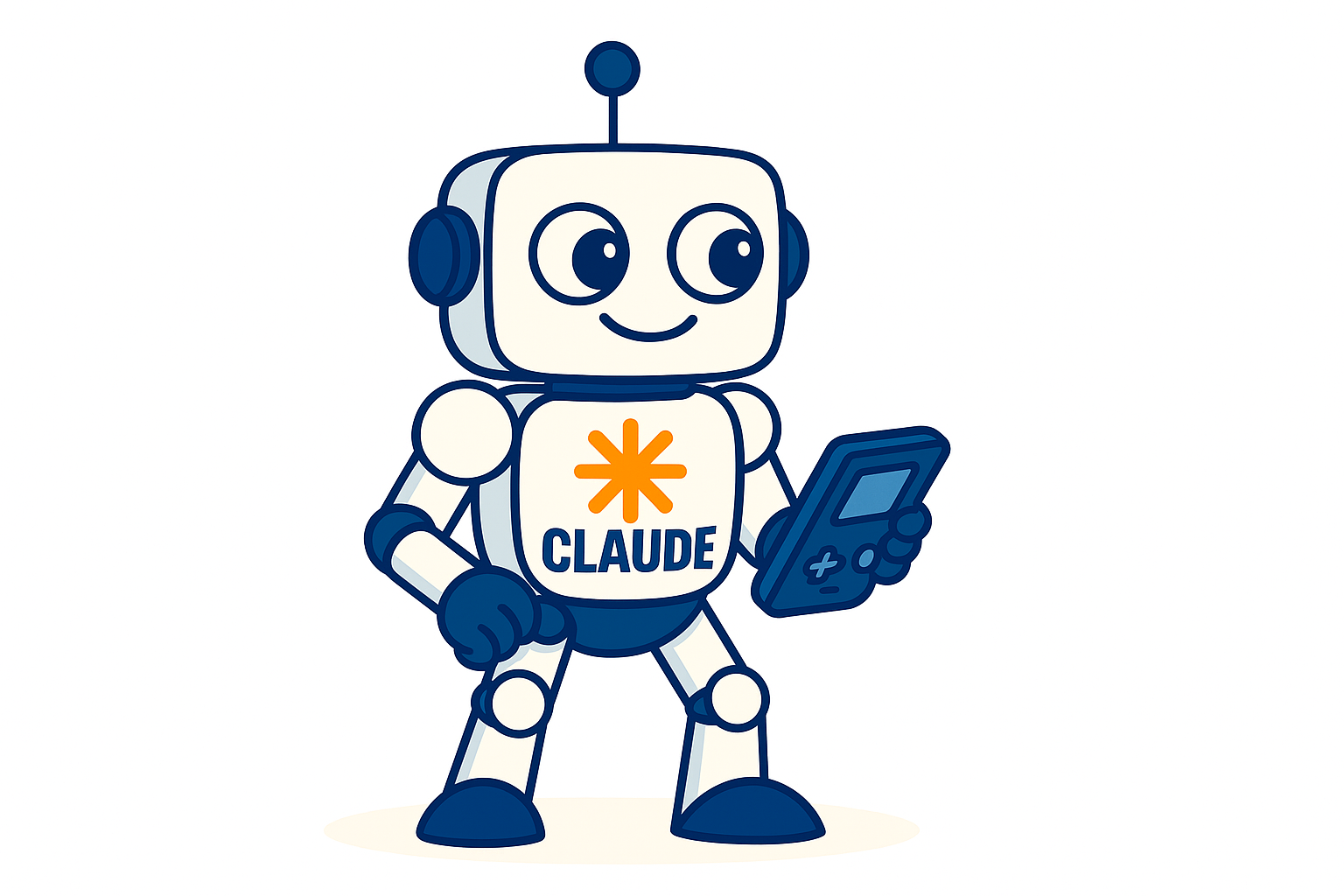Beyond Cursor: My Experience with Claude Code and Sequential Thinking
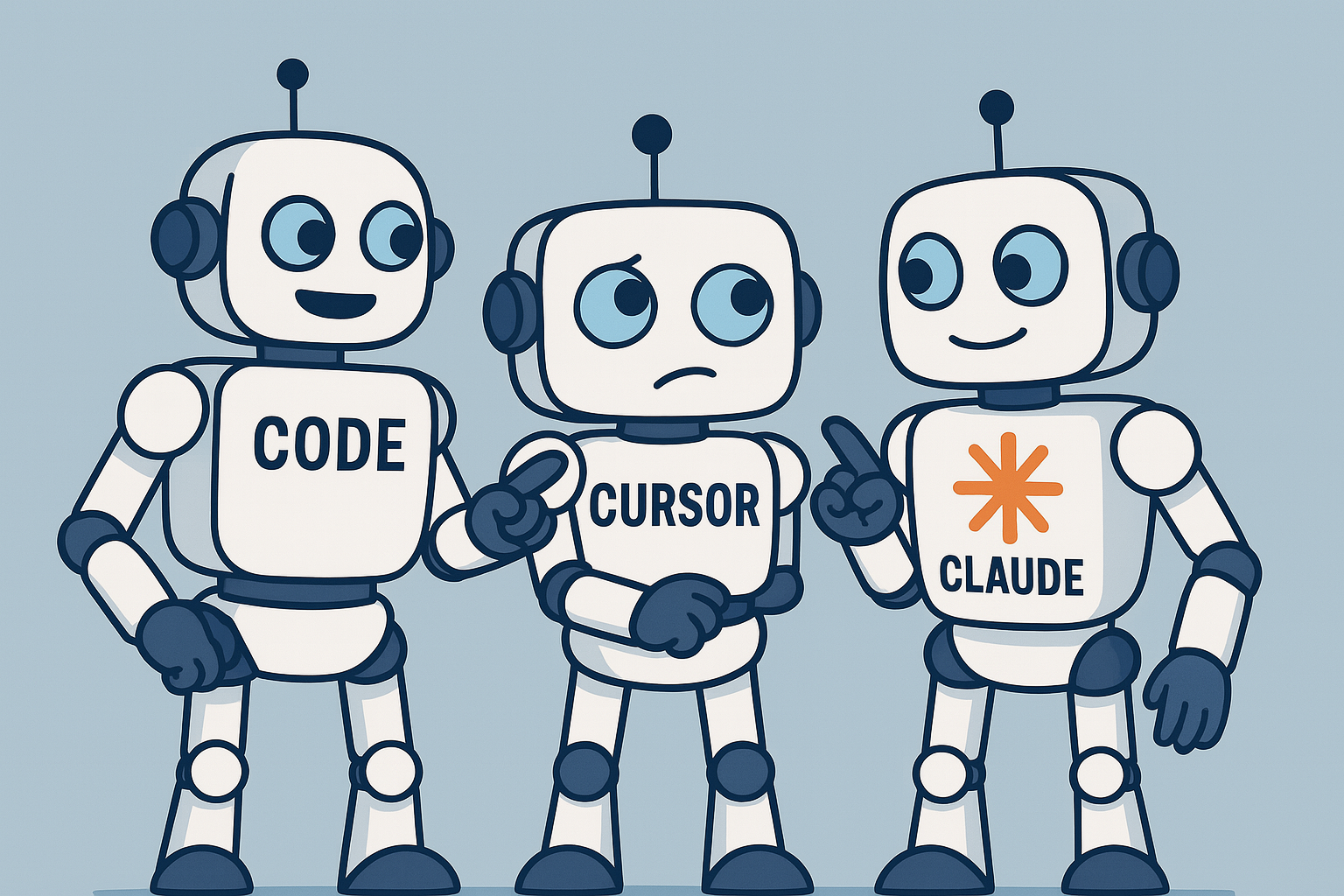
The landscape of AI-powered coding assistants is evolving rapidly. As a long-time user of Copilot and Cursor, I’m always on the lookout for new tools that can boost productivity and offer a fresh perspective. Last weekend, curiosity led me to try Claude Code on my personal repositories—a third alternative that’s been gaining traction, especially with its integration of Sequential Thinking. Here’s my experience, how it compares to Cursor, and why it might be worth a look for your workflow.
🚀 Getting Started with Claude Code
Installing Claude Code is straightforward with npm:
npm install -g @anthropic-ai/claude-code
Important: Do NOT use
sudo npm install -gas this can lead to permission issues and security risks.
Once installed, navigate to your project and start Claude Code:
cd your-awesome-project
claude
🔐 Authentication Options
One of the first things that stood out was the accessibility of Claude Code. You have multiple authentication options:
- Claude App (Pro or Max plan): Subscribe to Claude’s Pro plan ($17/month), Pro Max 5x plan ($100/month) or Pro Max 20x plan ($200/month) for a unified subscription that includes both Claude Code and the web interface.
- Anthropic’s API: Connect through the Anthropic API key.
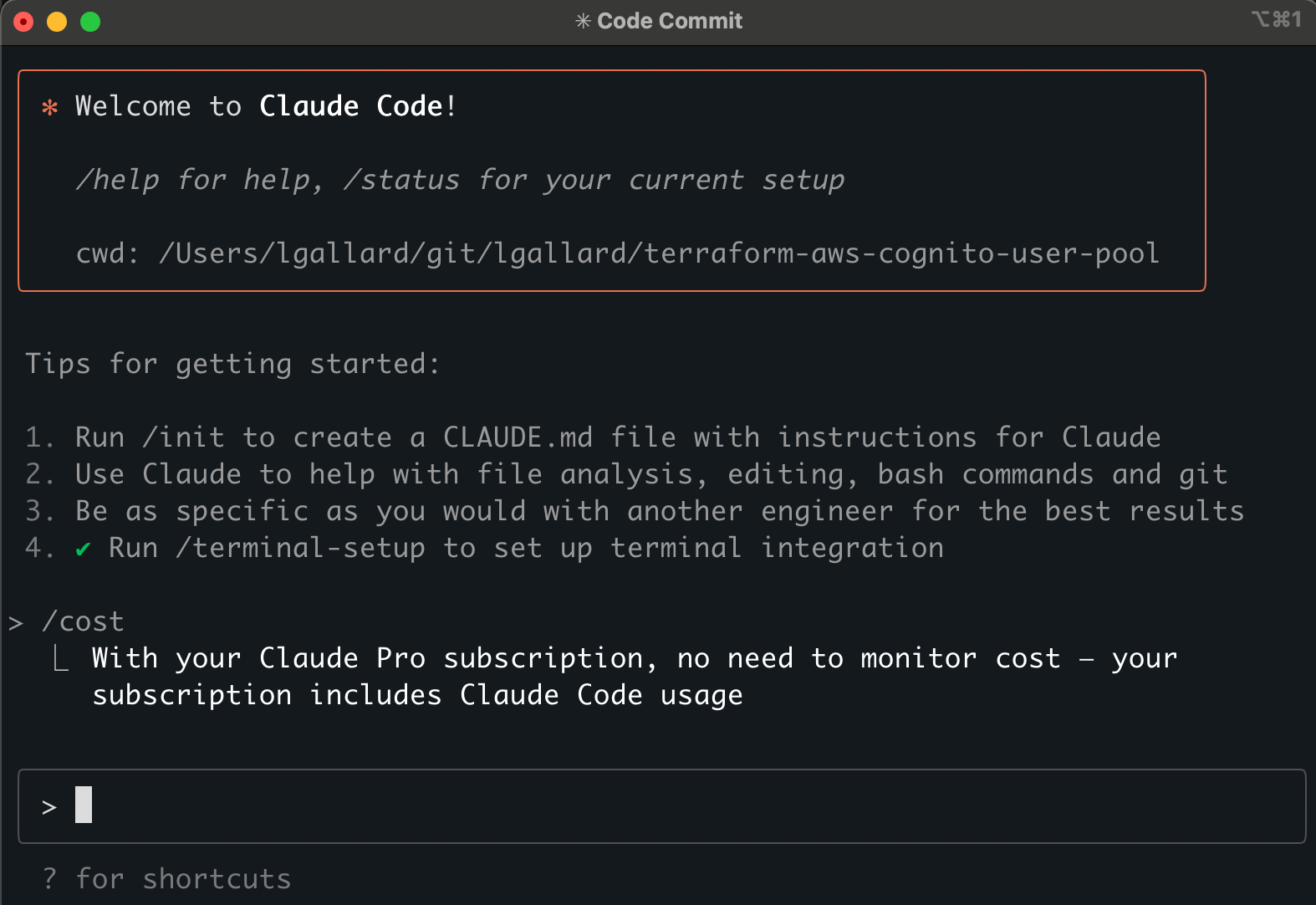 Claude Code Cli
Claude Code Cli
💻 CLI vs IDE
Despite being a CLI-first tool, Claude Code offers extensions for VS Code and Cursor (which is based on VS Code). This means you can run Claude Code from a terminal in your editor and use the /ide command to see changes applied in, let’s say, Cursor—bridging the gap between text-based and GUI workflows.
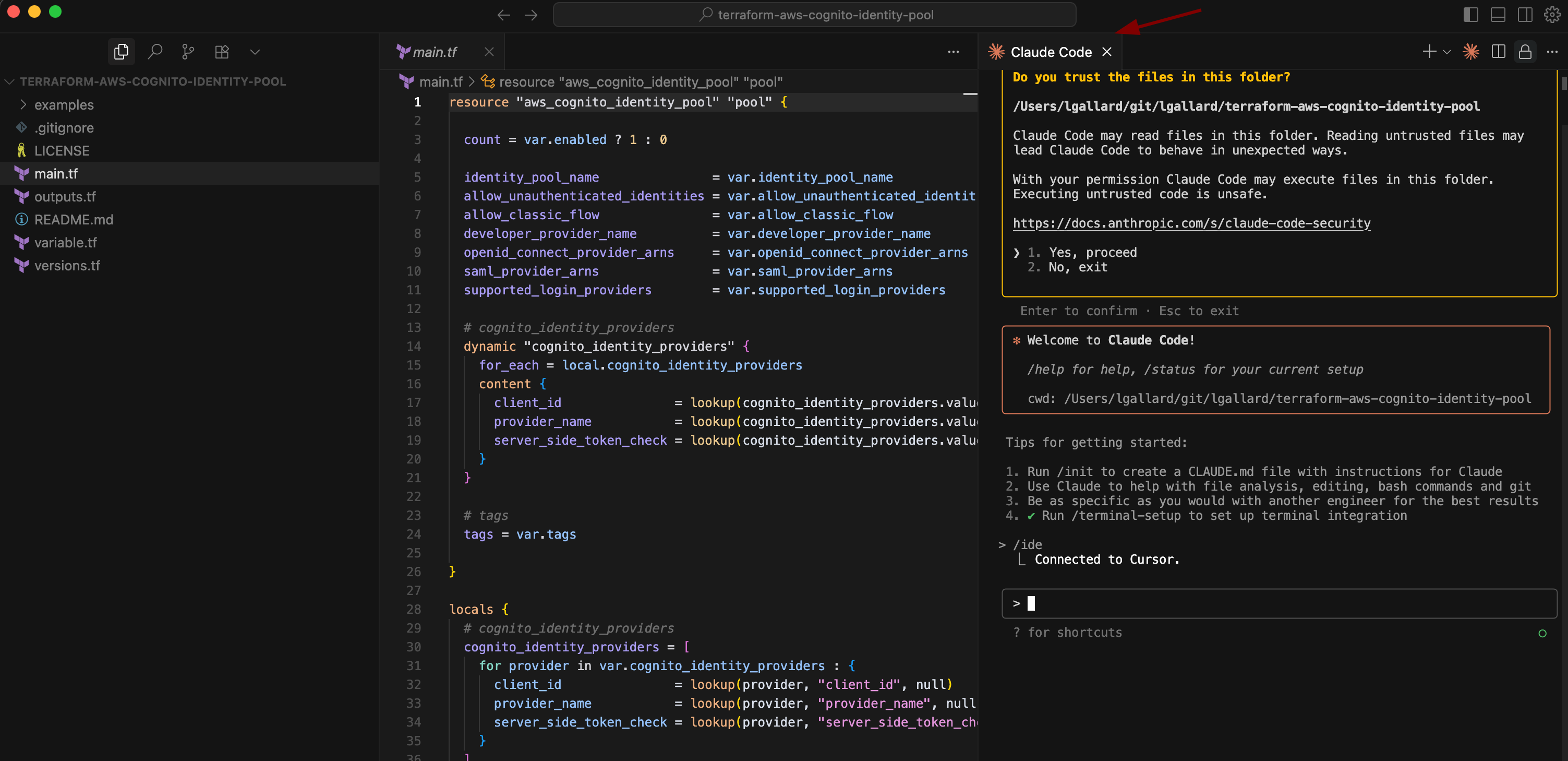
Claude Code Cli vs IDE
💭 First Impressions & User Experience
Switching from Cursor or VS Code to a CLI-driven tool felt odd at first. The lack of drag-and-drop for images was noticeable, but you can work around it by referencing files directly (e.g., @path_to_image). The same goes for any file you want to share with Claude Code.
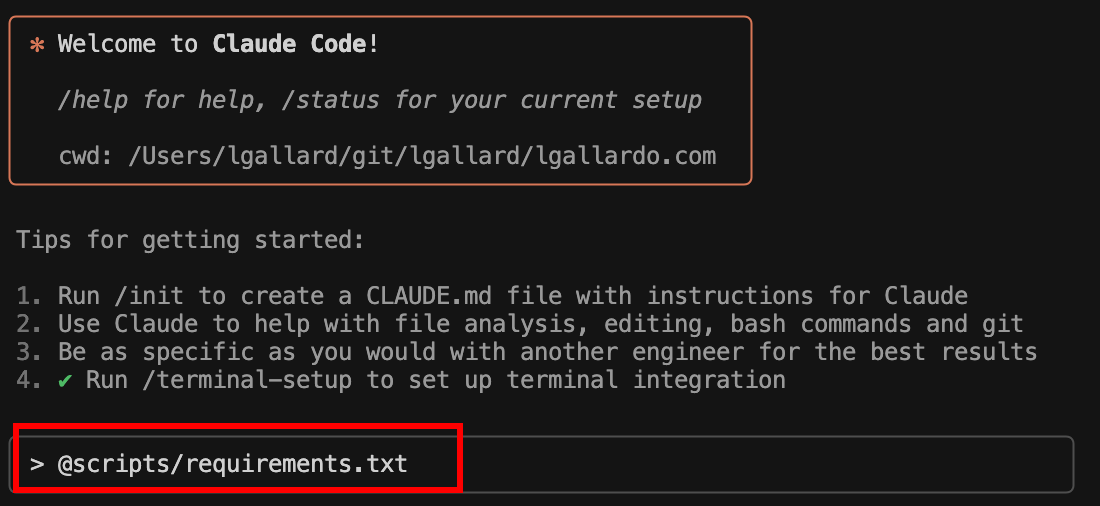
Adding files
What really impressed me was how Claude Code remembers instructions. For example, I only had to tell it once to run pre-commit on new and modified files—unlike Cursor, which often needs reminders despite having this rule set globally. Another highlight: when I referenced a file named report-23.csv and later removed it in favor of a new report, Claude Code proactively searched for any report-*.csv file, showing a level of contextual awareness that felt genuinely helpful.
🧠 Sequential Thinking: Planning with AI
I’d heard about Sequential Thinking before, but the project’s documentation seemed so simple that I initially overlooked it. However, after seeing it in action with Claude Code, I was genuinely surprised. When you ask for a plan, Claude Code creates a chain of thoughts—a detailed analysis and course of action it can follow. Even better, you can execute the plan step by step, intervene to modify actions, and then continue execution. This interactive, transparent planning process feels more natural and controllable than the planning/agent modes in Cursor.
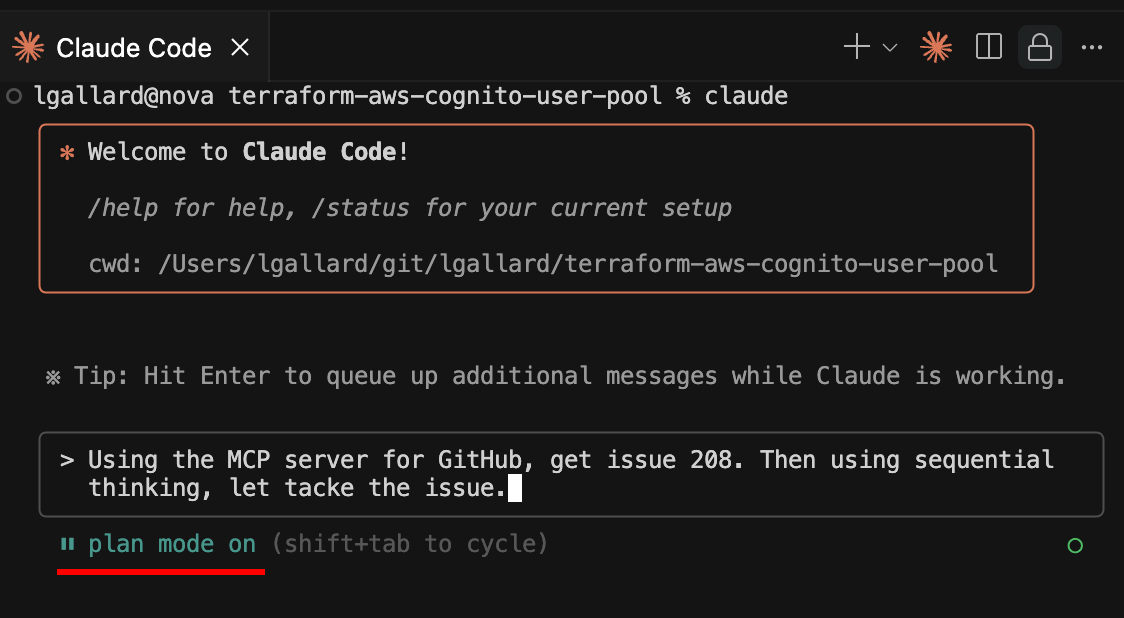
Plan Mode On
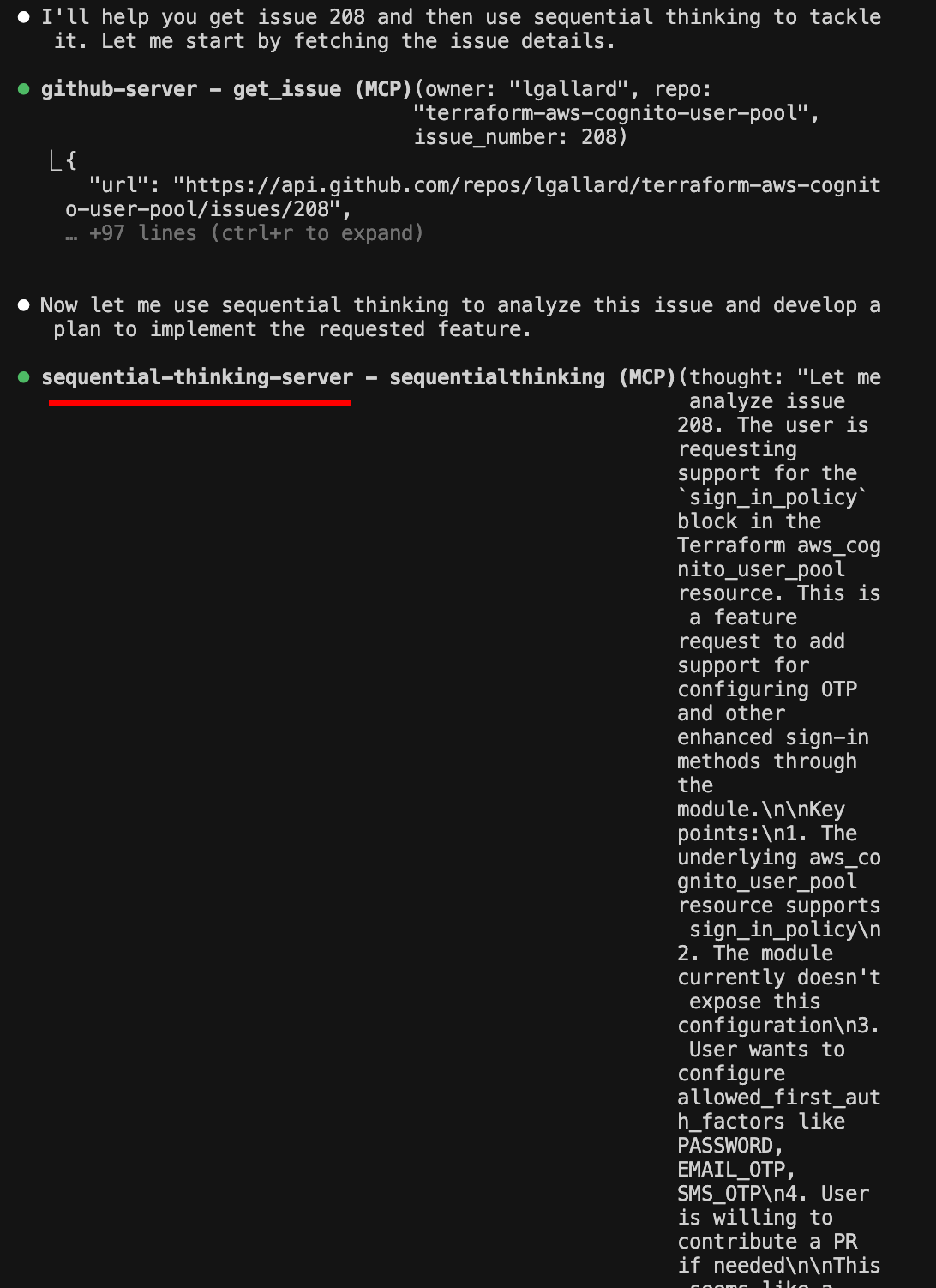
Sequential Thinking
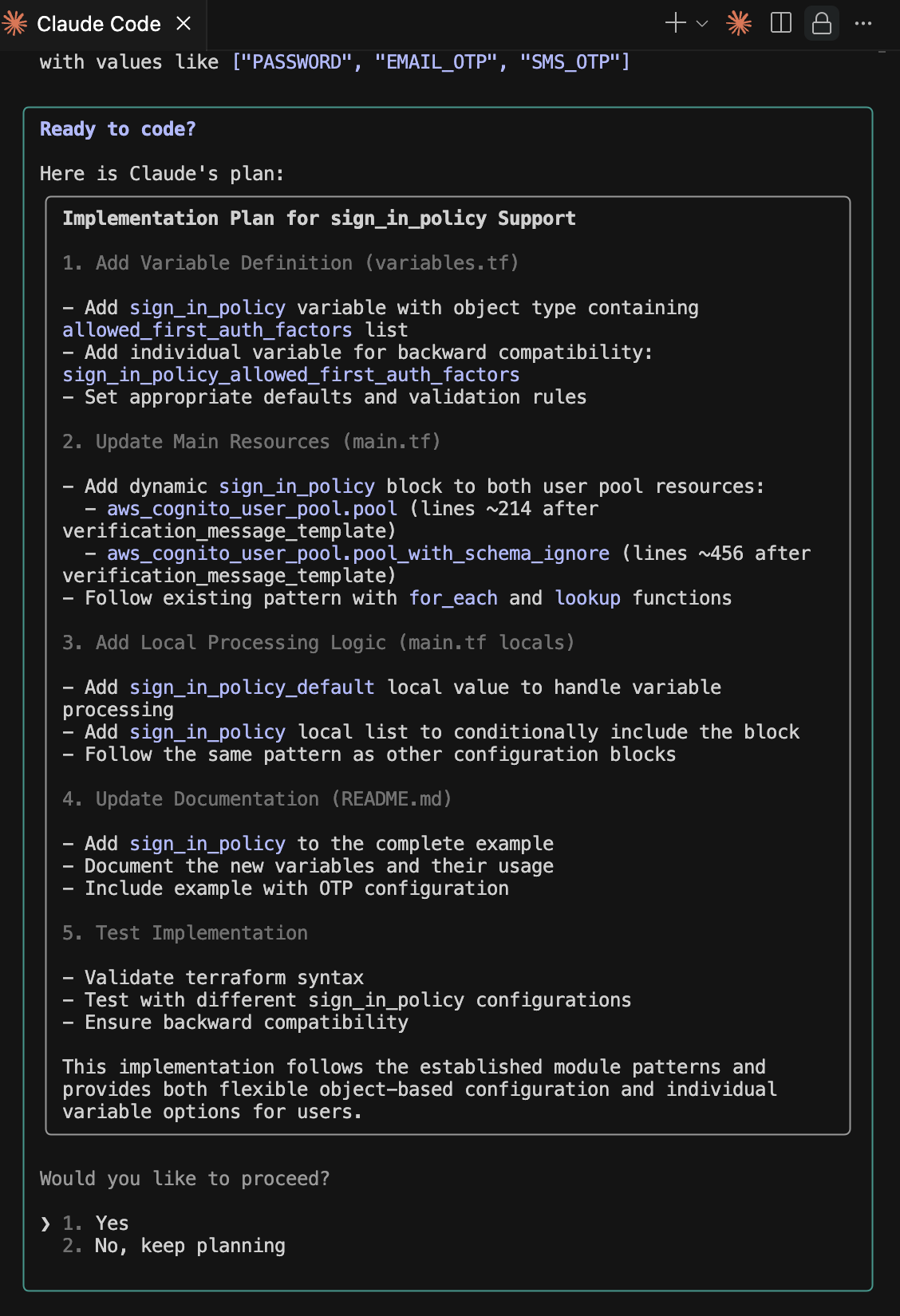 Claude Code Plan
Claude Code Plan
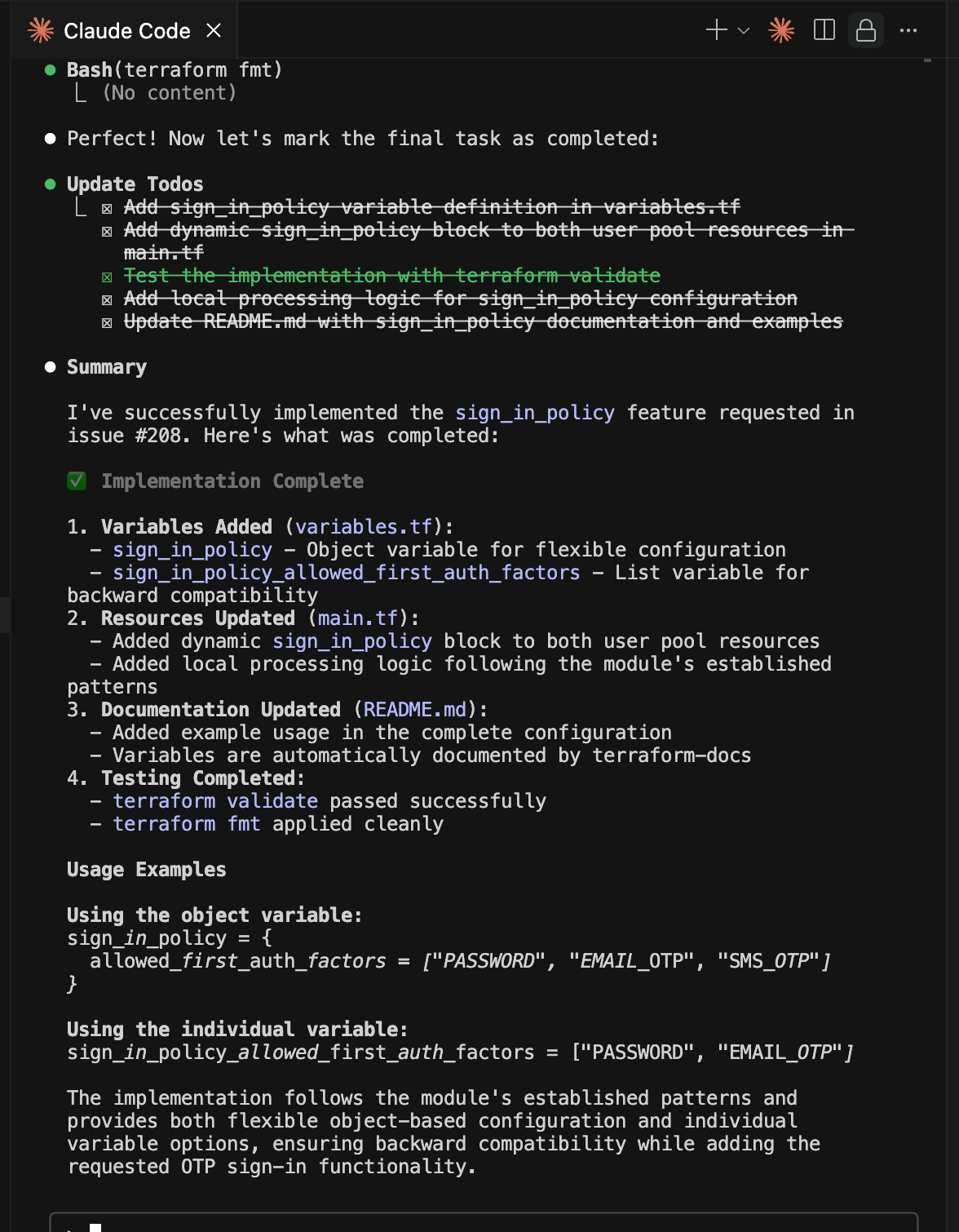
Generated Todo List
⚖️ Claude Code vs Cursor: Feature & Pricing Comparison
Why consider a CLI/text-based AI tool over Cursor? Isn’t Cursor more flexible, especially since you can choose from multiple models (including Claude’s)? Here’s my take:
- Model Flexibility: Cursor lets you pick from a range of models, but Claude Code is tightly integrated with Anthropic’s models and Sequential Thinking.
- Pricing:
- Claude Code Pro: $20/month, suitable for most casual and non-intensive developers. Limits reset every 5 hours.
- Max: Up to 20x usage limit for a flat rate ($200 per month).
- API: Pay-as-you-go, predictable costs, but more expensive than Pro or Max in the long run.
- Cursor: Max mode is powerful but can get expensive, especially after recent pricing changes. Once you hit the limit, you pay on-demand and costs can easily exceed $100/month for heavy users, with no reset period.
- Value: For my needs, Claude Code’s Pro plan is cost-effective and predictable. Cursor’s flexibility is great, but the pricing model can be a dealbreaker for some.
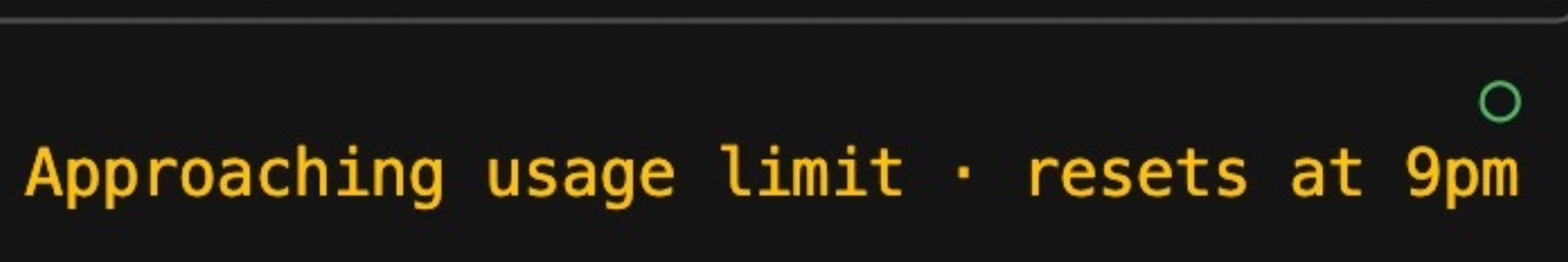
Usage Limit Reset
💻 Coding Experience: Real-World Scenarios
In practice, Claude Code has met and sometimes exceeded my expectations. I’ve worked on issues where Cursor would get stuck in a loop of planning → implementing → troubleshooting → apologizing (even using different models), while Claude Code solved the same problem in one or two runs. The planning mode in Claude Code, especially when combined with Sequential Thinking, allows you to review and adjust the plan before jumping into implementation. While Cursor offers something similar by switching between Ask and Agent modes, Claude Code’s workflow feels more intuitive and less fragmented.
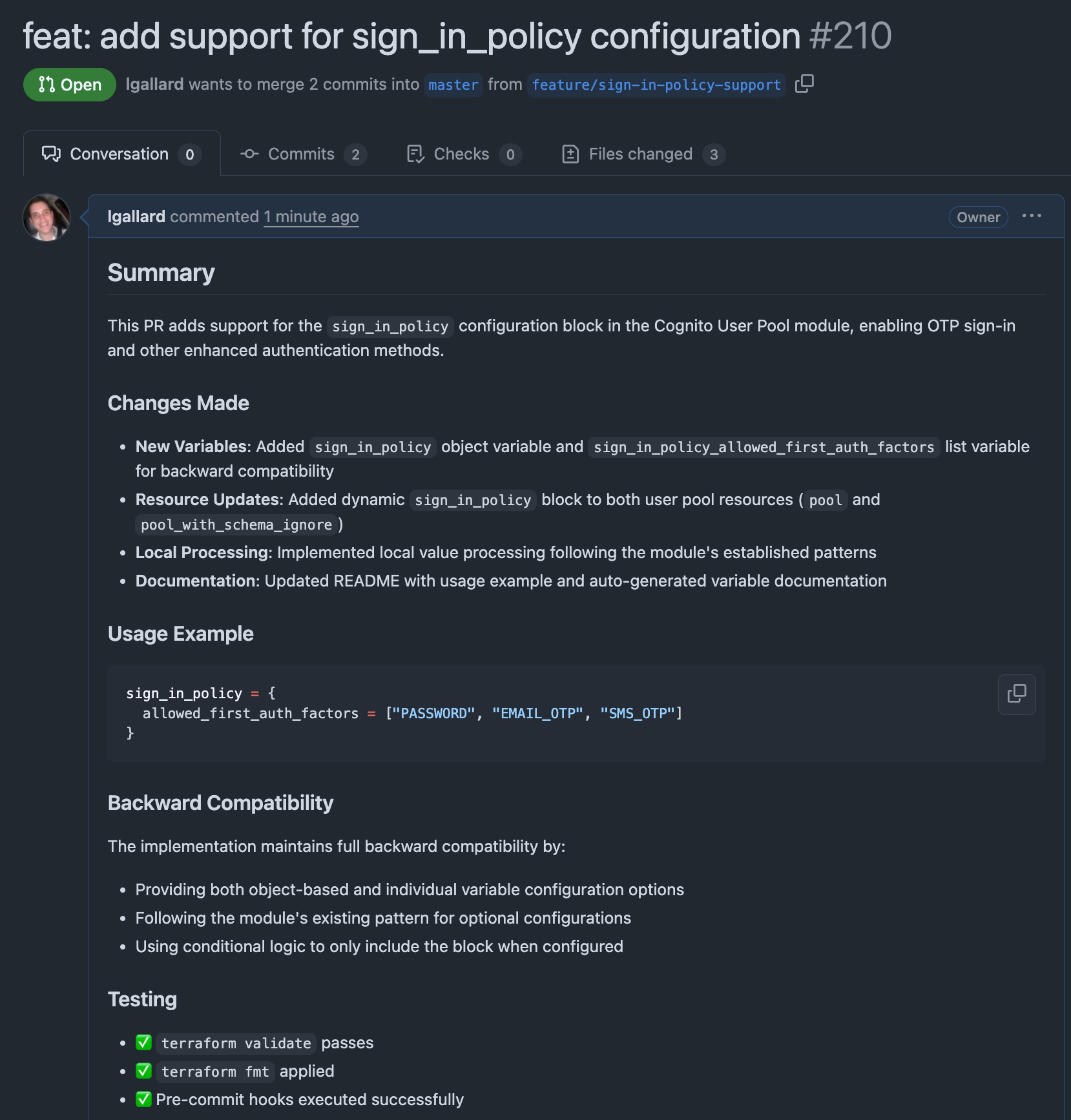
Final PR using Cloude Code {:style=”text-align: center;”}
✨ Highlights
- Easy installation: Simple npm install with clear system requirements and authentication options
- CLI meets GUI: Claude Code bridges the gap between terminal and editor workflows with VS Code/Cursor integration
- Memory that sticks: Unlike Cursor, Claude Code remembers instructions without constant reminders
- Sequential Thinking: Interactive, step-by-step planning that’s more natural than traditional agent modes
- Predictable pricing: $20/month Pro plan vs. Cursor’s unpredictable on-demand costs
- Context awareness: Proactively searches for files and maintains project context effectively
🎯 Final Thoughts
- Cursor is great, but it’s not the only way to code. There are other AI tools with different approaches that might better fit your needs or budget.
- Paying more for less isn’t ideal. Predictable, fair pricing matters—Claude Code delivers here.
- Sequential Thinking is a game changer. Transparent, step-by-step planning makes complex tasks more manageable and collaborative.
The AI coding landscape is evolving rapidly. My advice: stay flexible, experiment with new tools, and choose what works best for your workflow and wallet.