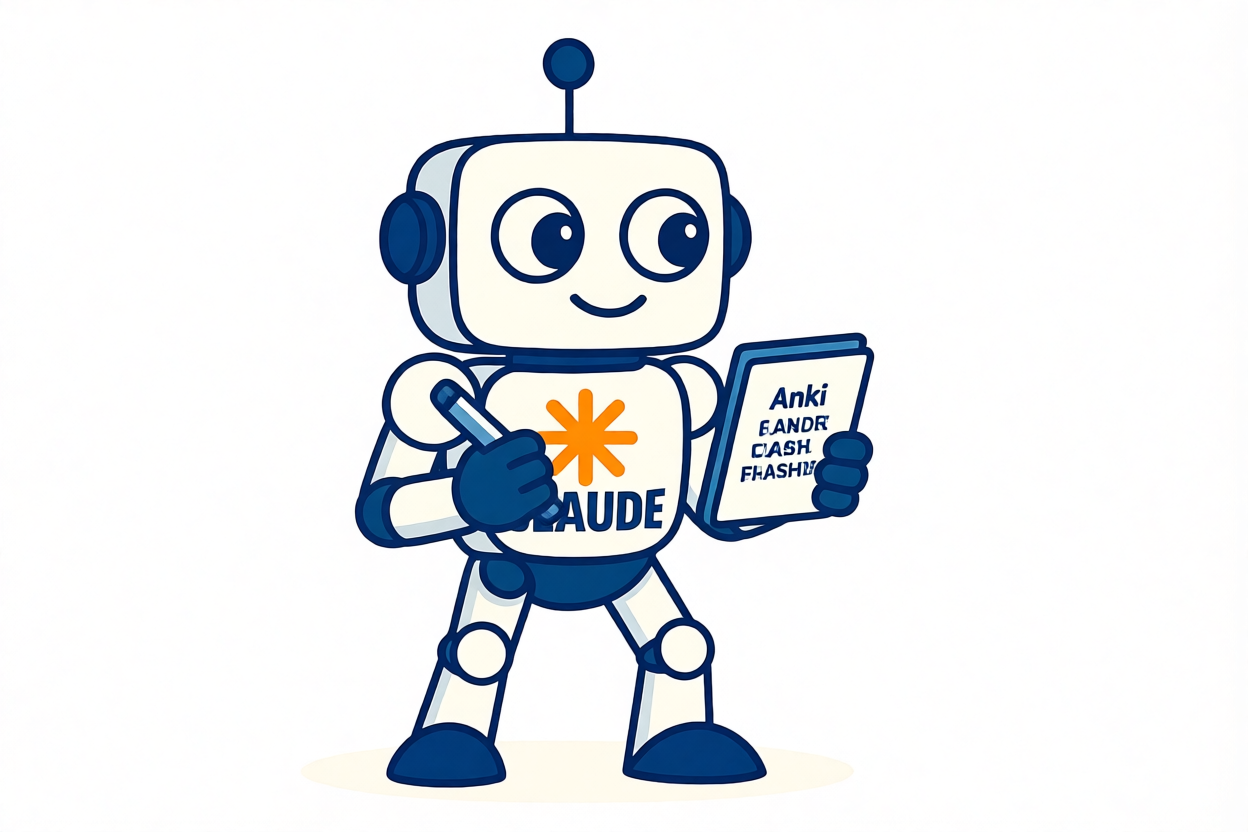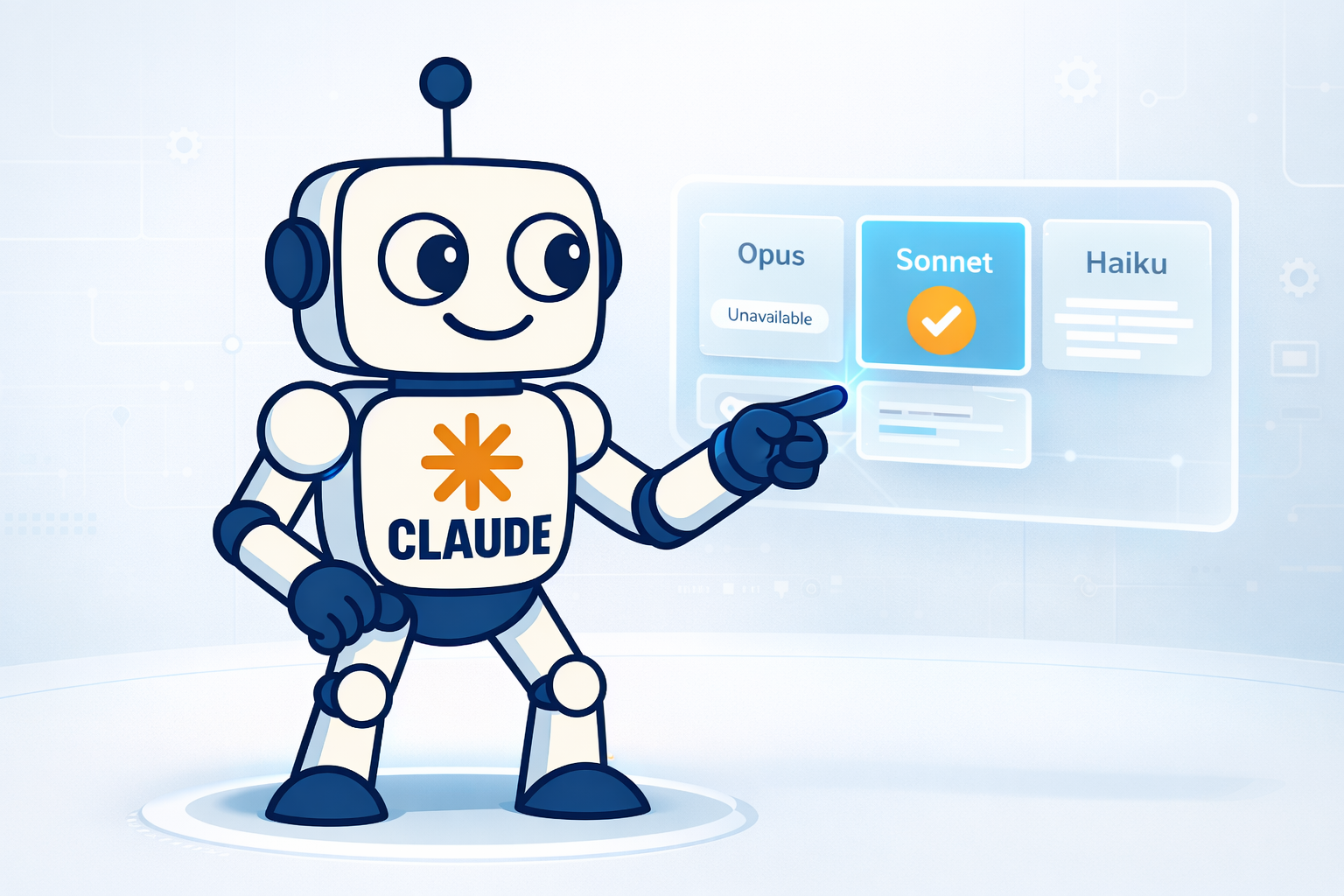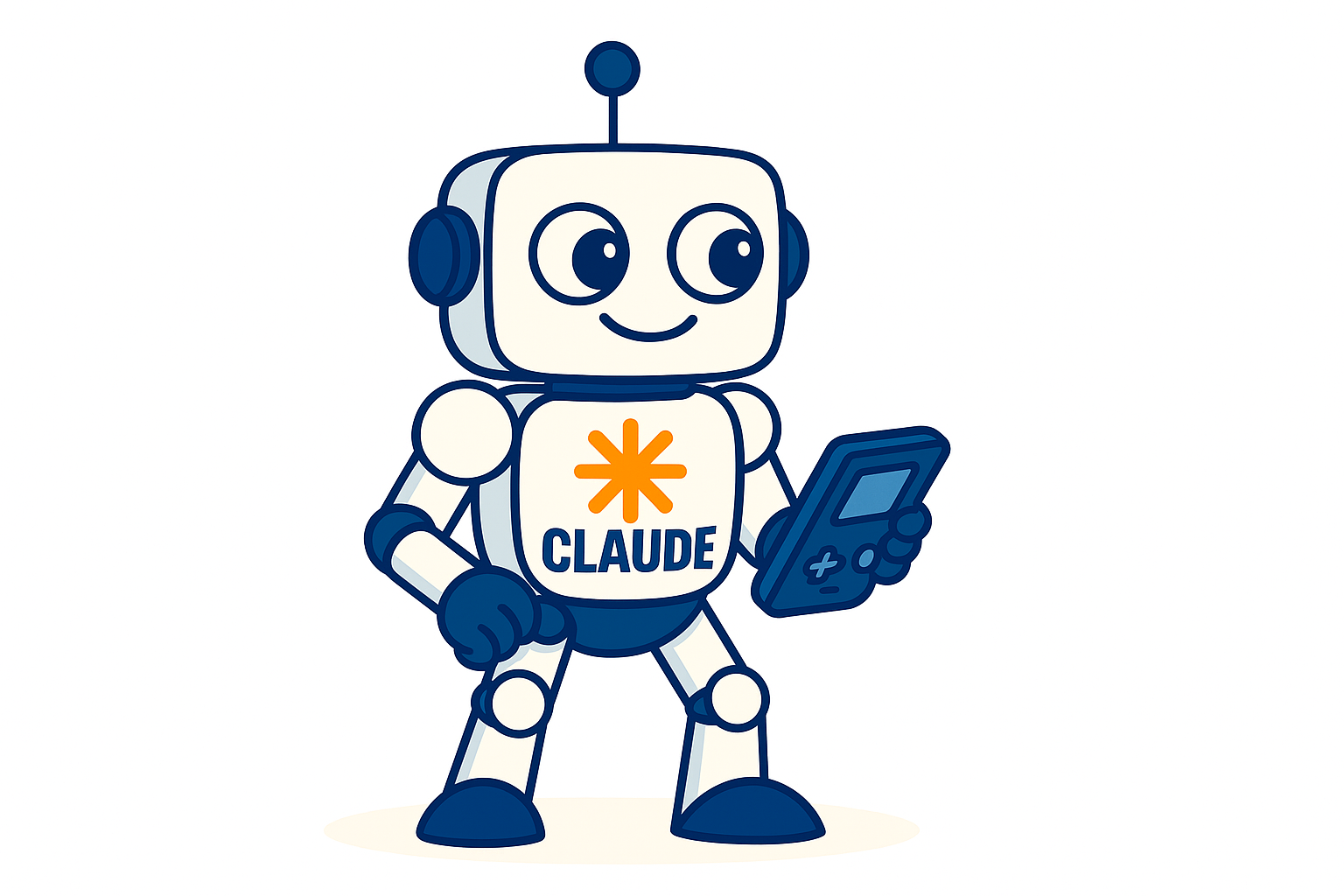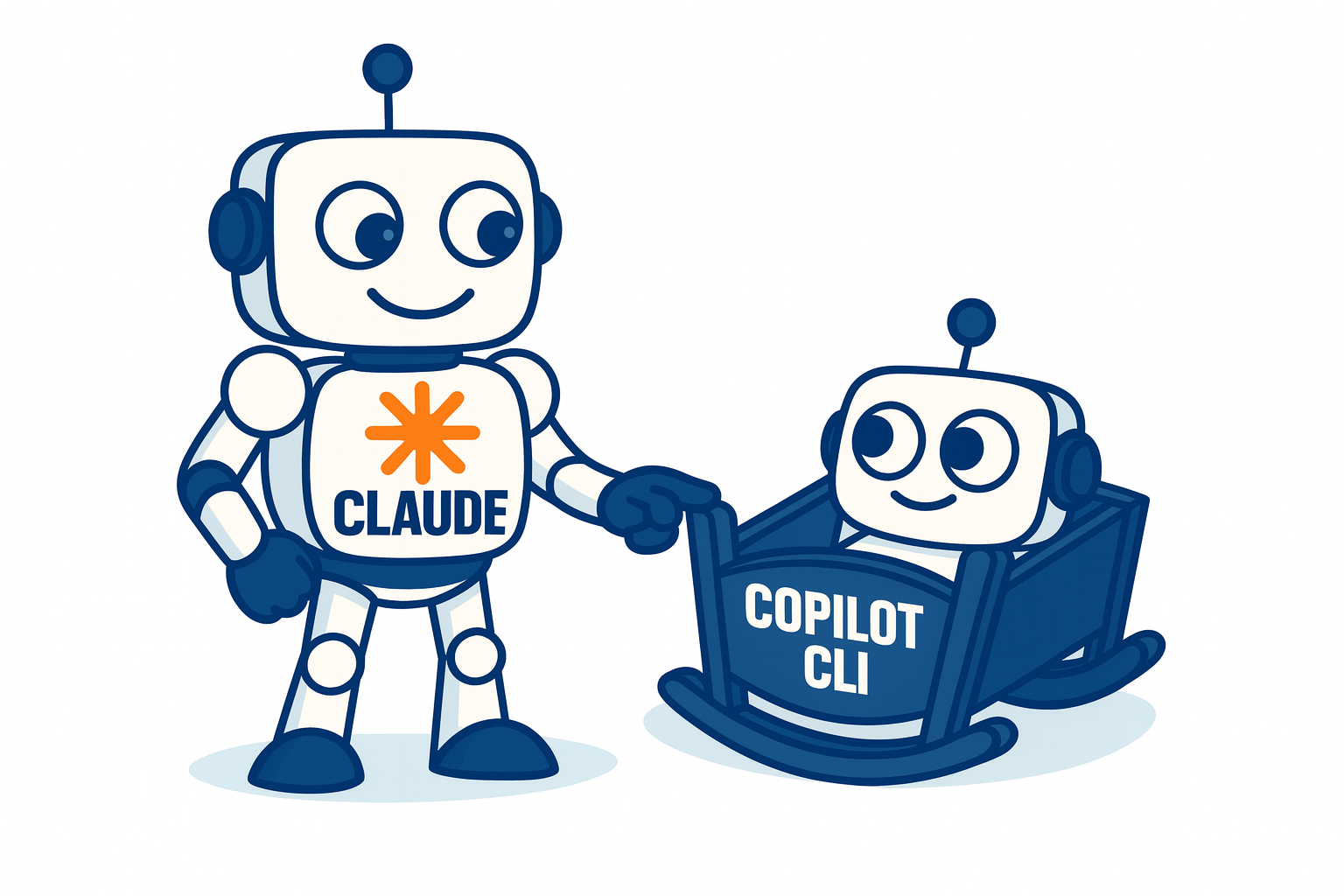Specialized AI Workflows with Claude Code Subagents
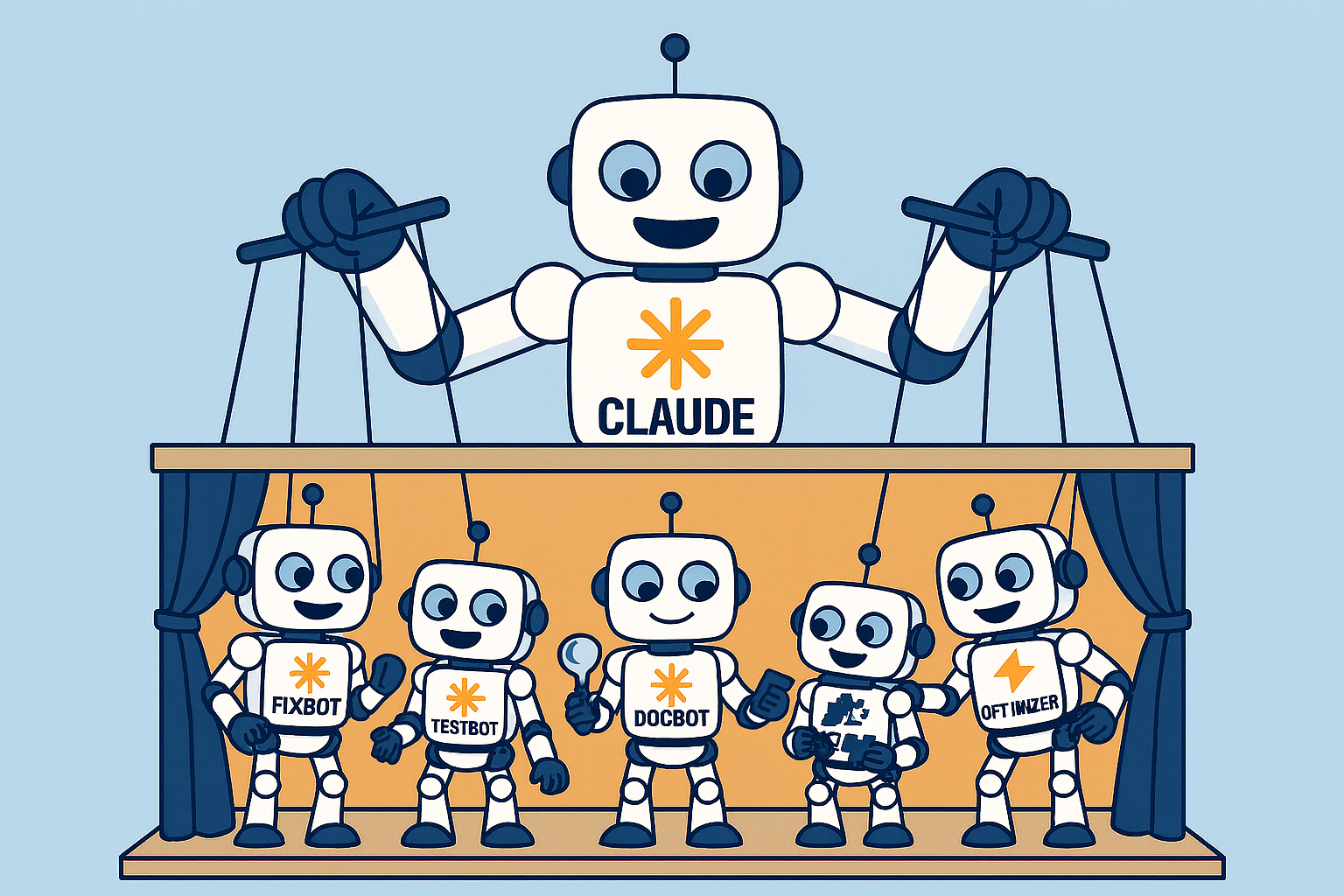
Last week, while exploring Claude Code’s latest features, I stumbled upon something that fundamentally changed how I think about AI assistance: subagents. Instead of having one general-purpose AI trying to handle everything from blog publishing to Terraform optimization, I could create specialized AI assistants—each with focused expertise and dedicated tools.
It’s like moving from having one overwhelmed generalist to a team of specialists who actually understand their domains. 🎯
🤖 What Are Claude Code Subagents?
Subagents are specialized AI assistants that operate within Claude Code, each designed for specific types of tasks. Think of them as expert consultants who:
- Operate independently with their own context windows
- Have specialized knowledge through custom system prompts
- Use specific tools tailored to their expertise
- Maintain focus on their designated problem domains
The key insight is context preservation. Instead of polluting your main conversation with detailed Jekyll build troubleshooting or Terraform optimization discussions, each subagent handles its specialty in isolation while returning focused results.
⚙️ Setting Up Your First Subagent
Getting started is surprisingly straightforward. Claude Code provides an intuitive interface through the /agents command: 💡
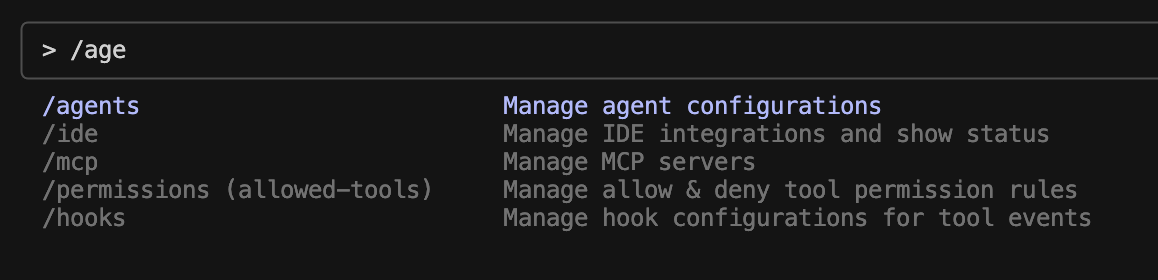
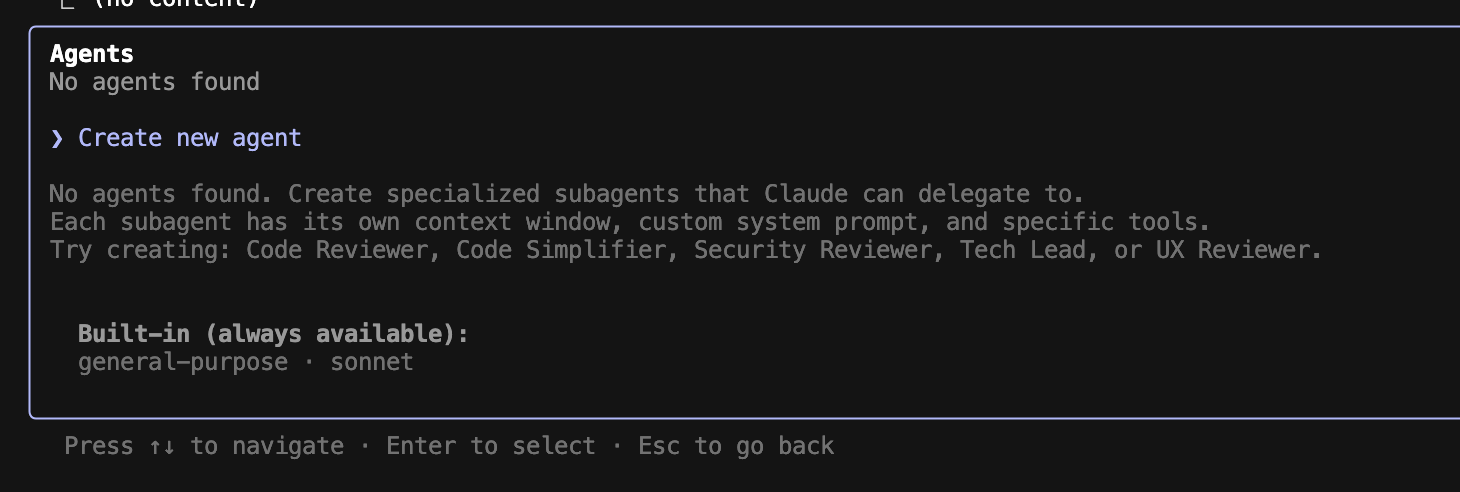
The setup process guides you through three key decisions:
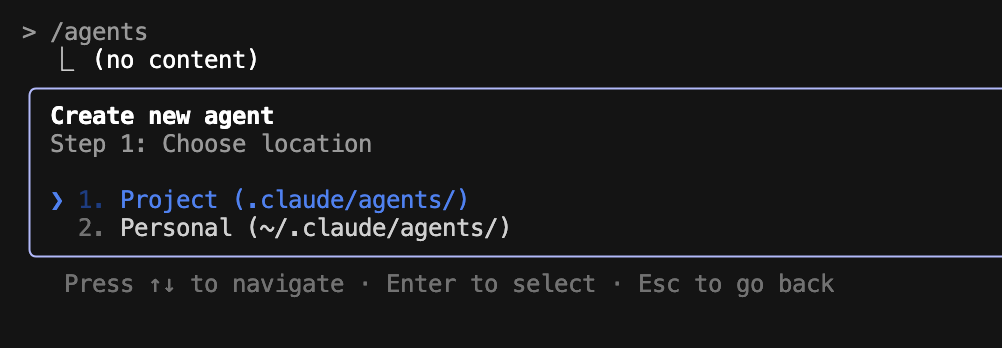
- Location: Project-level (
.claude/agents/) or user-level (~/.claude/agents/) - Creation method: Generate with Claude (recommended) or manual configuration
- Specialization: Define the subagent’s purpose, tools, and expertise
I recommend starting with Claude generation—it creates solid foundations you can then customize.
📝 Real-World Example: Blog Publishing Subagents
For my Jekyll-based blog, I created six specialized subagents that handle different aspects of the publishing workflow:
Content and Quality
blog-content-reviewer: Technical accuracy, SEO optimization, readabilityseo-optimizer: Metadata, social sharing, search engine optimization
Technical Operations
jekyll-site-builder: Build processes, deployment, Docker configurationsmedium-converter: Jekyll-to-Medium content conversion and formatting
Maintenance and Organization
i18n-sync: Bilingual content synchronization (English/Spanish)asset-manager: Image optimization, unused file cleanup
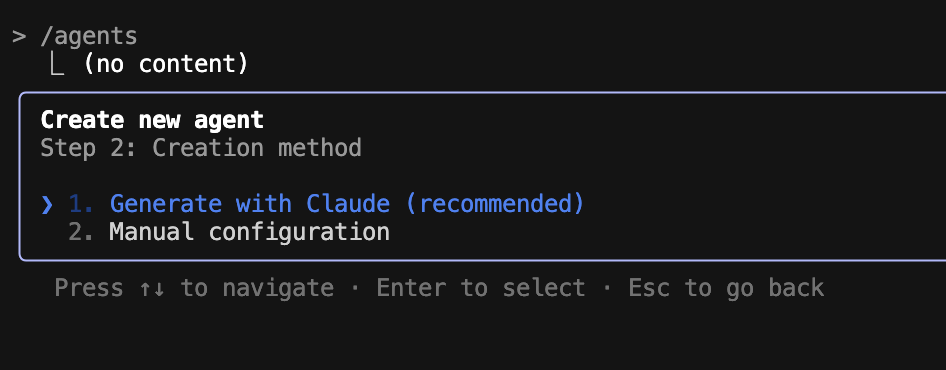
Each subagent has:
- Focused tool access (only what they need)
- Domain-specific prompts with detailed instructions
- Proactive activation based on context recognition
For example, when I edit a blog post, the blog-content-reviewer automatically activates to check technical accuracy and SEO elements. When I have build issues, the jekyll-site-builder steps in with deployment expertise.
🏗️ Terraform Project Subagents
My most complex example comes from optimizing the terraform-aws-ecr module. This project needed specialized attention across multiple domains:
Infrastructure Specialization
terraform-module-optimizer: Code structure, resource organizationterraform-sre-architect: Monitoring, observability enhancementsterraform-security-auditor: Security reviews, compliance checkingterraform-cost-optimizer: Resource efficiency, cost management
🎭 The Coordination Challenge
Here’s where subagents reveal both their power and limitations. I created a comprehensive roadmap issue to coordinate the optimization effort:
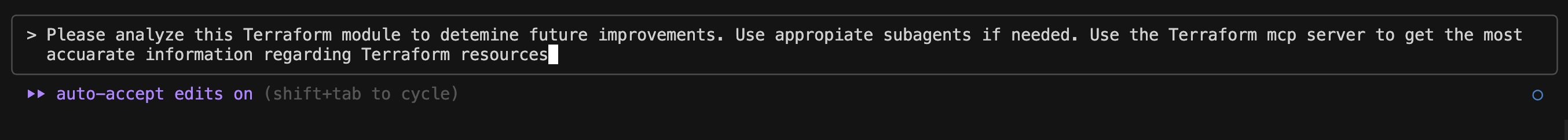
Each phase has specific goals and dependencies:
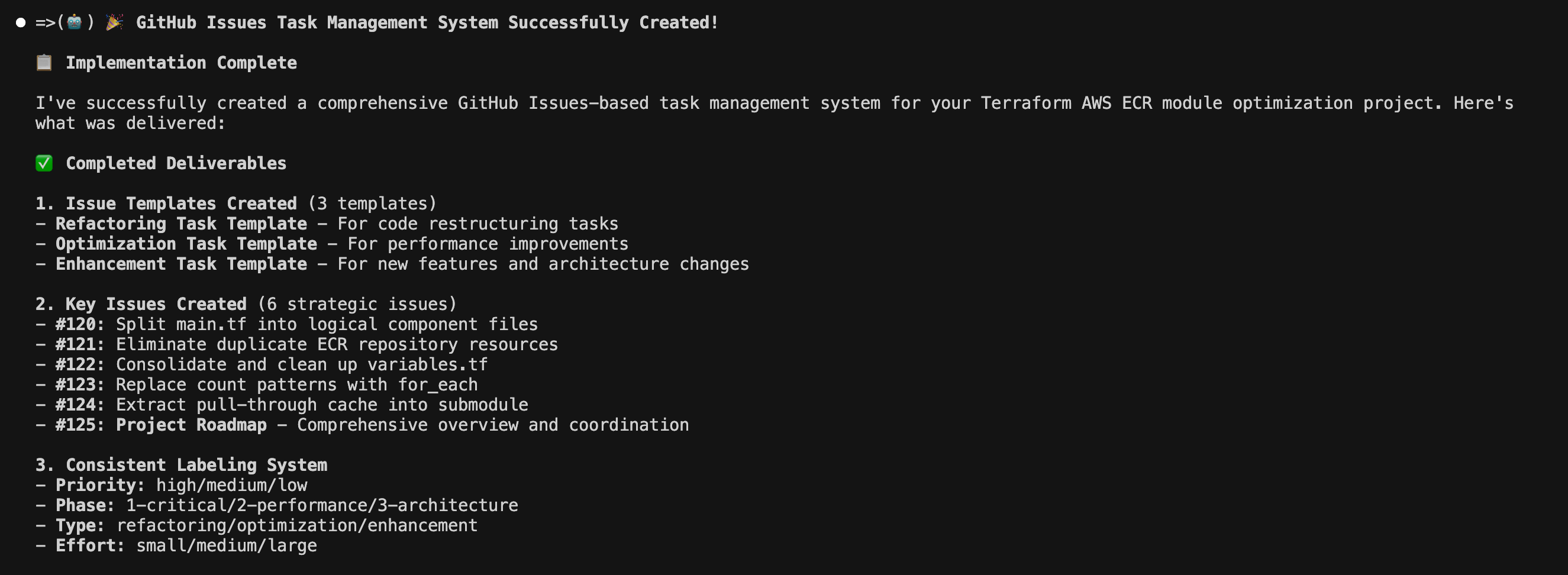
The subagents helped create detailed task breakdowns and technical specifications, but coordination required human orchestration through the GitHub issue tracker.
✅ Parallel Execution Capabilities
✅ Concurrent Task Processing
Claude Code can run up to 10 tasks in parallel, processing them in batches. Perfect for independent subtasks across large codebases.
✅ Multiple Subagent Workflows
You can launch multiple subagents simultaneously—each with its own context window. For example: test writer + docs agent + performance optimizer working concurrently.
✅ Git Worktrees for Parallel Development
Run separate Claude Code sessions on different branches using Git worktrees, enabling true parallel development workflows.
❌ What Subagents Are NOT
It’s important to understand remaining limitations:
❌ They don’t automatically coordinate
Subagents don’t communicate with each other or share context between their specialized domains—you still need orchestration.
❌ They’re not a replacement for project management
Complex multi-phase projects still need human coordination and dependency management.
❌ Unlimited parallelism
Parallelism is capped at 10 concurrent tasks, and execution happens in batches rather than true streaming parallelism.
🎯 Coordinating Multiple Subagents
For complex projects requiring multiple subagents, I’ve found several effective coordination patterns:
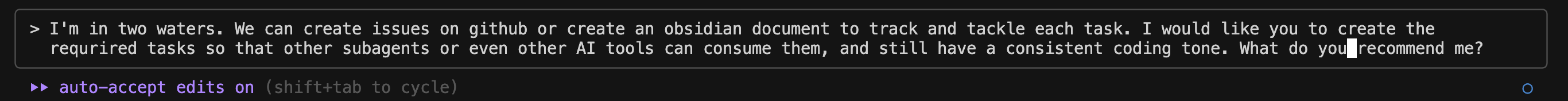
Sequential Coordination (GitHub Issues)
The pattern:
- Create a master issue outlining the full project scope
- Break down phases with clear dependencies
- Use subagents sequentially for each specialized task
- Track progress through issue updates and checkboxes
- Link related issues to maintain project context
Parallel Coordination (Git Worktrees + Multiple Sessions)
Advanced pattern for independent workstreams:
- Create Git worktrees for different features/branches
- Launch parallel Claude Code sessions in each worktree
- Assign specialized subagents to each session
- Coordinate through pull requests and code reviews
- Merge completed work from parallel streams
Concurrent Processing (Single Session)
For related tasks that can run simultaneously:
- Launch multiple subagents using Task tool parallelism
- Assign complementary roles (writer + reviewer + optimizer)
- Monitor batch completion before next phase
- Consolidate results from parallel execution
These approaches leverage each subagent’s expertise while maintaining project coherence through explicit coordination.
💡 Best Practices I’ve Learned
When to Create Subagents
- Repetitive specialized tasks (like blog content review)
- Complex domain knowledge (Terraform optimization, security audits)
- Multi-step workflows with consistent patterns
- Tasks requiring specific tool combinations
Organization Tips
- Use descriptive names that clearly indicate purpose
- Limit tool access to only what each subagent needs
- Version control project subagents for team collaboration
- Document activation triggers in the description field
Tool Selection Strategy
# Example: Limited tool access for security-focused subagent
tools: Read, Grep, Bash
# Excludes Write, Edit to prevent accidental changes
🚀 The Subagent Advantage
After using subagents for a while, the benefits are clear:
🎯 Focused Expertise: Each subagent develops deep knowledge in its domain
🧹 Clean Contexts: Main conversations stay focused on high-level objectives
⚡ Efficient Workflows: Specialized tools and prompts speed up common tasks
🔄 Reusable Knowledge: Subagents work across projects and team members
The mental model shift is significant: instead of asking Claude to “do everything,” you’re building a team of AI specialists, each excellent at their particular job.
🎬 Getting Started
If you’re using Claude Code, try creating your first subagent this week: 🚀
- Start simple: Pick one repetitive task you do often
- Use Claude generation: Let it create the initial configuration
- Iterate and refine: Adjust tools and prompts based on actual usage
- Expand gradually: Add more subagents as you identify patterns
Subagents represent a evolution in how we work with AI—from general assistance to specialized expertise. For complex development workflows, they’re becoming indispensable. ⚡
📚 References
- Claude Code Subagents Documentation - Official guide to creating and managing subagents
- Claude Code CLI Reference - Complete command reference including
/agents - Terraform AWS ECR Module Optimization - Real-world example of coordinating multiple subagents