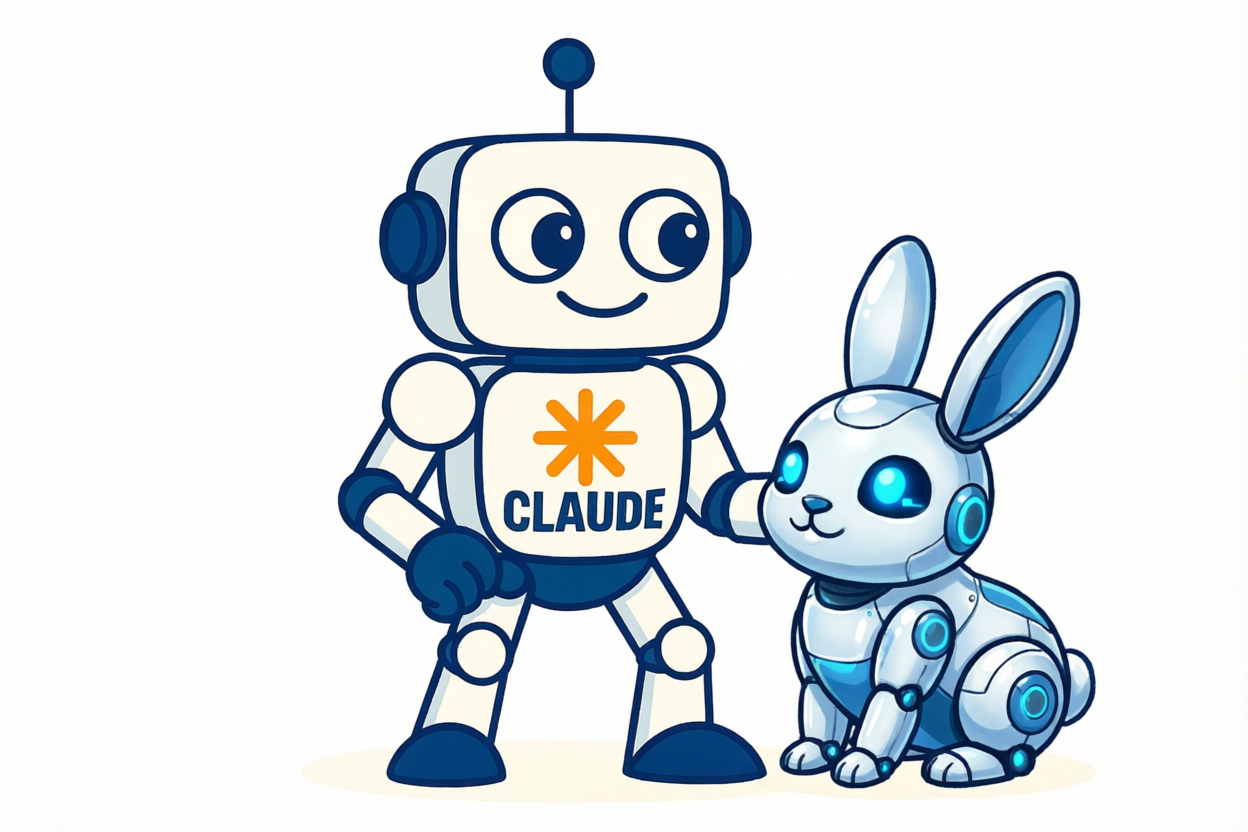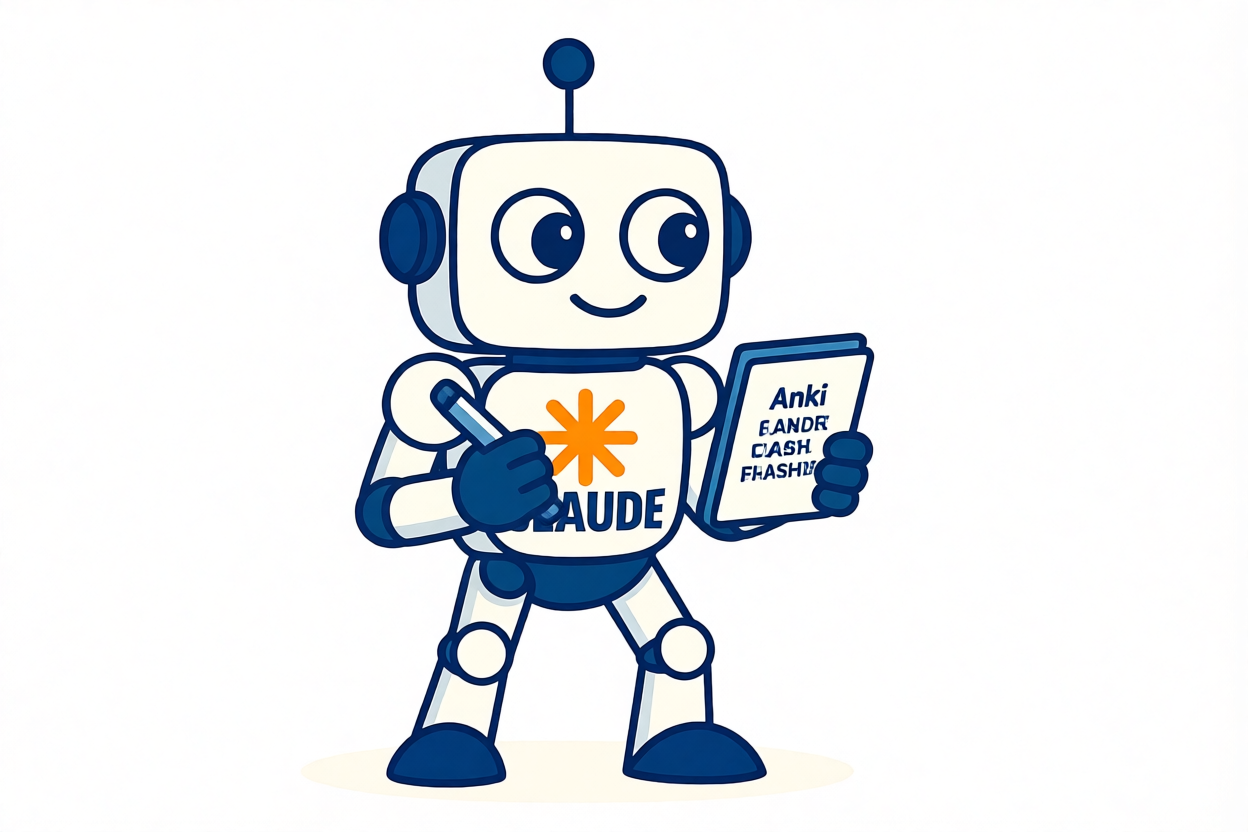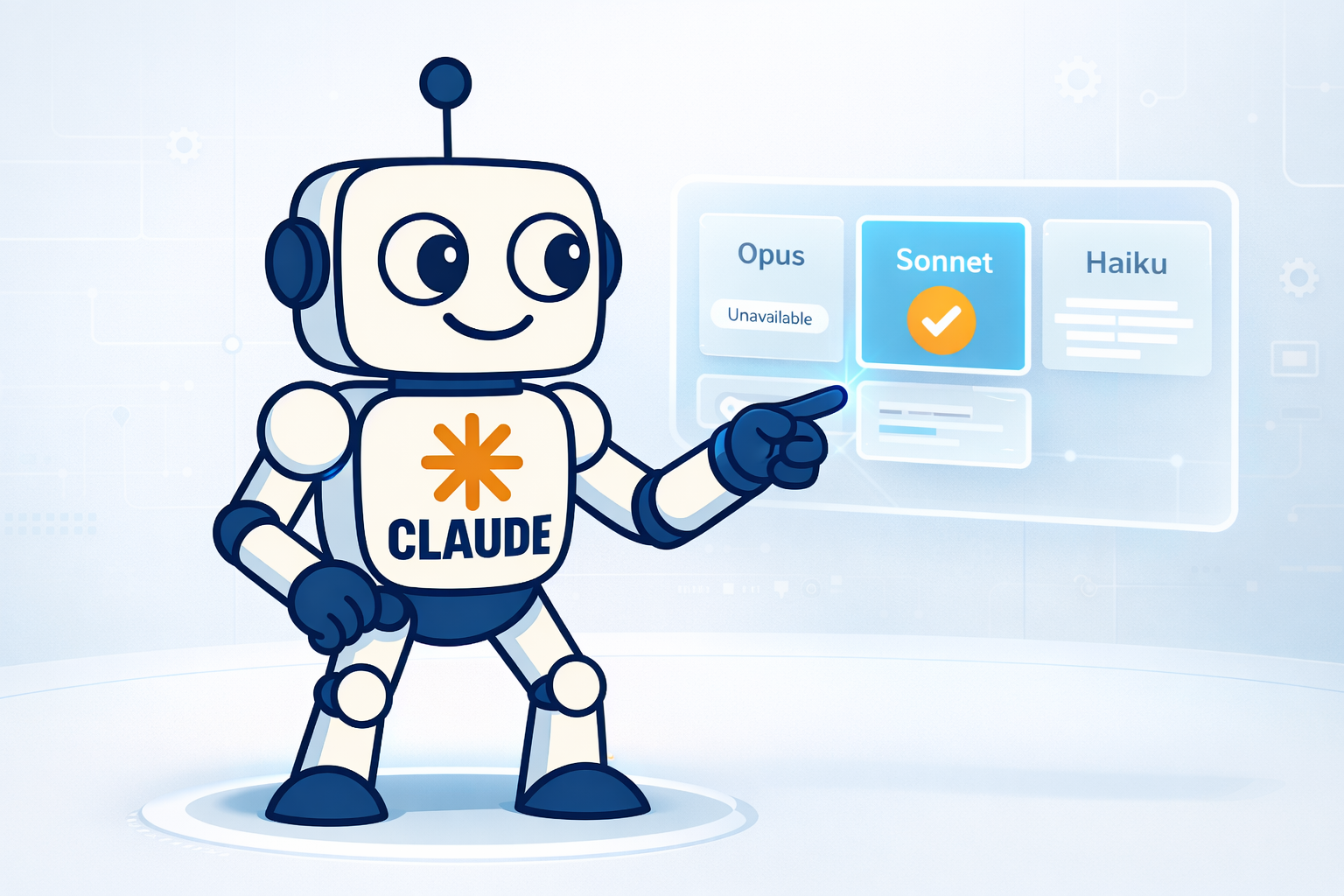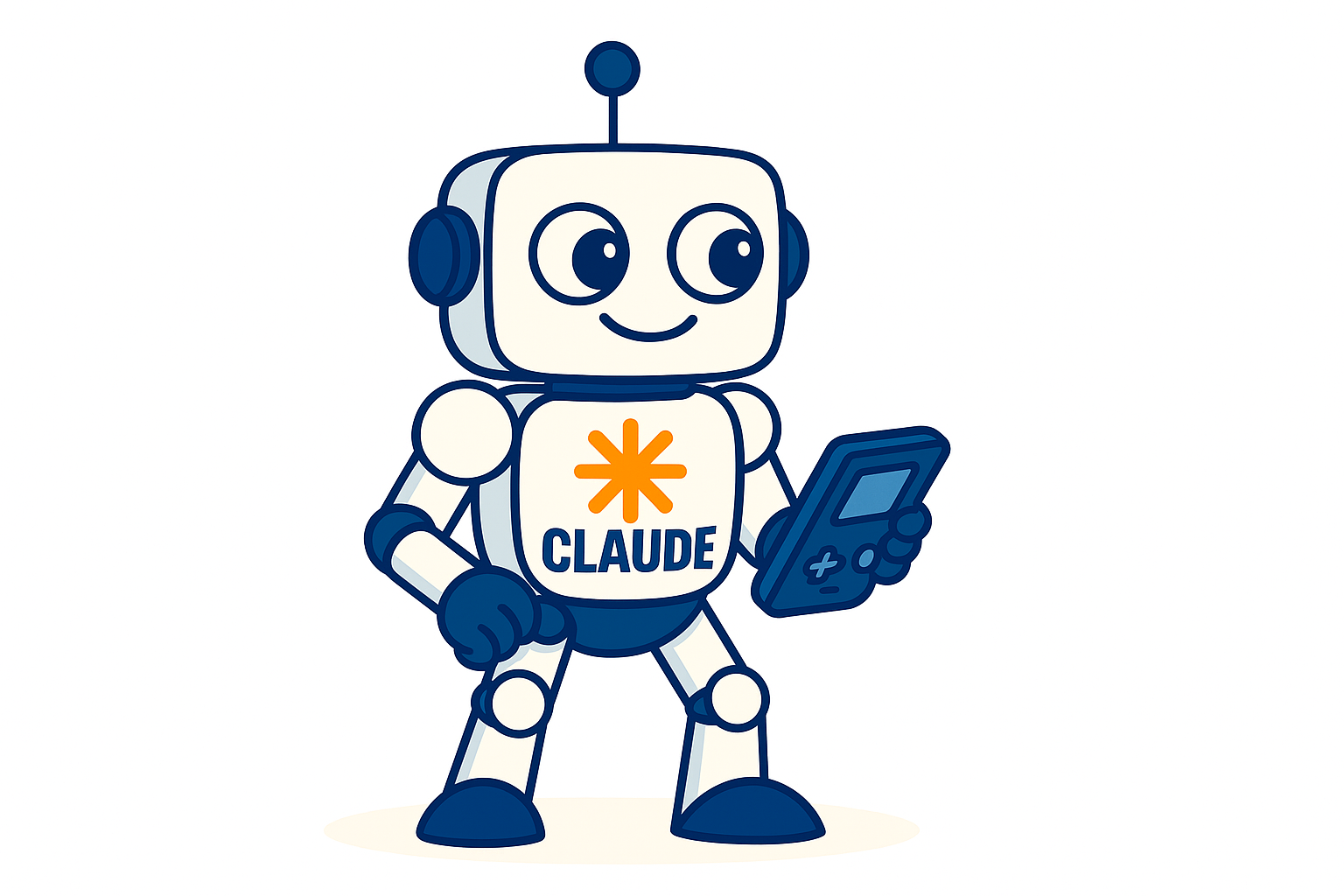PaperLike Pencil Grips

I’ve been using my iPad for a while to take notes with the Apple Pencil and I decided to write this article to tell you about a product that has pleasantly surprised me and which I think is an excellent improvement to consider: the Paper Like Pencil Grips.
It may have happened to you that when using the Apple Pencil for a long time, your hand gets tired? This is common even with traditional pencils, and for this there was already a solution, the classic grips adapted to the pencil to improve the posture of the fingers when writing. This is what the PaperLike team ended up designing, but for the Apple Pencil.
You’ll say that they are simple grips and probably you think you can use traditional grips to adapt them to the Apple Pencil…Yes, for little money you can put a generic grip on it but there’re a couple of things that you should consider, that the PaperLike team has already solved and that you won’t have with a generic product:
Apple Pencil’s magnetic charge
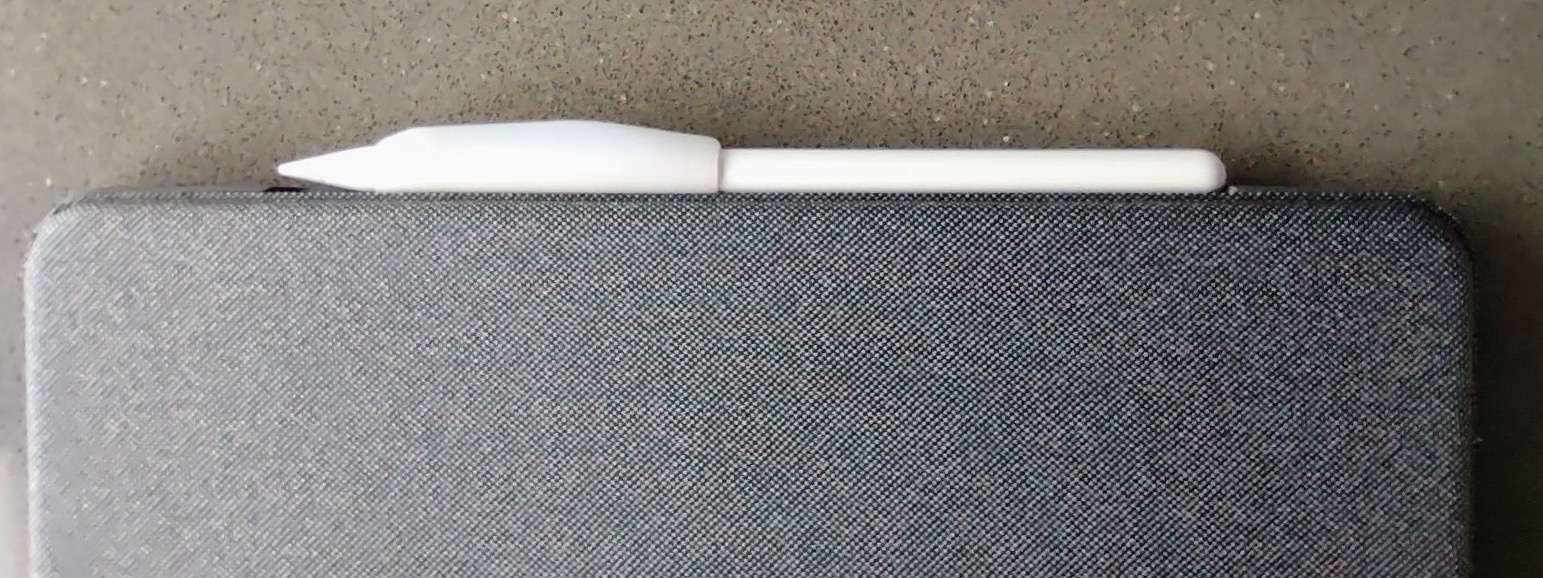
They achieve this thanks to the fact their grips are specially designed for the Apple Pencil, since they have the shape of the pencil, and the side used for magnetic charging is slightly thinner.
The posture of the fingers
The PaperLike guys took into account two edge cases: precision and prolonged periods of use. Yes, two different pencil grips come in the envelop: The first is aimed at having maximum precision when grabbing the pencil, for example when you need fine details when drawing. The second one is designed to help those who take notes for a long time, ideal for university students.
In my case, I really enjoy the grip for long session using (although I left behind my university yeas a long time ago), but I am sure this will be very useful for students, and for artists (professional or not) it will be help them to have more precise lines when making their creations.
It is definitely an improvement that undoubtedly changes the experience of using the iPad and the Apple Pencil.
Double tap funtion
The Apple Pencil has a second function that is activated by double-tapping the flat part of the pencil. With a generic grip there’s no way to double tap. The PaperLike Pencil Grips achieves this with the thinnest part of the grip. But I must comment that to use it you have to turn the pencil to be able to double tap. I use this a lot in GoodNotes 5, and it’s not that natural. In fact, the founder of PaperLike in the How-To video comments that one option is to use the grip with that part facing up, but I think it loses its grace becuase the grip’s shape was designed for the index fingers and the thumb. It seemed to me that the best option is to get used to turning the pencil before doing the double tap, and turning it back to continue writing.
The packaging
Finally, I would like to highlight something pleasant, which is the packaging in which it came. As I bought the grips at an early stage, they came in a paper envelope, which in fact they make clear is not the final packaging for the product.
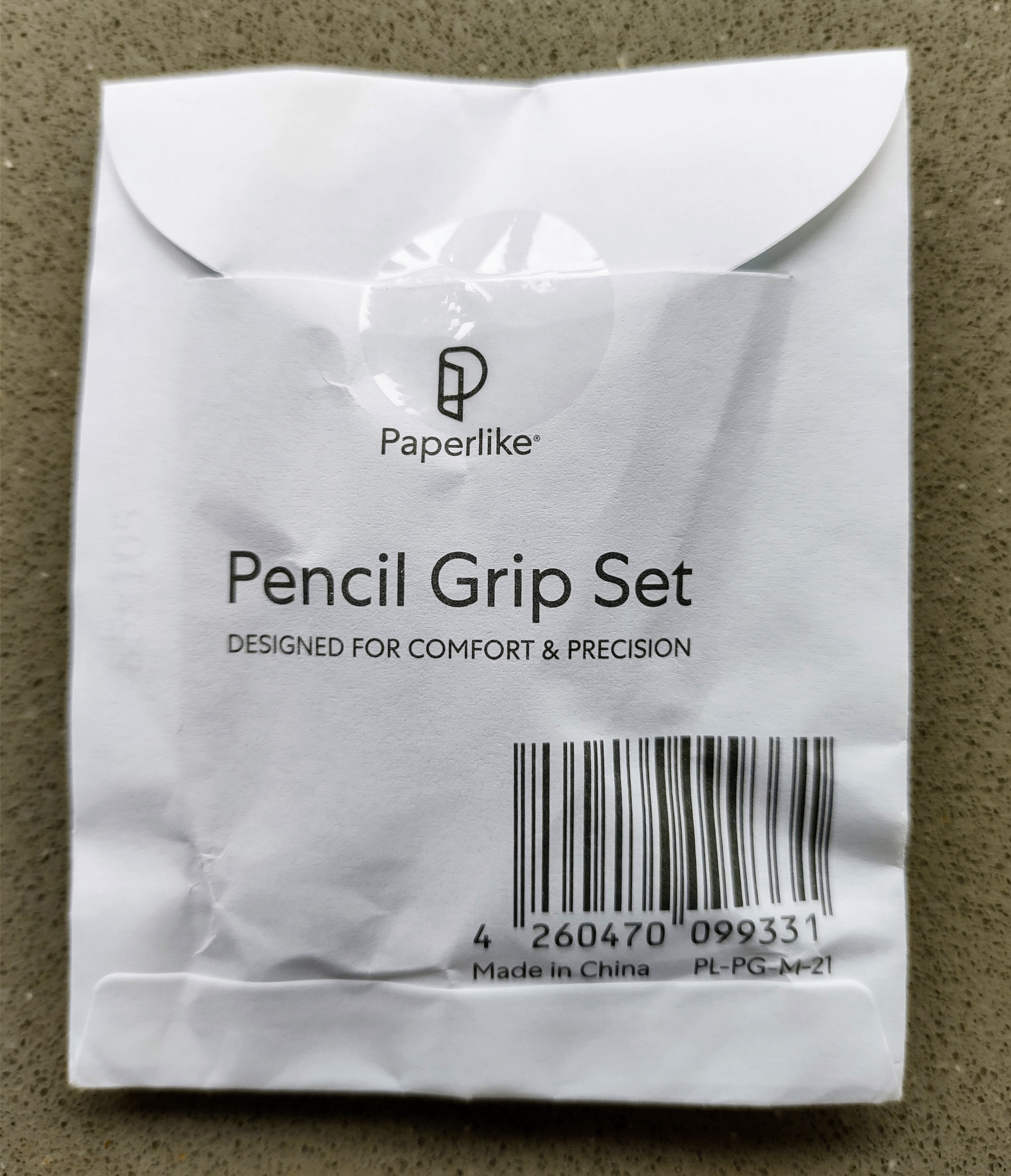
In particular, it doesn’t bother me at all and in fact I would even say that it should be the final version, a simple and environmentally friendly presentation. The only thing that would suggest to improve is that the material of the envelope, it should be a little harder so that it can withstand the onslaught of the trip, or in any case they should send them in “fragile” correspondence, since the shipment was not at all economical (€ 39.99). In my case, mine arrived in that envelope a little wrinkled, and the contents also wrinkled.
Other details that I liked were the thank you note they place on the packaging, handwritten by the founder of PaperLike (and then printed industrially), as well as a very nice sticker that they add from the community of artists who use their products.
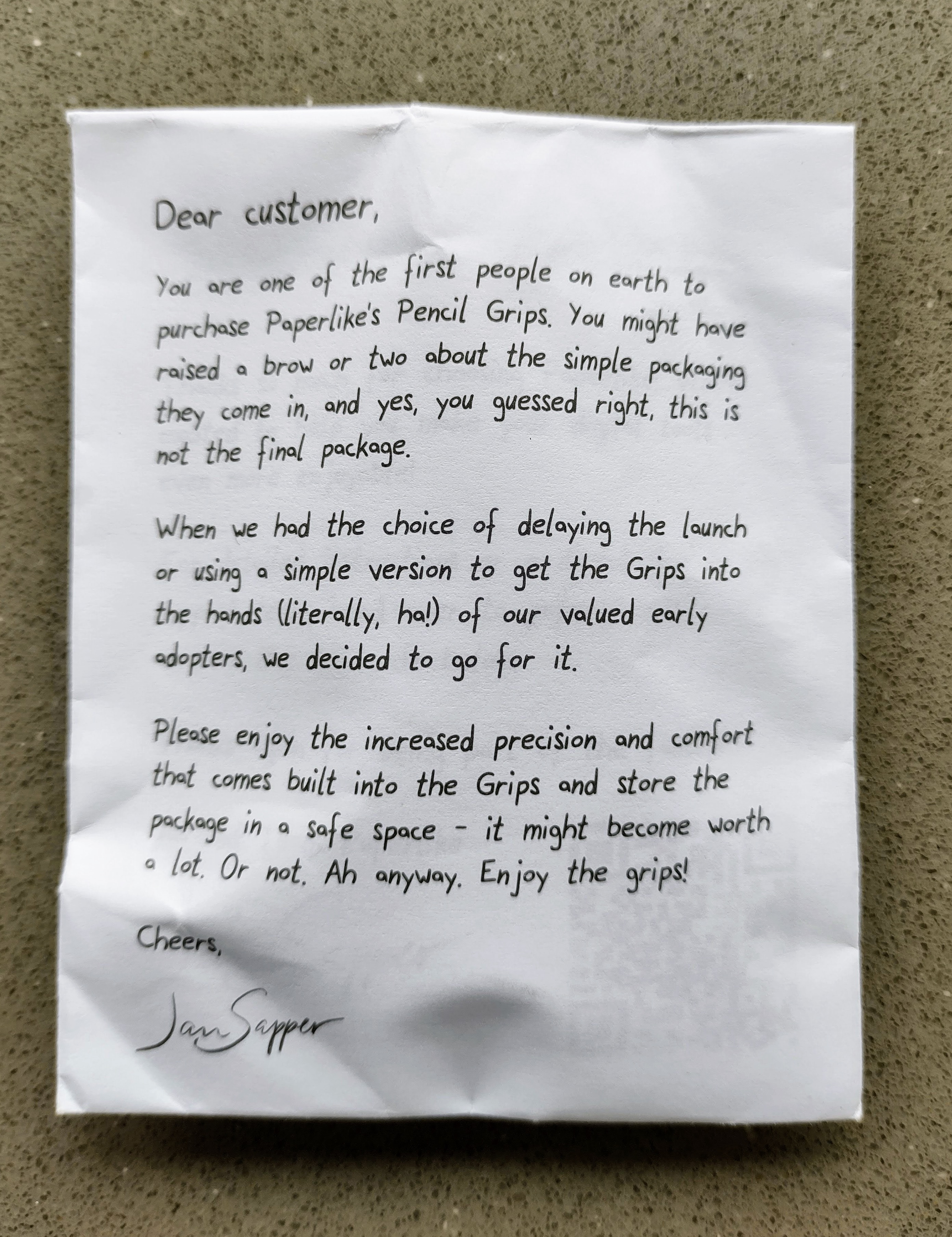

Where to buy the PaperLike Grips?
As I mentioned, they are at an early stage, so at the moment the only place you will be able to buy them in PaperLike’s store, got to iPad accessories , here the PaperLike Pencil Grips are available.
Conclusion
If you need a grip for your Apple Pencil, keep in mind this option offered by the PaperLike guys, which will undoubtedly improve your user experience on your iPad significantly.
Disclaimer
I wrote this post to share my experience with the PaperLike pencil grips, and I did not receive any sponsorship or have any profit or participation in their sales.